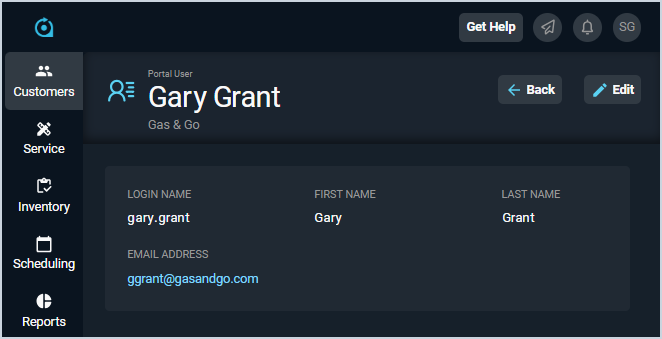View Portal User Details
The Portal User Details screens allows you to review information for a specific portal user on your customer account. Adding someone as a portal user allows them to log into the Customer Portal, where they can create and manage tickets, invoices, and payments. Once a user is added as a portal user, they will receive an email with a link to reset their Customer Portal password. See the Logging Into the Customer Portal article for more information about logging into the Customer Portal for the first time.
| In the future, portal users will be able to create their own portal accounts directly from the customer portal. However, for users to log into the customer portal at this time, you must add the user manually on the Portal Users tab of the customer profile. See the Create/Edit Portal Users article for more information. |
Each field on the Portal User Details screen is defined below.
| No. | Label | Definition |
| 1 | Login Name | Name the user enters to log into the customer portal. |
| 2 | First Name | First name for the portal user. |
| 3 | Last Name | First name for the portal user. |
| 4 | Email Address | Email address for the portal user. |
The following actions are available on the Portal User Details screen.
- Edit the portal user by clicking the Edit button at the top of the screen. See the Create/Edit Portal Users article for more information.
- Return to the Portal Users tab on the Customer Profile screen by clicking the Back button at the top of the screen. See the Customer Profile: Overview Section - Portal Users Tab article for more information.