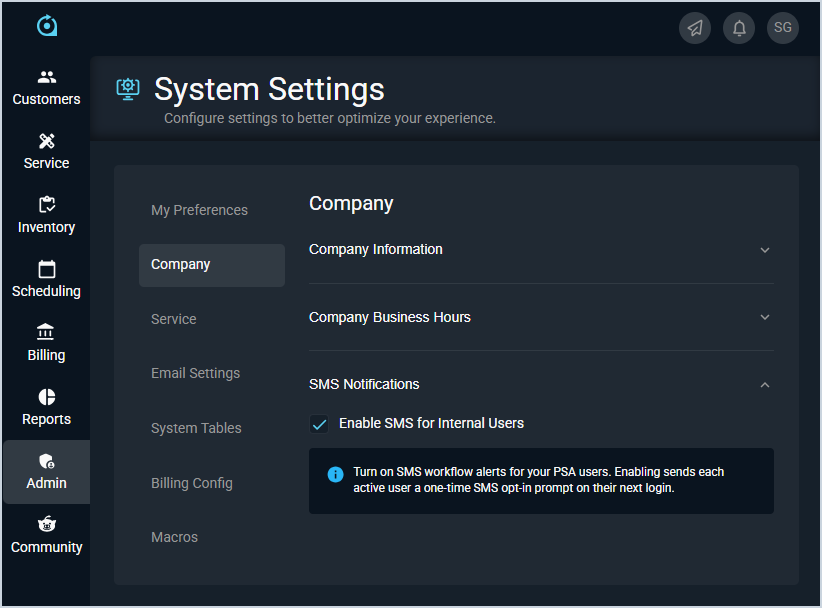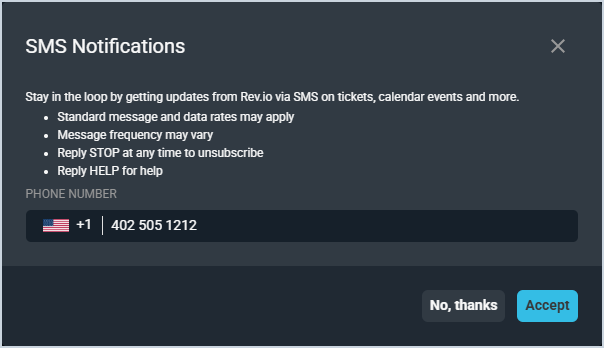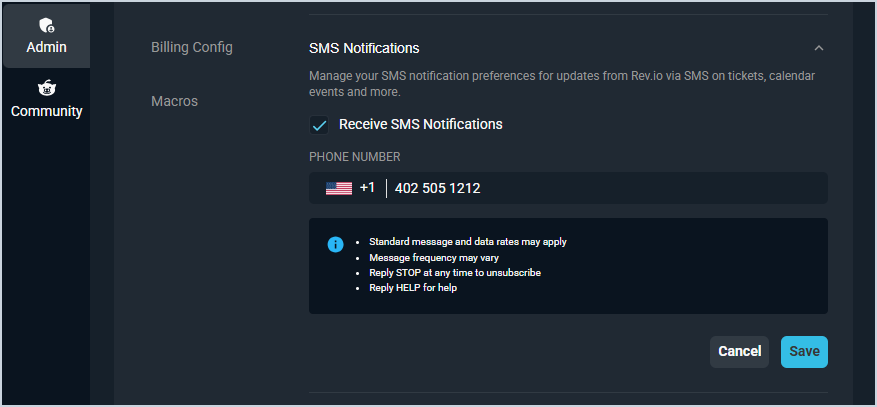Enabling SMS Notifications
There are two main steps required to configure SMS (text) notifications in your Rev.io PSA environment. First, a user with system settings permissions must enable SMS alerts for your company's environment. Then, each individual user who wants to receive text message notifications must enter their phone number and opt-in to receive texts from Rev.io PSA .
Environment Setup
In order to make SMS (text) notifications available for all active users in your company's Rev.io PSA environment, a user with system settings permissions must set the Enable SMS for Internal Users option in the Company category on the System Settings screen. See the System Settings: Company article for more information on setting this option.
In order for users to receive SMS (text) alerts, they must enter their phone number in either the SMS opt-in prompt that displays on their next login or in the My Preferences category on the System Settings screen at any time.
User Acceptance: SMS Opt-In Prompt
The SMS Notifications opt-in prompt displays on each user's first login after the Enable SMS for Internal Users option is set in the Company category on the System Settings screen. To enable receiving SMS (text) alerts to your mobile device, enter your Phone Number and click the Accept button. Entering your phone number on this notification only accepts notifications for you personally, and does not impact any other users in your environment.
If you close this notification, click the No, thanks button, or click off the message anywhere else on the screen, it will not display again.
User Acceptance: My Preferences
The SMS Notifications section in the My Preferences category on the System Settings screen allows you to enter or update the Phone Number configured for SMS (text) alerts at any time. If you didn't accept the opt-in prompt for SMS notifications, you can access Admin > System Settings > My Preferences to add it. See the System Settings: My Preferences article for more information.
Configuring SMS Notifications
See the Configuring SMS Workflow Notifications article for more information.