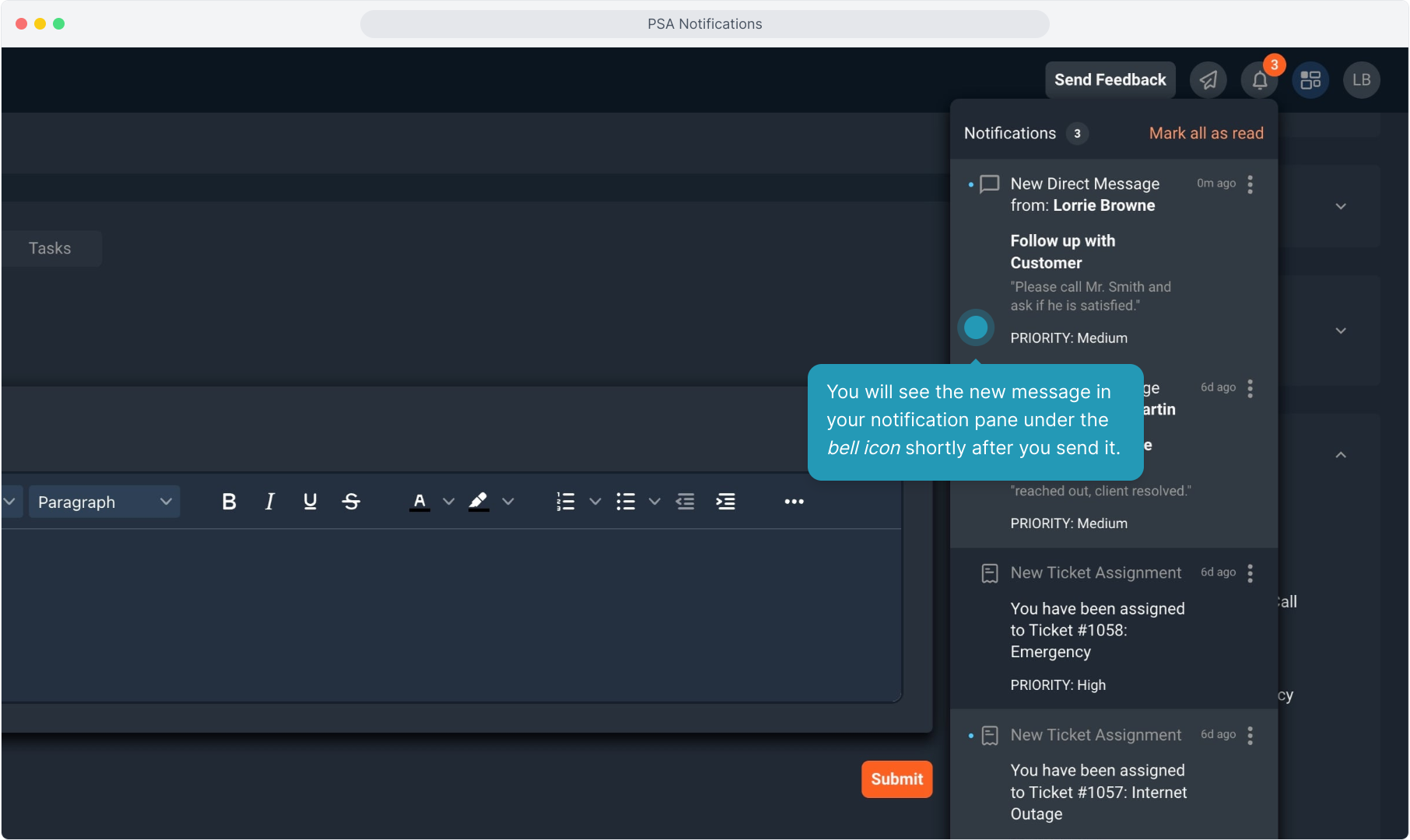How To Guide: Managing In-App Notifications
1. Introduction
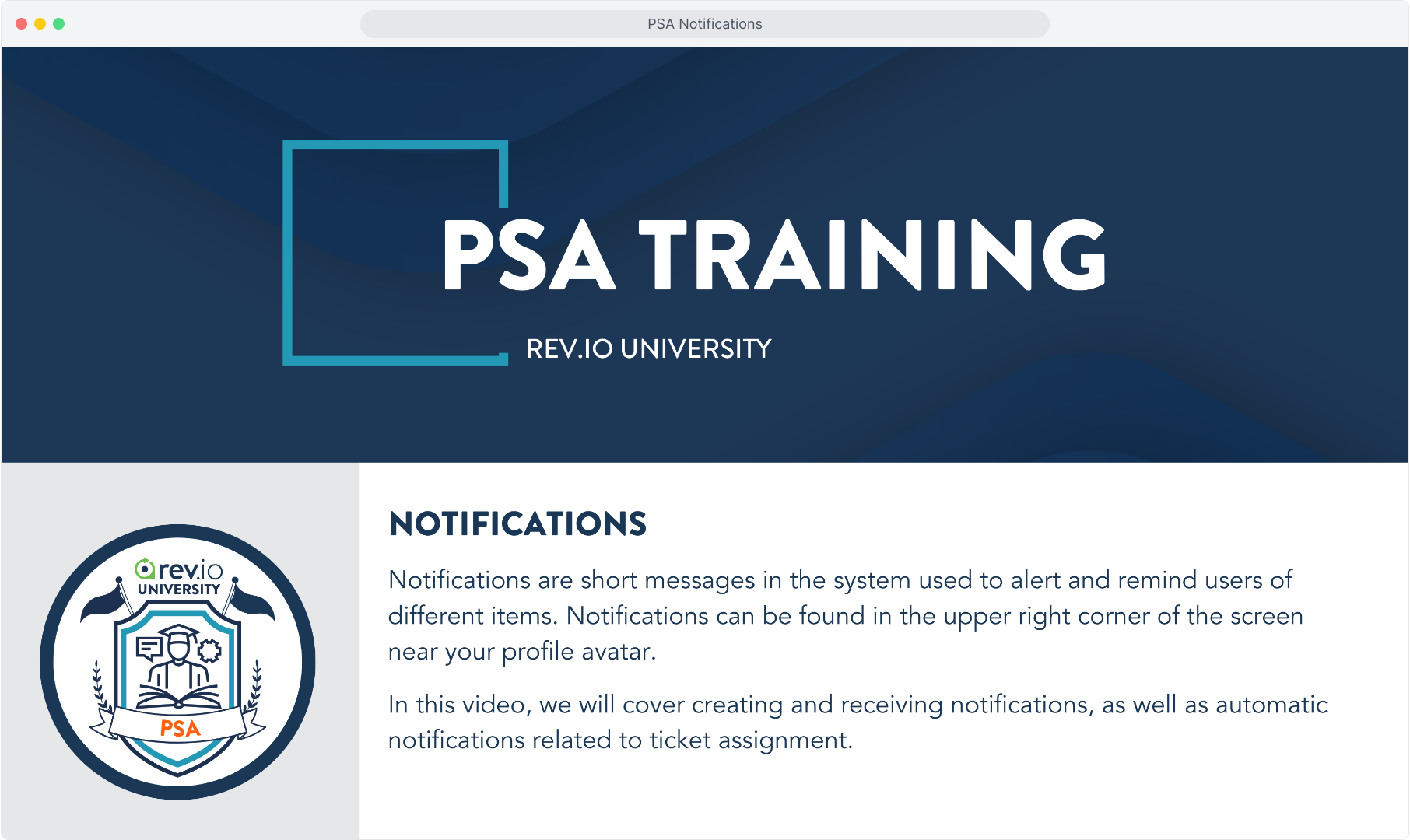
2. Your notifications can be found under the bell icon. There is a chip here that will also tell you how many unread notifications you have.
If there is an emergency notification, the chip will display in red to alert you.
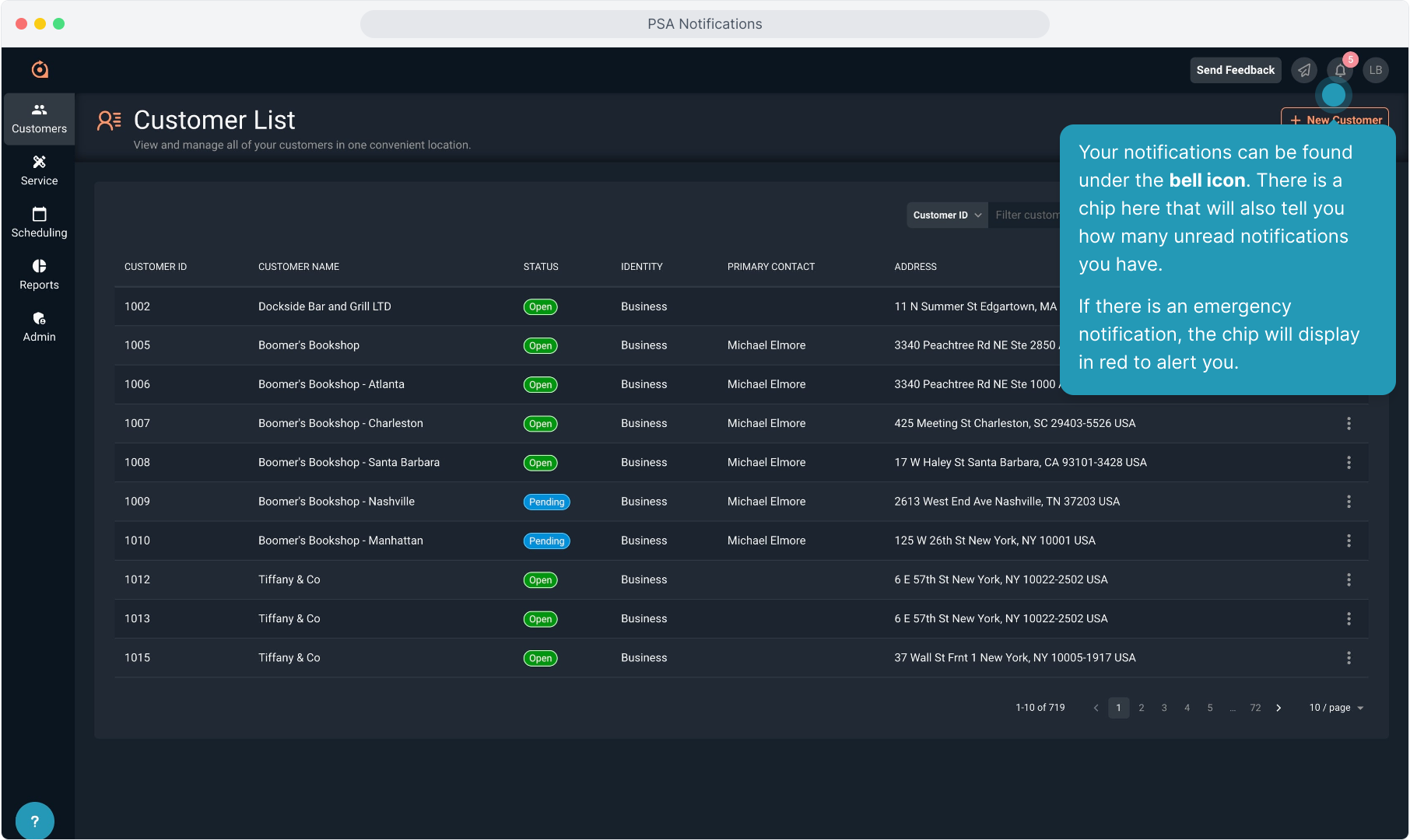
3. Clicking here will open your notification pane. Emergency notifications display in red to help them stand out.
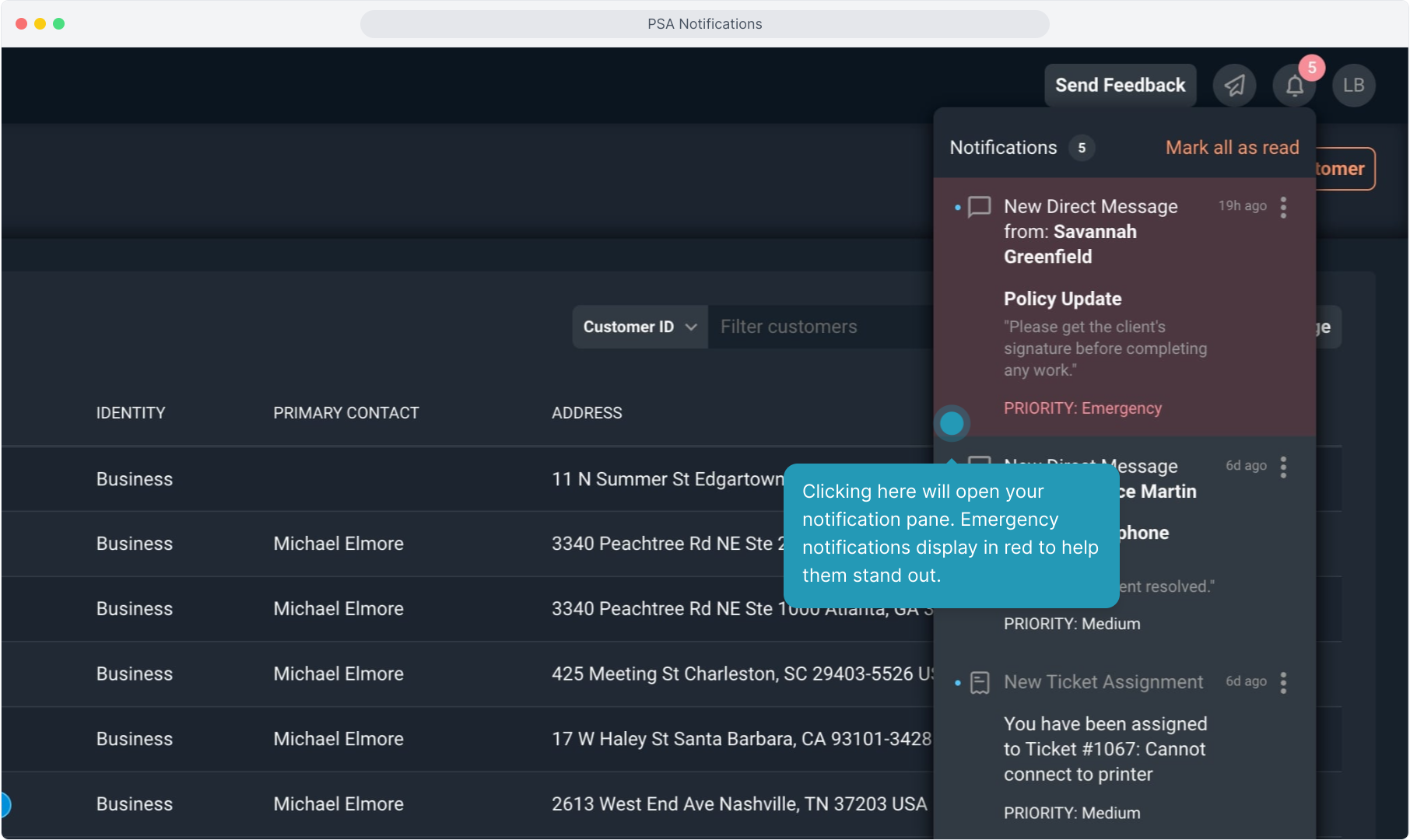
4. Once you have read the notification, the card will display in the default color for notifications that have been read, although the priority tag will still display in red.
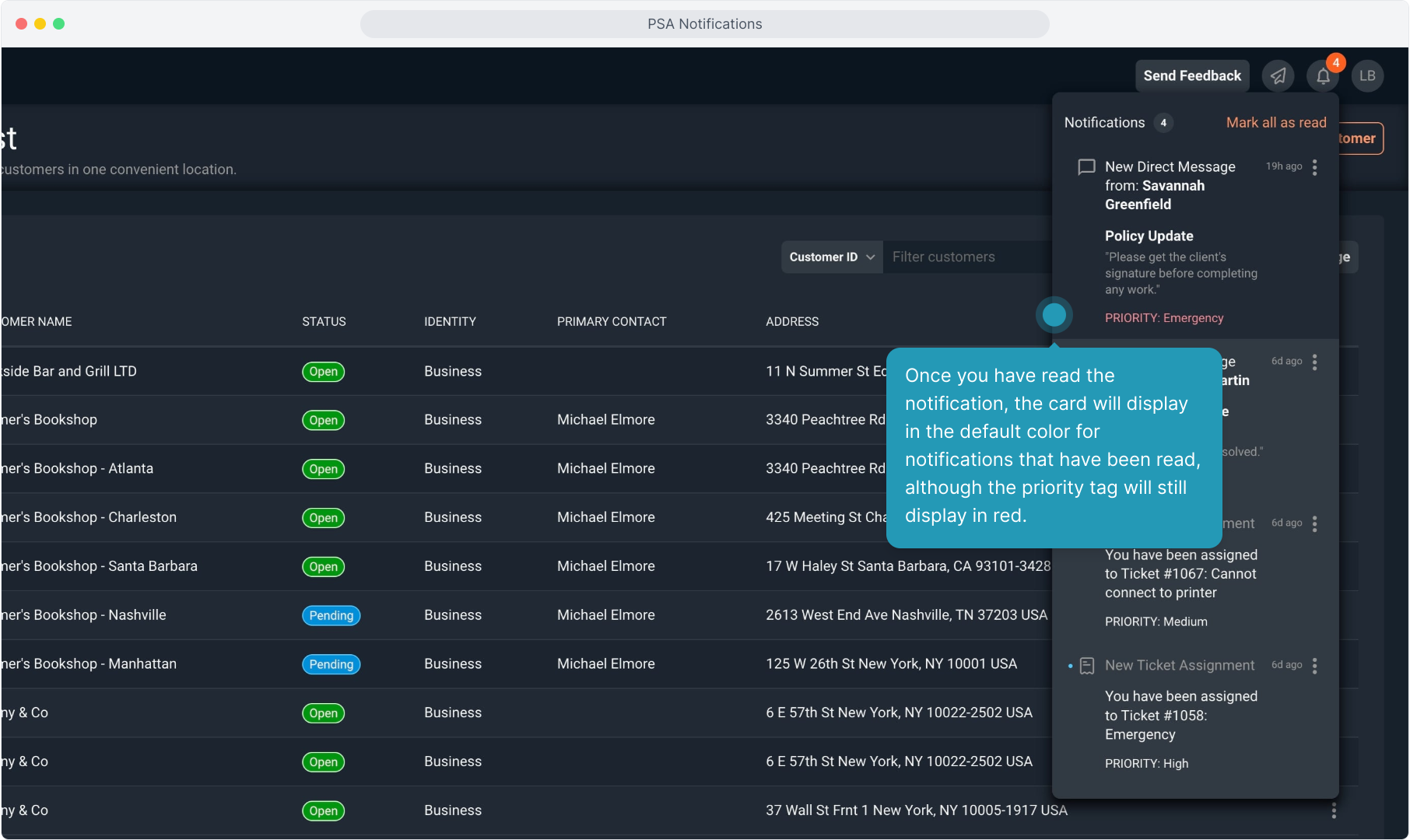
5. Notifications not marked as emergency will display in the default color.
They will display a lighter shade if they have not been read yet and the darker color if they have been viewed.
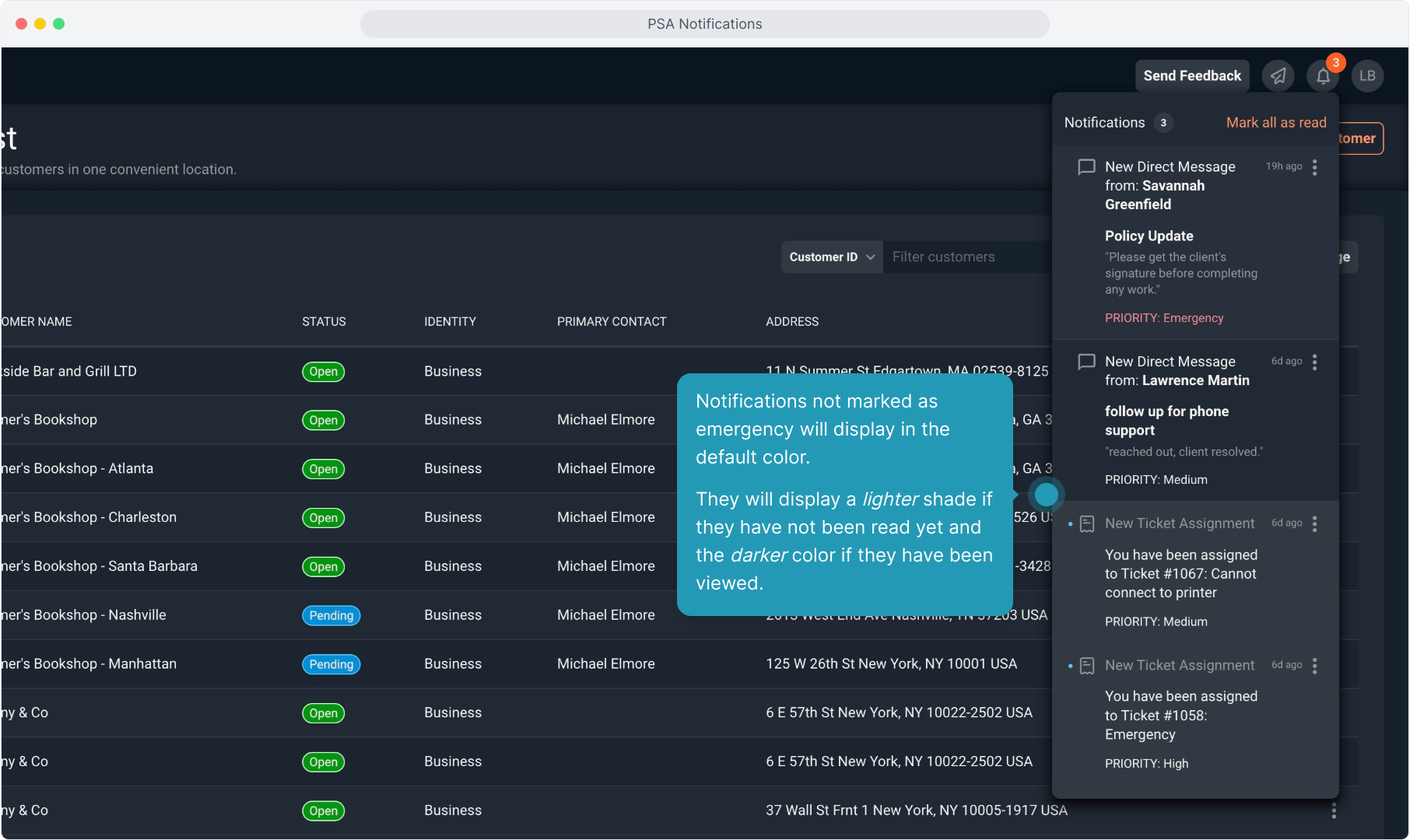
6. Clicking the three dot icon on any message will allow you to Mark as Unread or Mark as Read (depending on the status of the notification) or Delete.
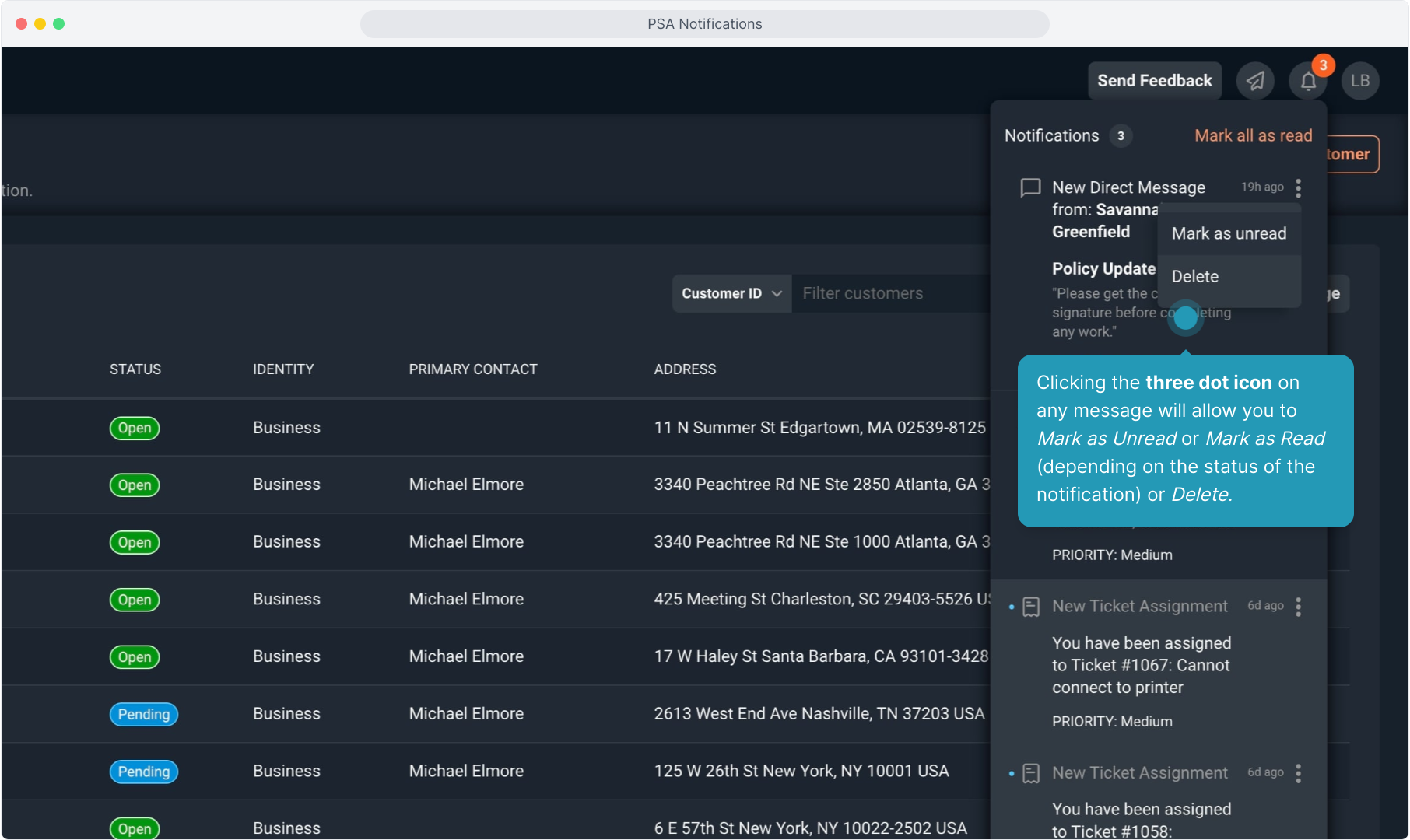
7. By default, if someone is assigned as the Tech on a ticket, they will get a notification here letting them know they have been assigned.
Clicking on a ticket assignment notification will open the ticket.
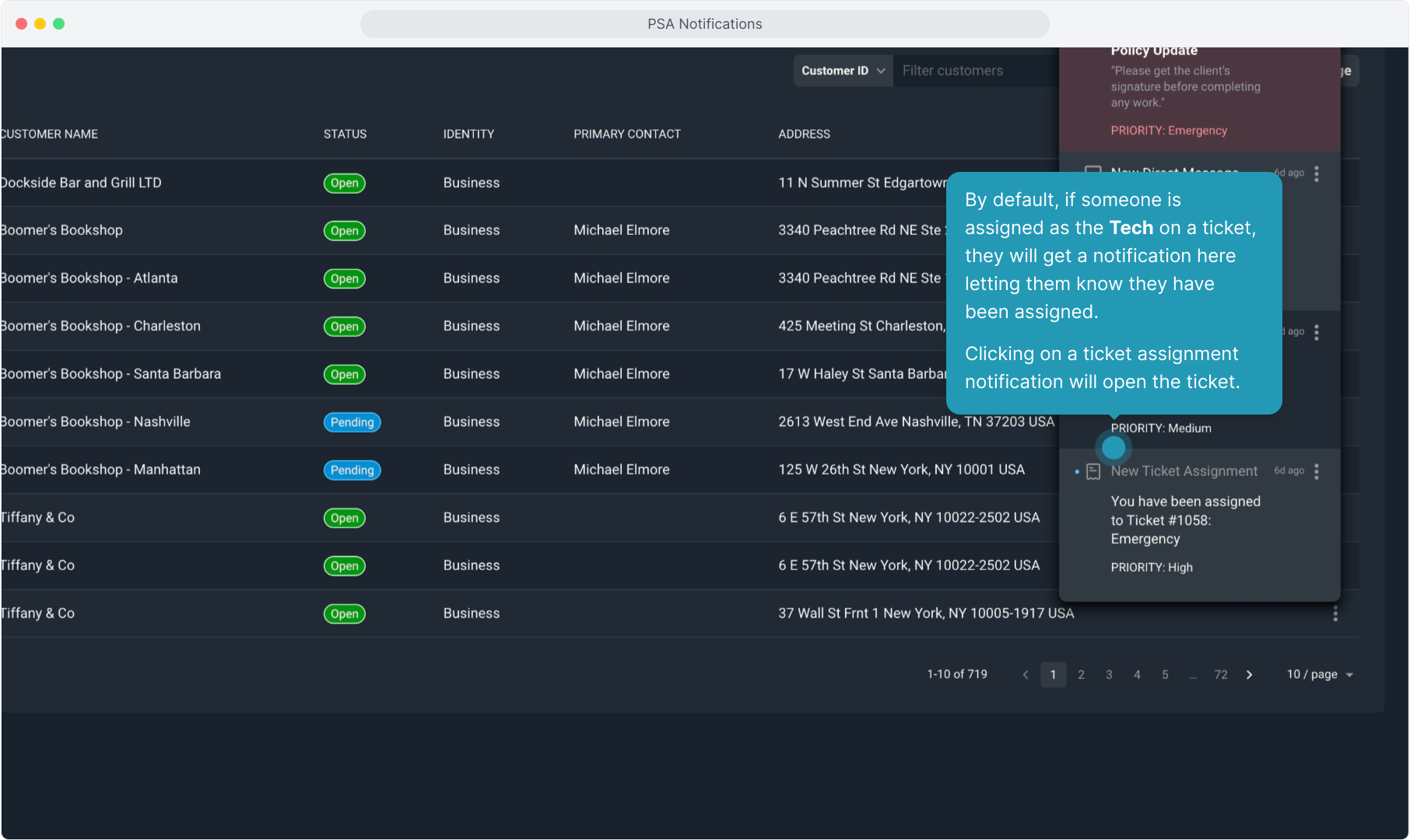
8. From the ticket, clicking the down arrow on the Ticket Summary section of the stage, you can view the assignment.
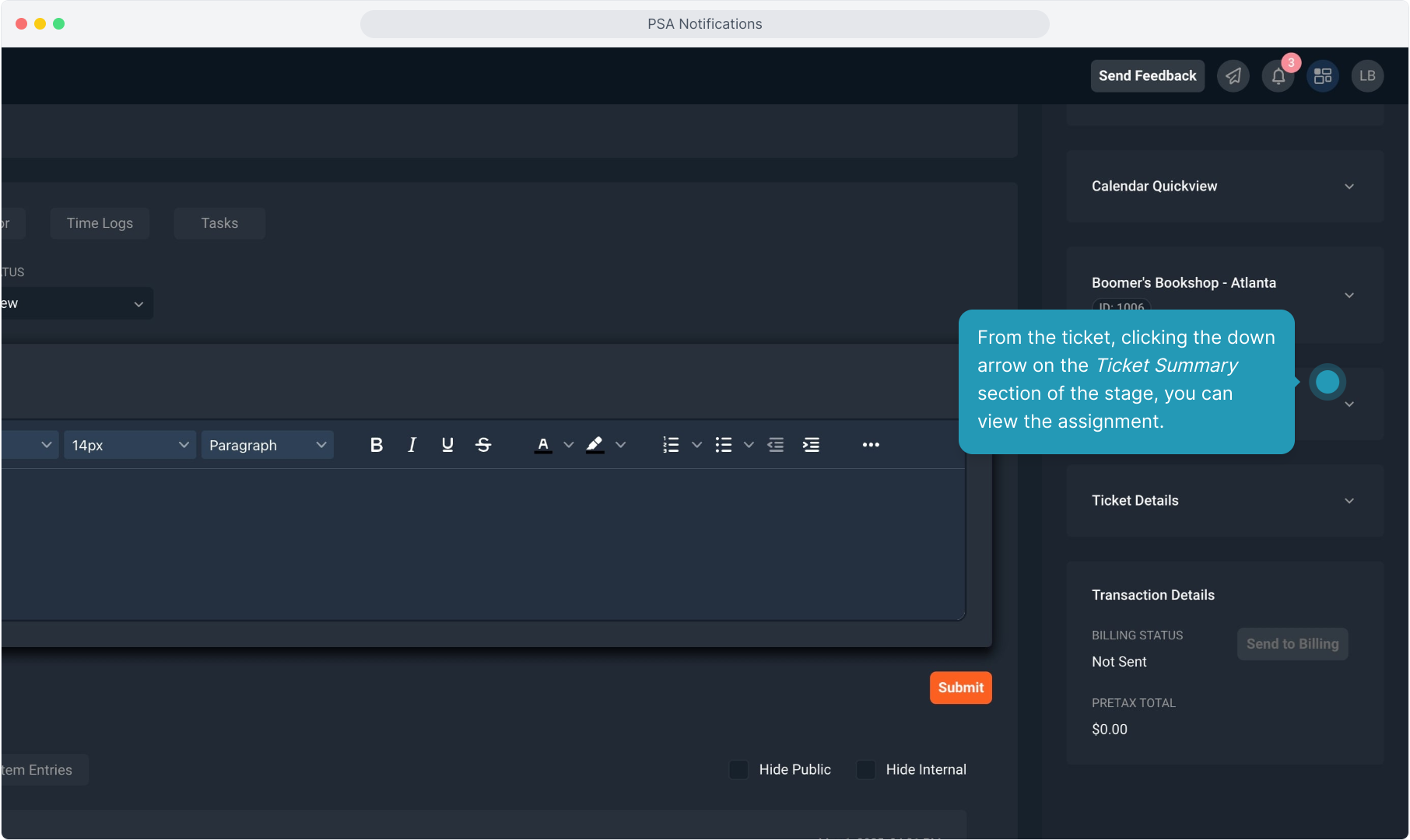
9. And you can see the assignment in the Tech field.
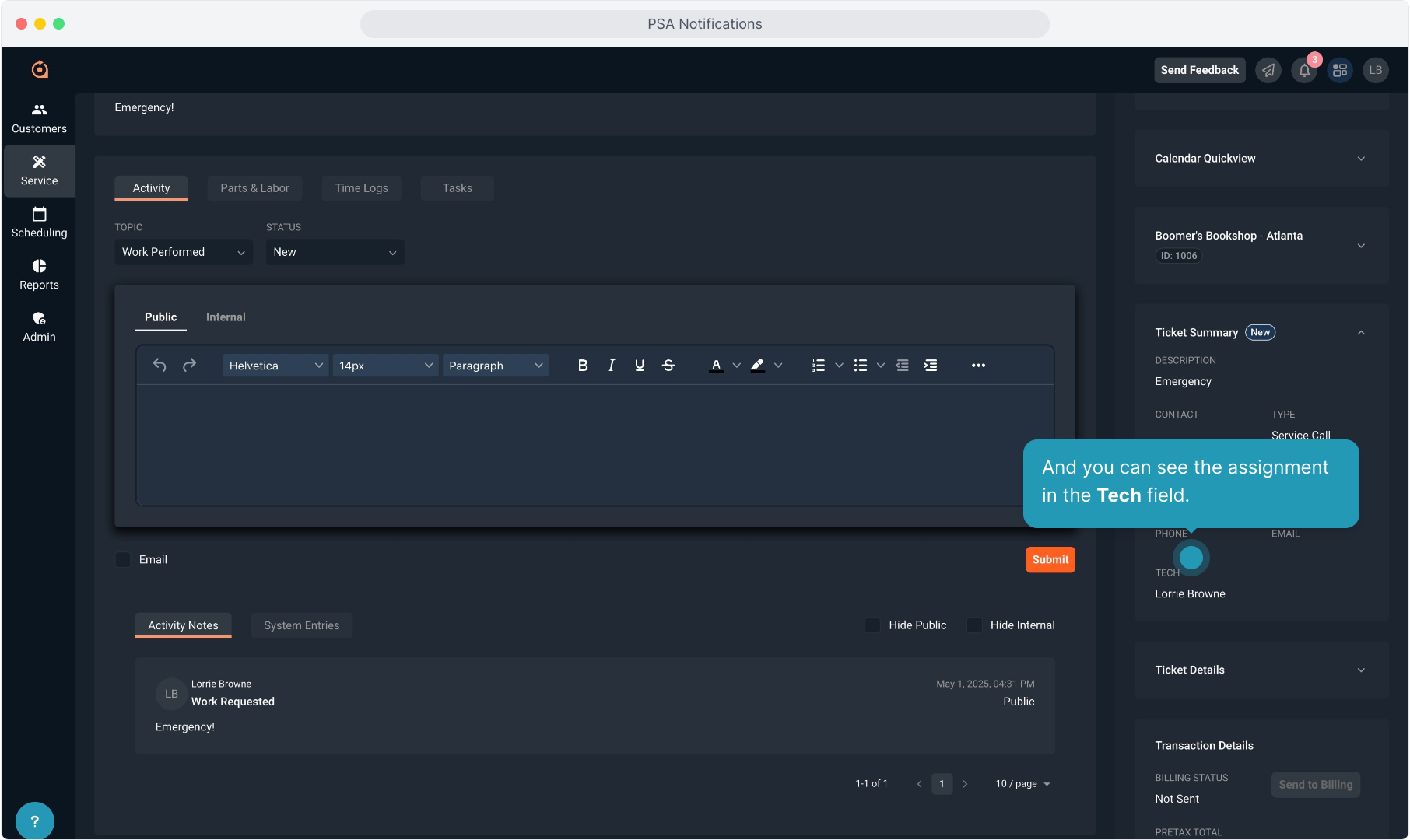
10. To create a new notification, click the paper airplane icon back at the top.
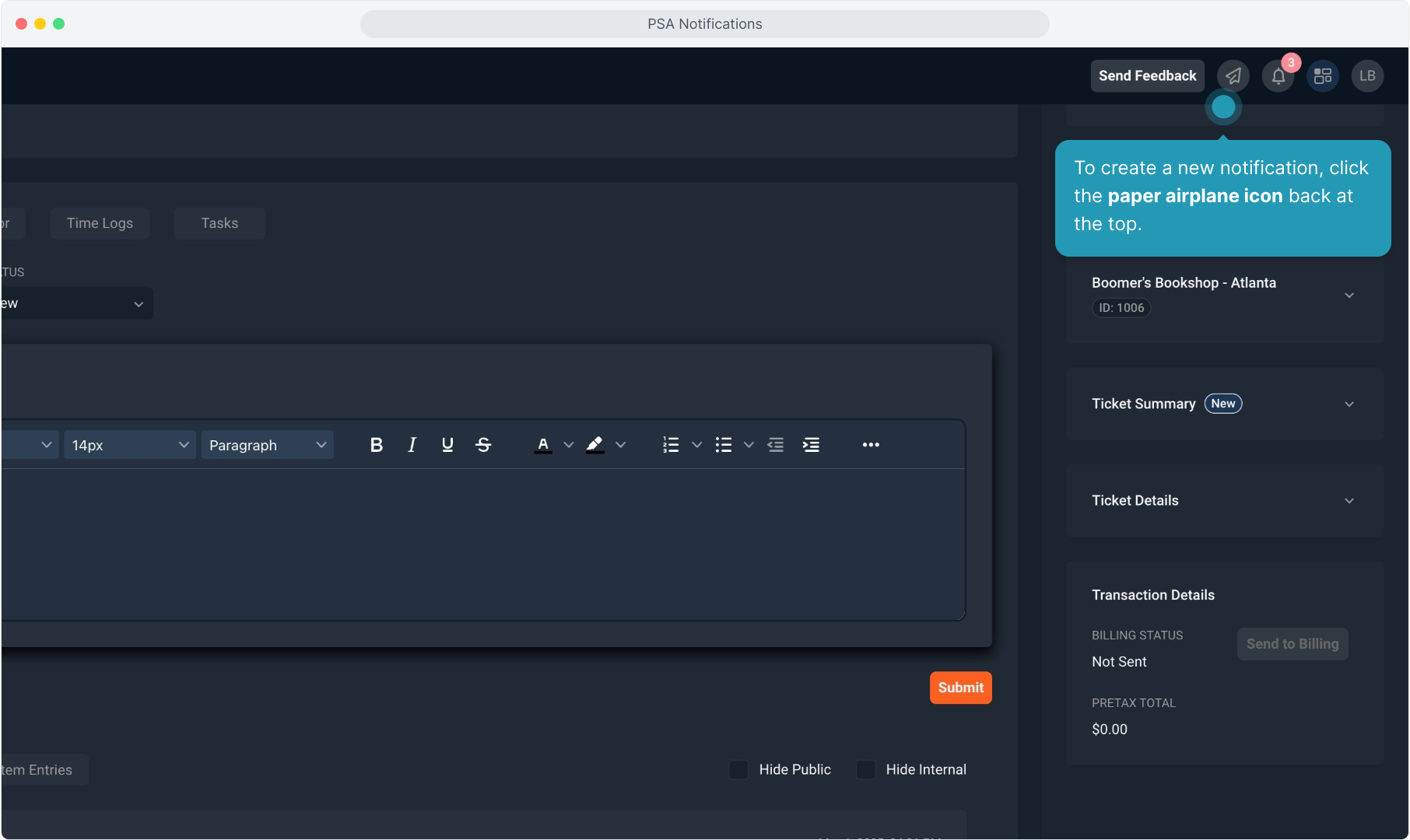
11. Complete the fields in the modal. You can add yourself as a recipient if you need to remind yourself of something or you can select to send the notification to someone else. You can select multiple recipients.
Remember that selecting emergency priority will make the notification stand out in red.
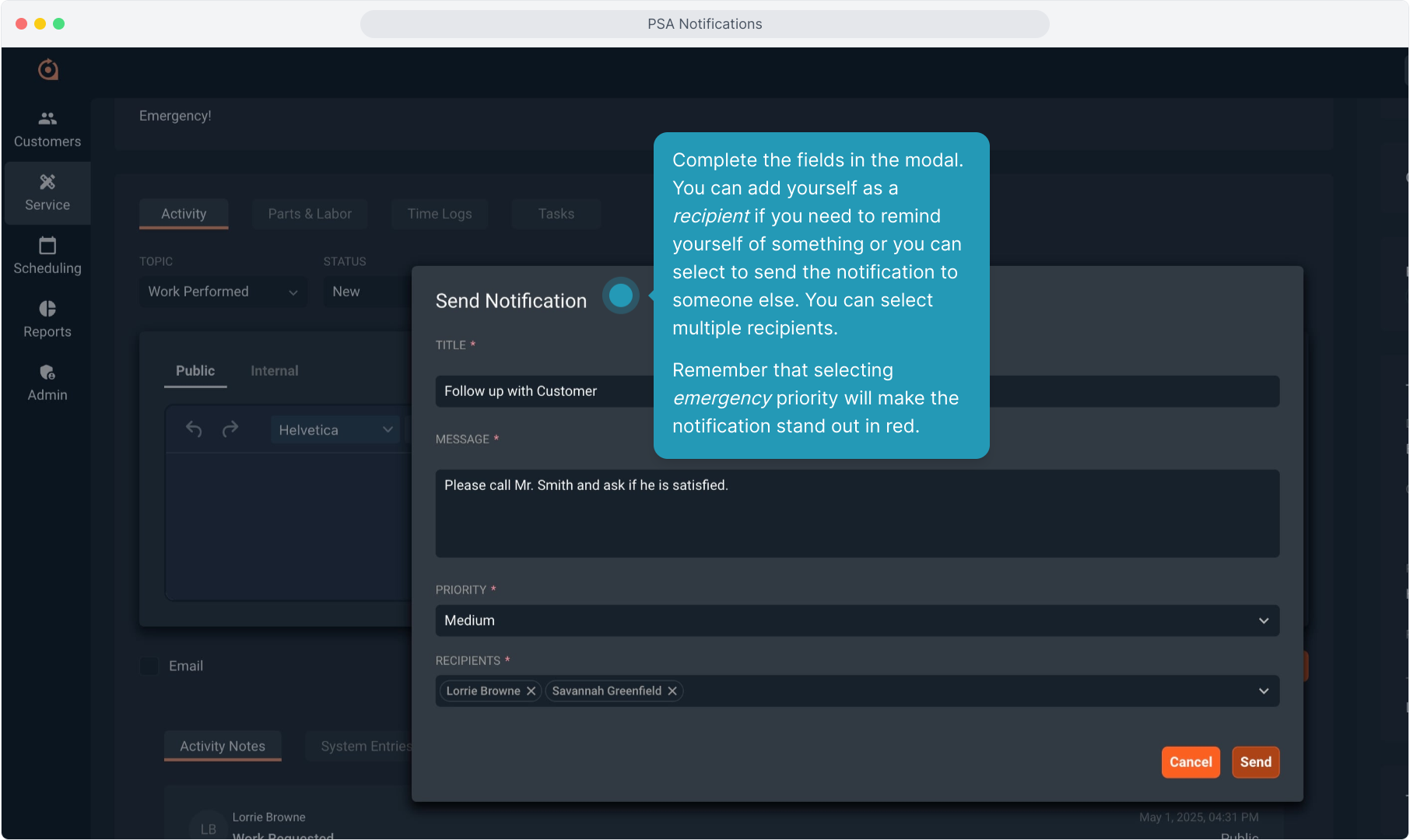
12. Click Send to finish the message and push the notification.
Currently, there is no respond functionality in notifications. You can simply read the notifications as they come in.
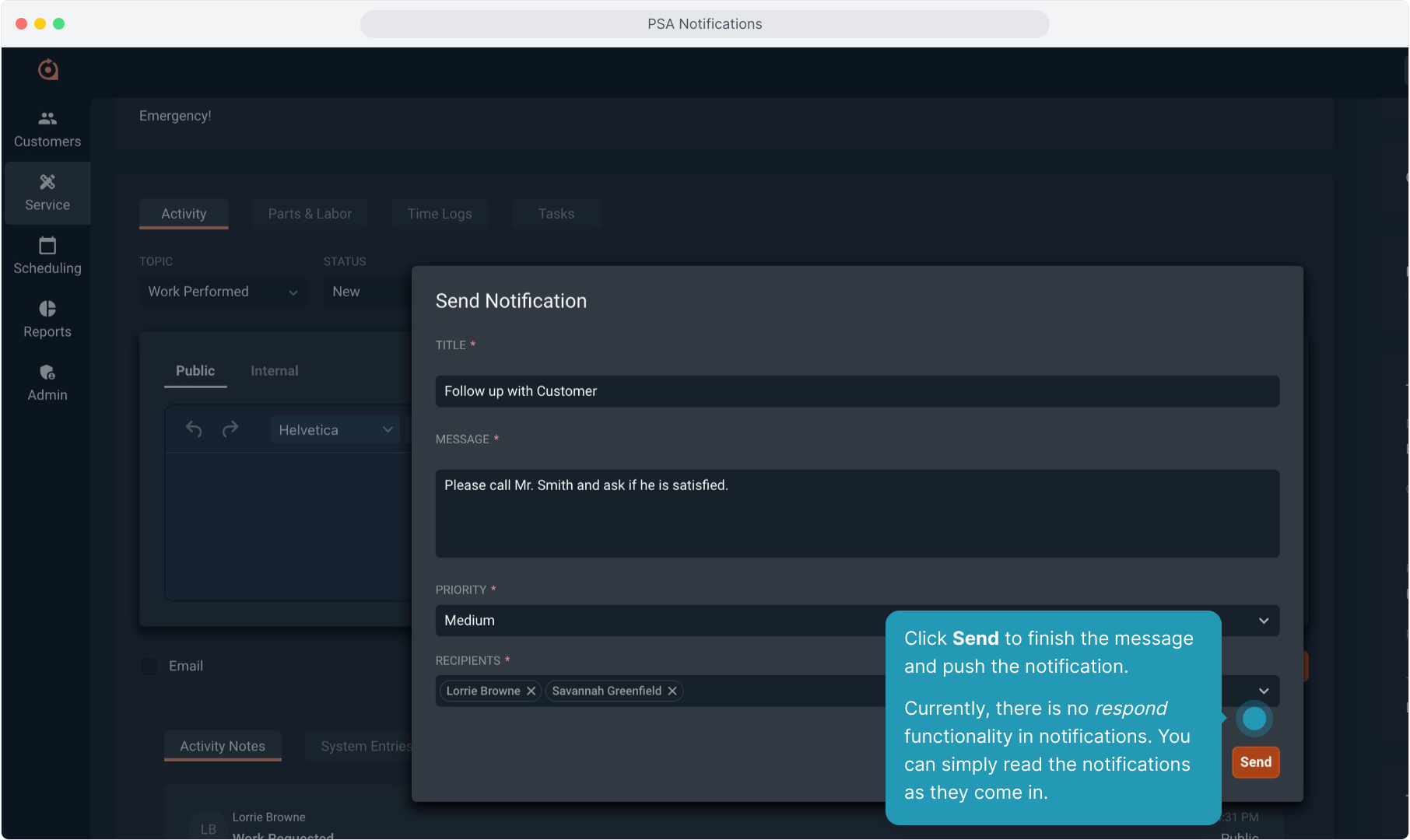
13. You will see the new message in your notification pane under the bell icon shortly after you send it.