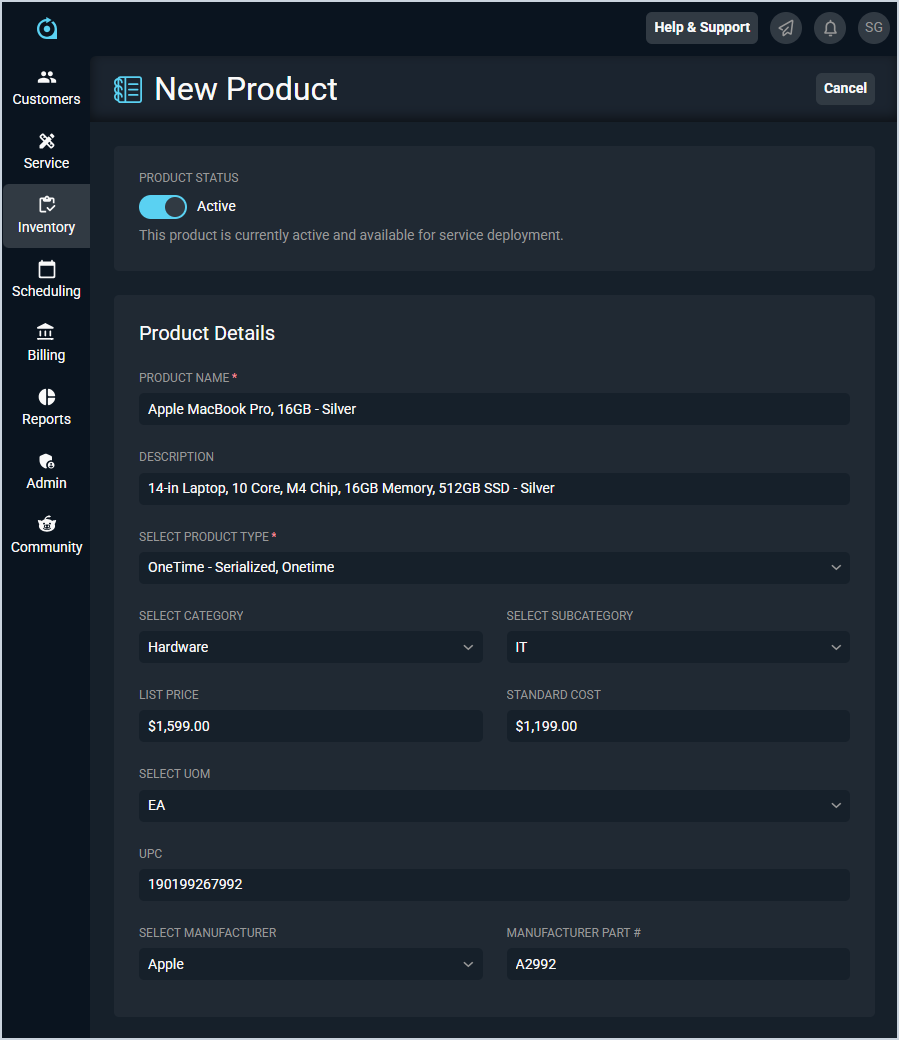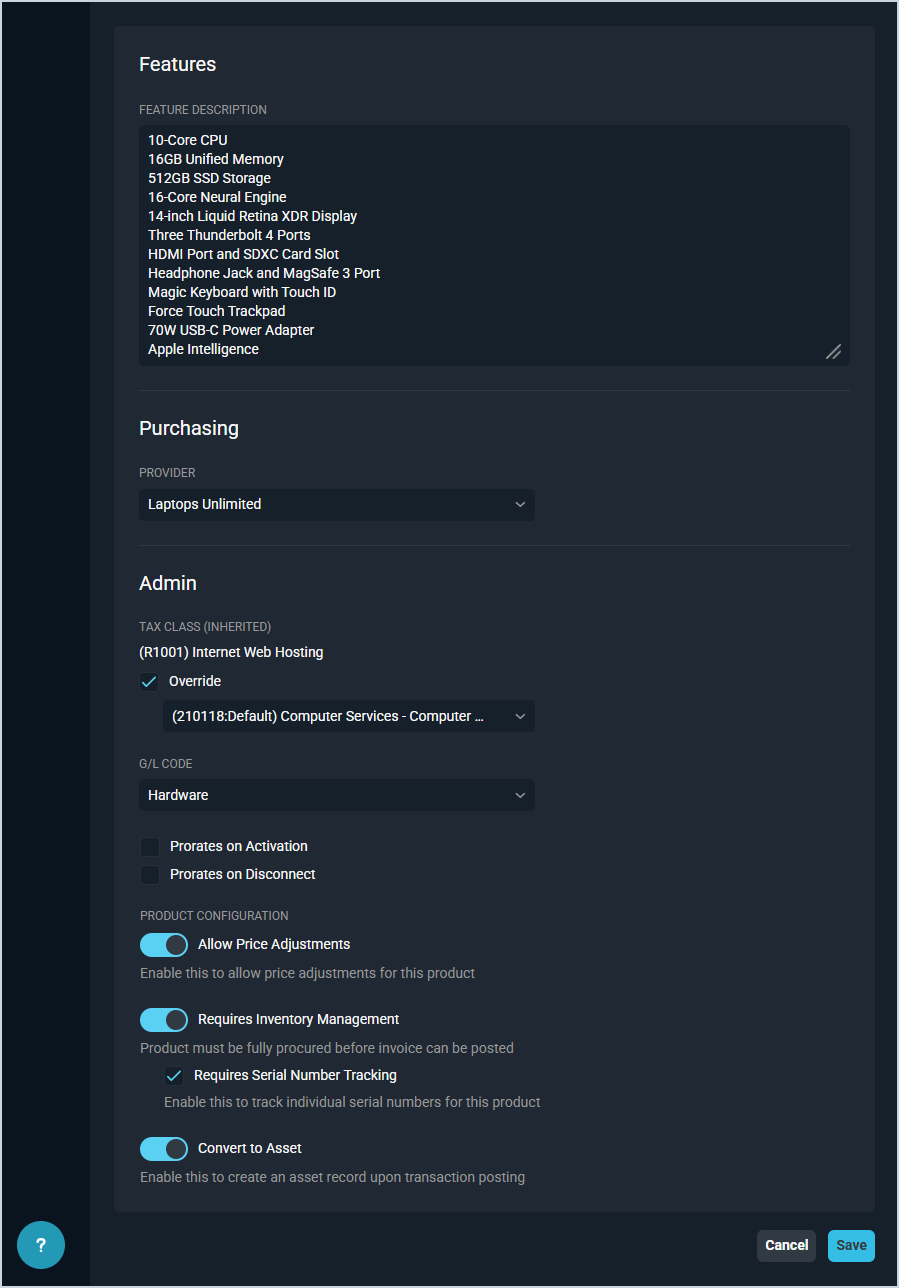Add/Edit Products
The New Product and Edit Product screens allow you to enter and edit products in your Product Catalog. A 'product' in PSA is any item or service provided by your company, including physical goods, labor, services, licenses, etc. The fields on this screen may vary depending on the Product Type selected.
Product Status and Details
The Product Status and Product Details sections display when creating and editing products.
Each field in the Product Status and Product Details sections is defined below.
| No. | Label | Definition | |
| Product Status | |||
| 1 | Status | Status of the product. Status options include Active and Inactive. | |
| Product Details | |||
| 2 | Product Name | Name of the product. | |
| 3 | Description | Description of the product. | |
| 4 | Product Type | Type for the product. Default Type options in Rev.io PSA include Labor, Non-serialized, Serialized, and Service. See the Menu Tabs: Settings article in the Rev.io Billing Help Center for more information on configuring custom Product Types in Rev.io Billing. NOTE: If you are an existing Rev.io Billing customer, the Product Type dropdown will include all Product Types currently available in your Rev.io Billing environment.
| |
| 5 | Category | Category for the product. See the System Settings: System Tables - Product Catalog article for more information on configuring category options. | |
| 6 | Subcategory | Subcategory for the product. See the System Settings: System Tables - Product Catalog article for more information on configuring subcategory options. | |
| 7 | List Price | Amount your company sells the product for in dollars and cents. | |
| 8 | Standard Cost | Amount it costs your company to buy the product in dollars and cents. | |
| 9 | UOM | Unit of measurement (UOM) for the product. UOM options include EA (each) and HR (hour). | |
| 10 | UPC | Universal product code (UPC) for the product. | |
| 11 | Manufacturer | Manufacturer for the product. This field displays if you select the Non-serialized or Serialized Product Type. See the System Settings: System Tables - Product Catalog article for more information on configuring manufacturer options. | |
| 12 | Manufacturer Part # | Manufacturer part number for the product. This field displays if you select the Non-serialized or Serialized Product Type. | |
Features, Purchasing, and Admin
The Features, Purchasing, and Admin sections display only when creating new products.
| NOTE: The information entered in these sections will display as tabs on the product once it's been created. These fields can then be modified from those tabs rather than editing the product itself. See the Features Tab, Purchasing Tab, and Admin Tab articles for more information. |
Each field in the Features, Purchasing, and Admin sections is defined below.
| No. | Label | Definition |
| Features | ||
| 13 | Feature Description | Enter various details, specifications, and notes about the product. |
| Purchasing | ||
| 14 | Provider | Provider for the product. See the System Settings: System Tables - Product Catalog article for more information on configuring provider options. |
| Admin | ||
| 15 | Tax Class (Inherited) | Tax class of the product. The Tax Class is inherited from the Product Type selected on the product. |
| 16 | Override | Click to override the inherited tax class and select a different tax classification from the dropdown. See the Taxation Overview article in the Rev.io Billing Help Center for more information about configuring and overriding tax classes. |
| 17 | G/L Code | General ledger (G/L) code for the product. This field can be used to create a customizable product category list for reporting purposes. This list is configured in Rev.io Billing under Settings > Drop Down Editor > Product G/L Code. |
| 18 | Prorates on Activation | Click to prorate the product for the month it is activated for the customer. This field displays if you select a Recurring Product Type. |
| 19 | Prorates on Disconnect | Click to prorate the product for the month it is disconnected for the customer. This field displays if you select a Recurring Product Type. |
| 20 | Allow Price Adjustments | Click to allow price adjustments on the product at any time, including on tickets or quotes. |
| 21 | Requires Inventory Management | Click to enable inventory management on the product. This field displays if you have inventory management enabled in your instance. See the System Settings: Inventory article for more information. |
| 22 | Requires Serial Number Tracking | Click to enable serial number tracking on the product. This field displays if you select the Requires Inventory Management option. |
| 23 | Convert to Asset | Click to automatically create an asset for the customer when a transaction containing the product is posted. |