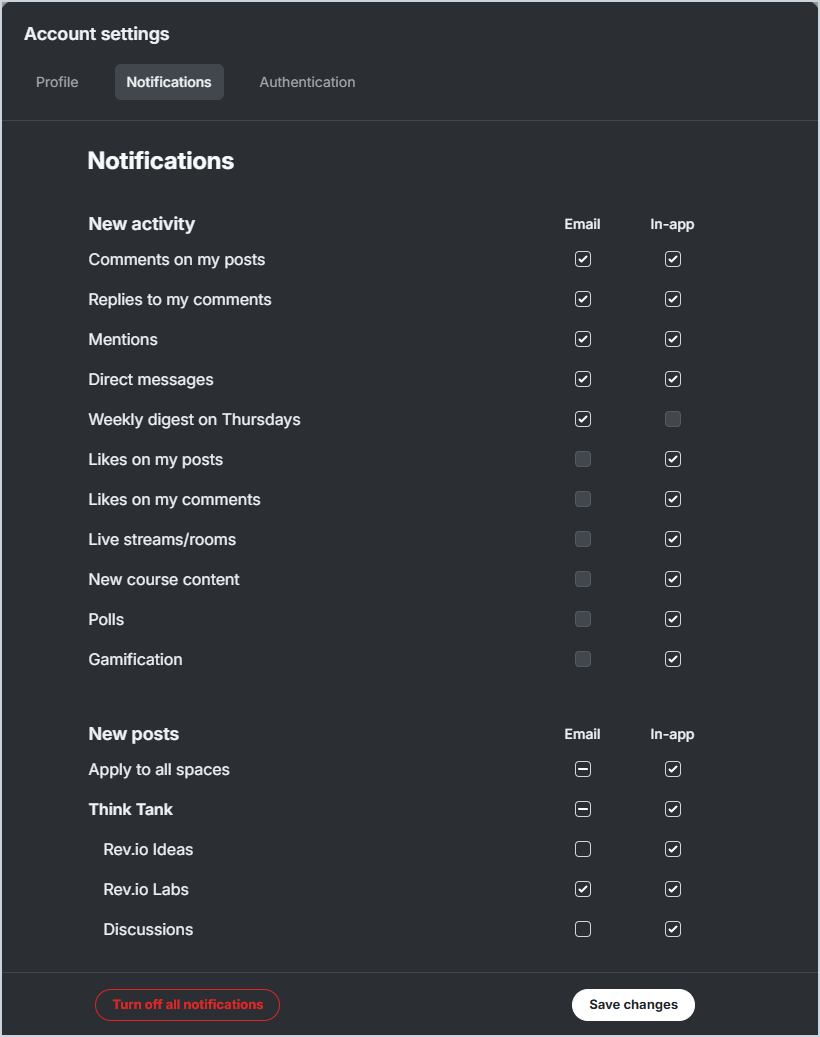Updating Rev.io Community Notification Preferences
The Rev.io Community offers 2 options for notifications, email and in-app. In-app notifications can be reviewed by clicking the Notification Bell icon at the top of the screen while notification emails will come from email Rev.io Community<no-reply@notification.circle.so>. The Rev.io Community allows you to update your preferences for the notifications you want to receive from two main points of access.
Click your profile icon in the upper right corner of the screen and select Notifications from the menu. Alternatively, click the notification bell icon in the upper right corner of the screen and click the settings icon in the top right corner of that window.
To update your notification preferences, simply check or uncheck the box next to the specific type of notification or community space. Then, click the Save Changes button.