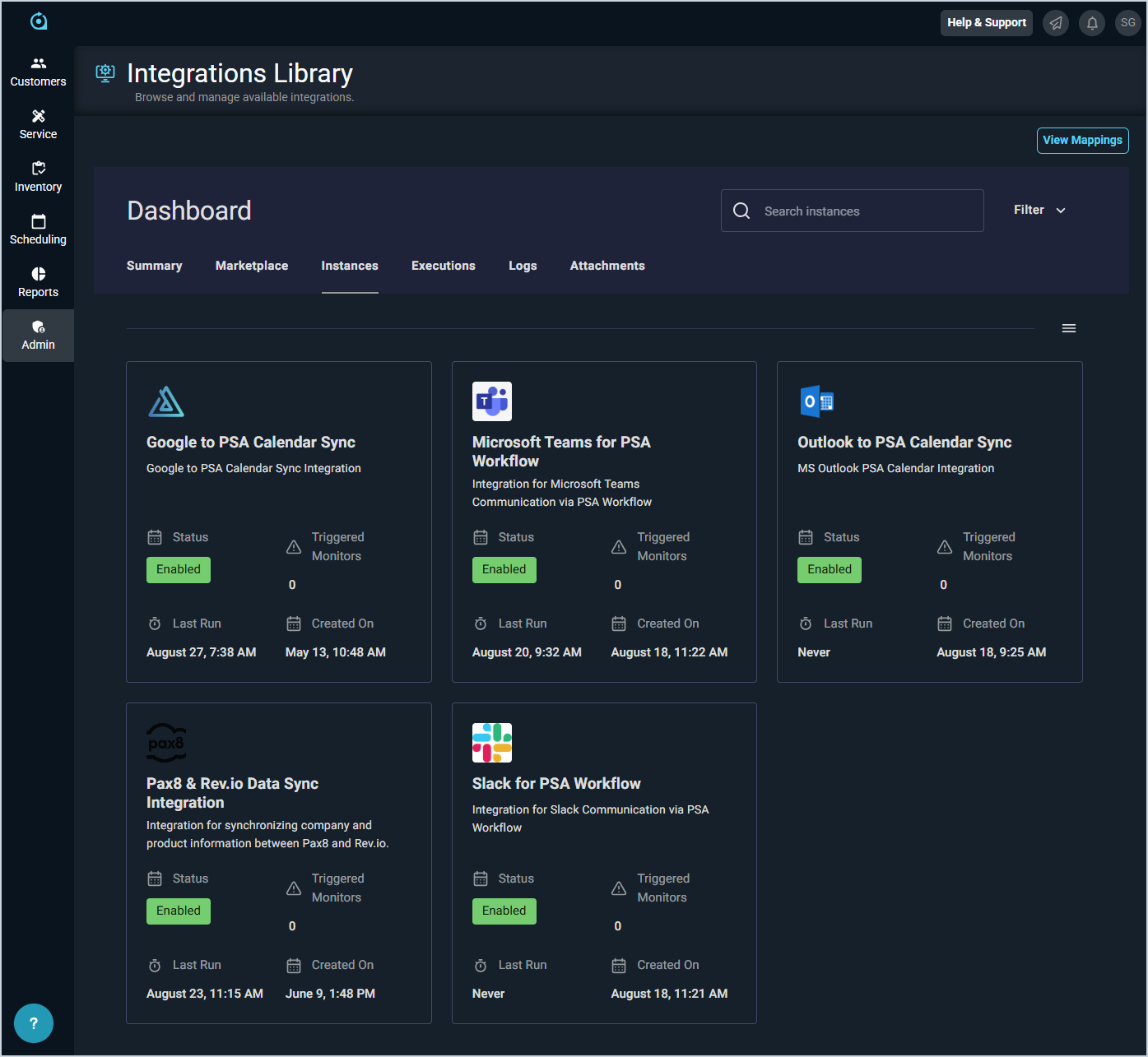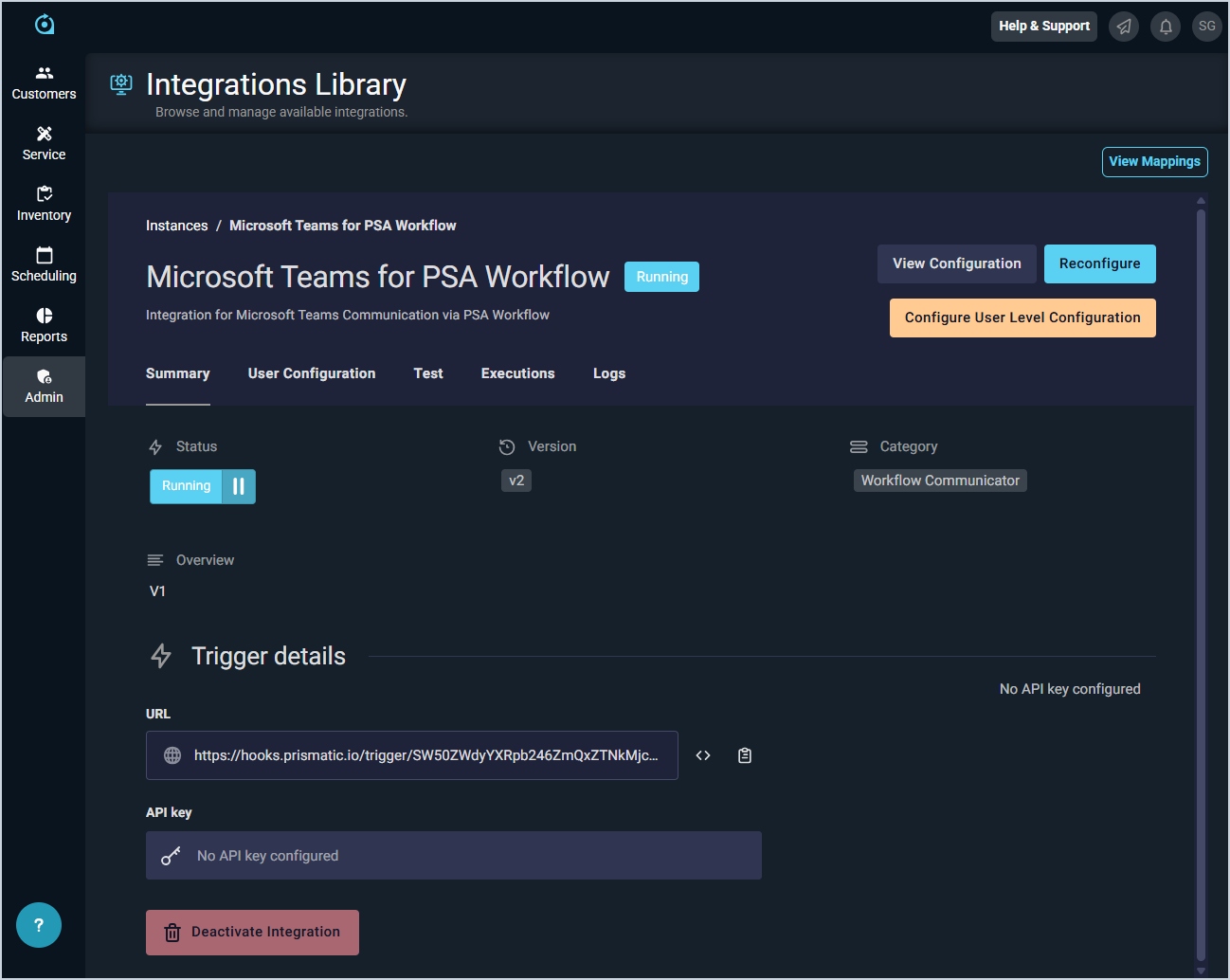Integrations Library: Instances Tab
The Instances tab allows you to review the various integrations configured in your Rev.io PSA environment. You can search for your integrations by simply scrolling through the options or by using the Search integrations field at the top of the screen.
You can also filter the options displayed to only show integrations that match certain criteria. To do so, simply click the Filter option at the top of the screen and enter Description, Integration, Labels, or Status to use for filtering. The list of available integrations will update to show only integrations that match the criteria entered. Individual users do not need to have configured the integration for it to be included in the list of integrations.
| NOTE: This tab only displays for users with the Manage integrations permission on the Prismatic Integrations permissions tab. |
Clicking on any integration on the Instances tab displays a screen dedicated to providing more information about the integration. This screen and its associated tabs display differently depending on the integration selected, but may include Summary, User Configuration, Test, Executions, and Logs tabs.