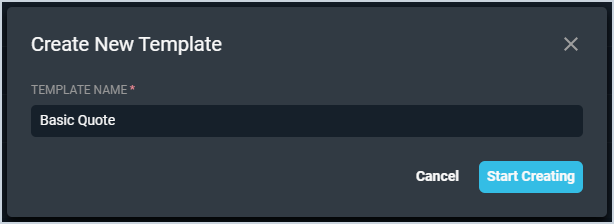Create/Edit Quote Templates
Rev.io PSA provides a few default quote templates, which are available for use in your instance immediately. You can modify these templates directly when creating individual quotes, or you can define your own templates from the Quote Templates list view. Creating quote templates allows you to standardize the look and feel of your quotes to present information cohesively and professionally to your customers.
From the Quote Templates list view, click the Create Template button to open the Create New Template window. Then, enter a Template Name for your new quote template and click the Start Creating button.
Within the quote editor, you can select from a library of quote components. Simply click a component on the Content side panel to add it to your quote template. You can drag and drop the components right where you want them.
| NOTE: When adding products to quotes, you can only search using Product Name or Product ID. |
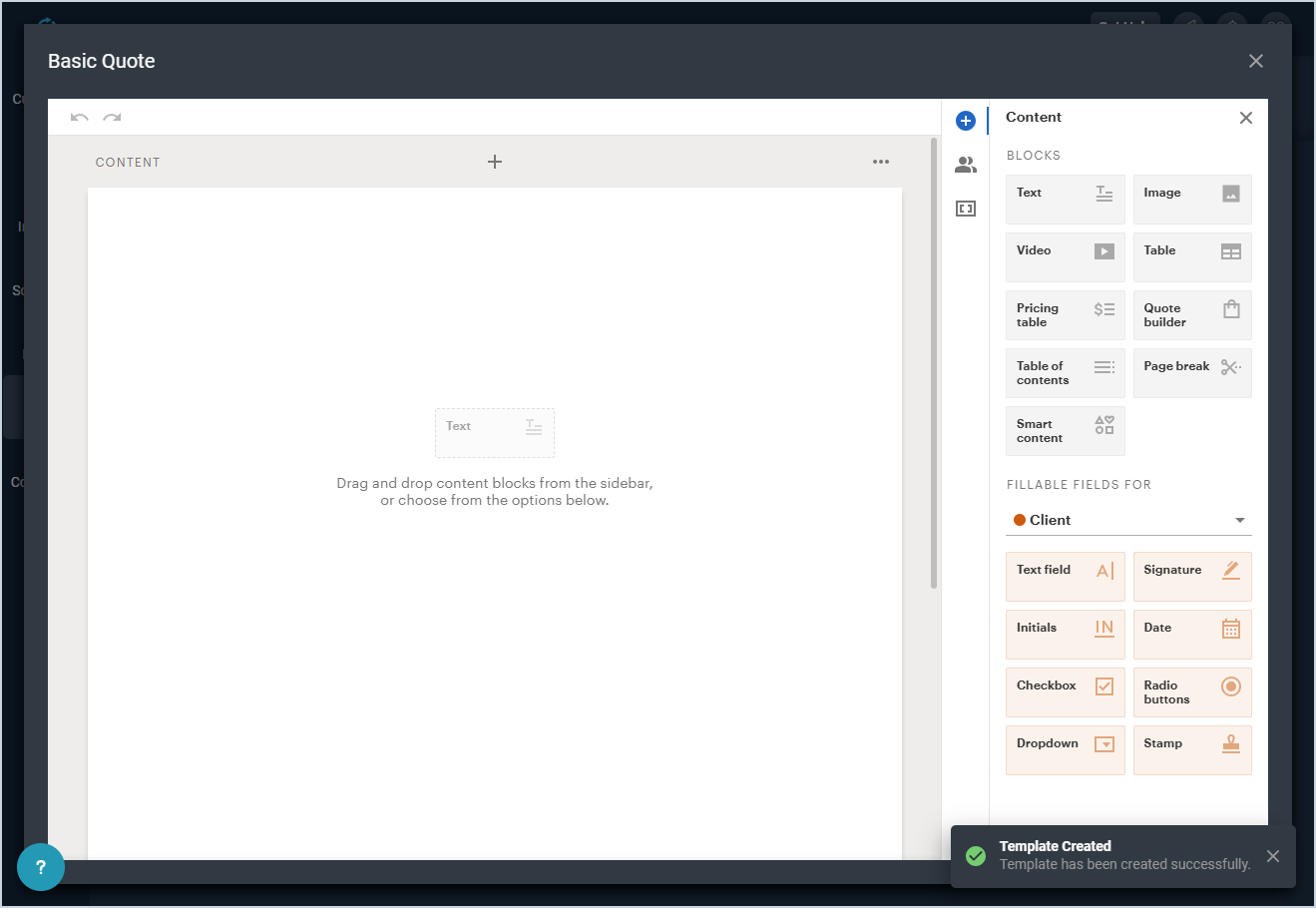
For more information on customizing the appearance and layout of your quotes using the quote editor, see the Creating Quote Templates video.