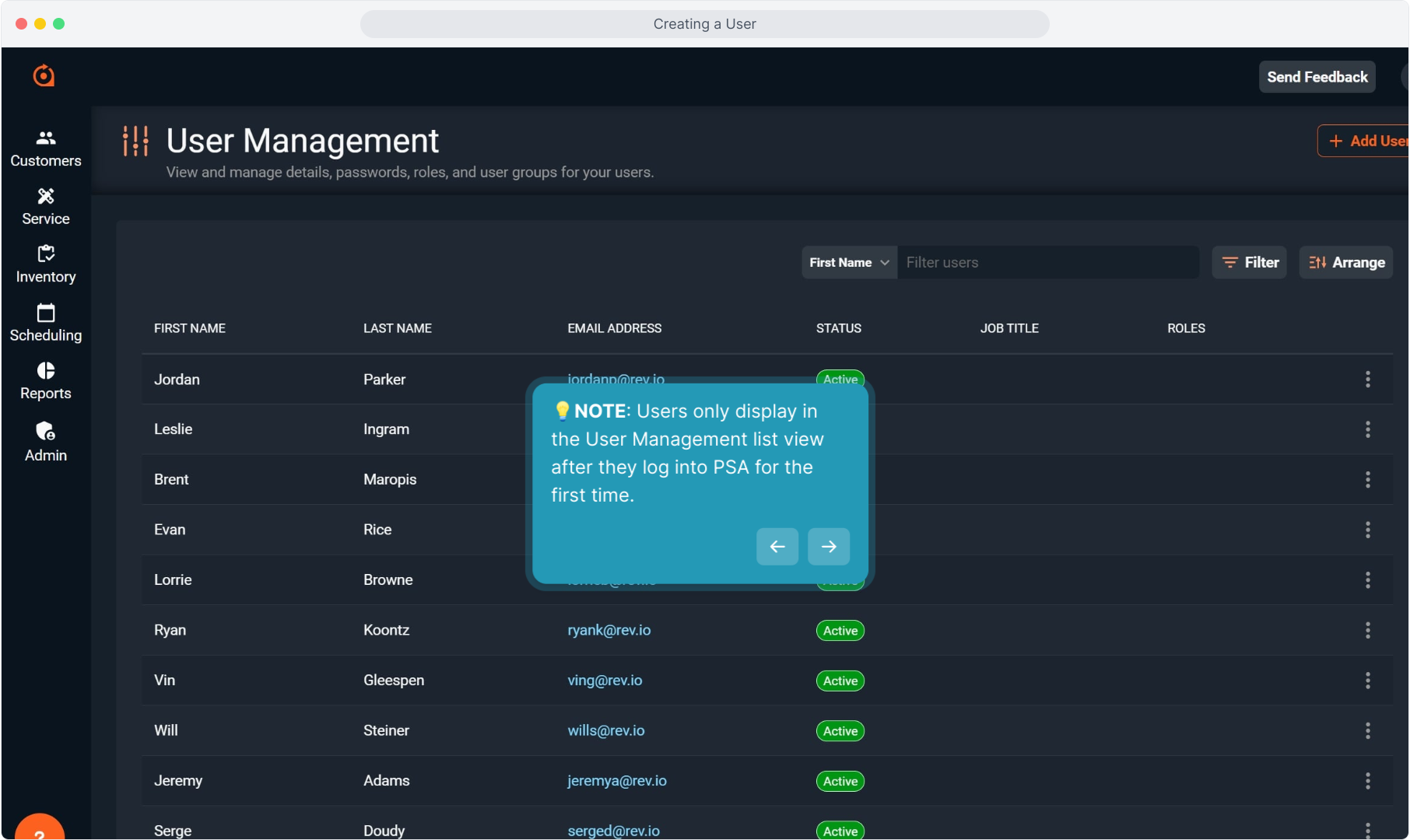How To Guide: Creating a User
1. Introduction

2. Click Admin on the sidebar menu.
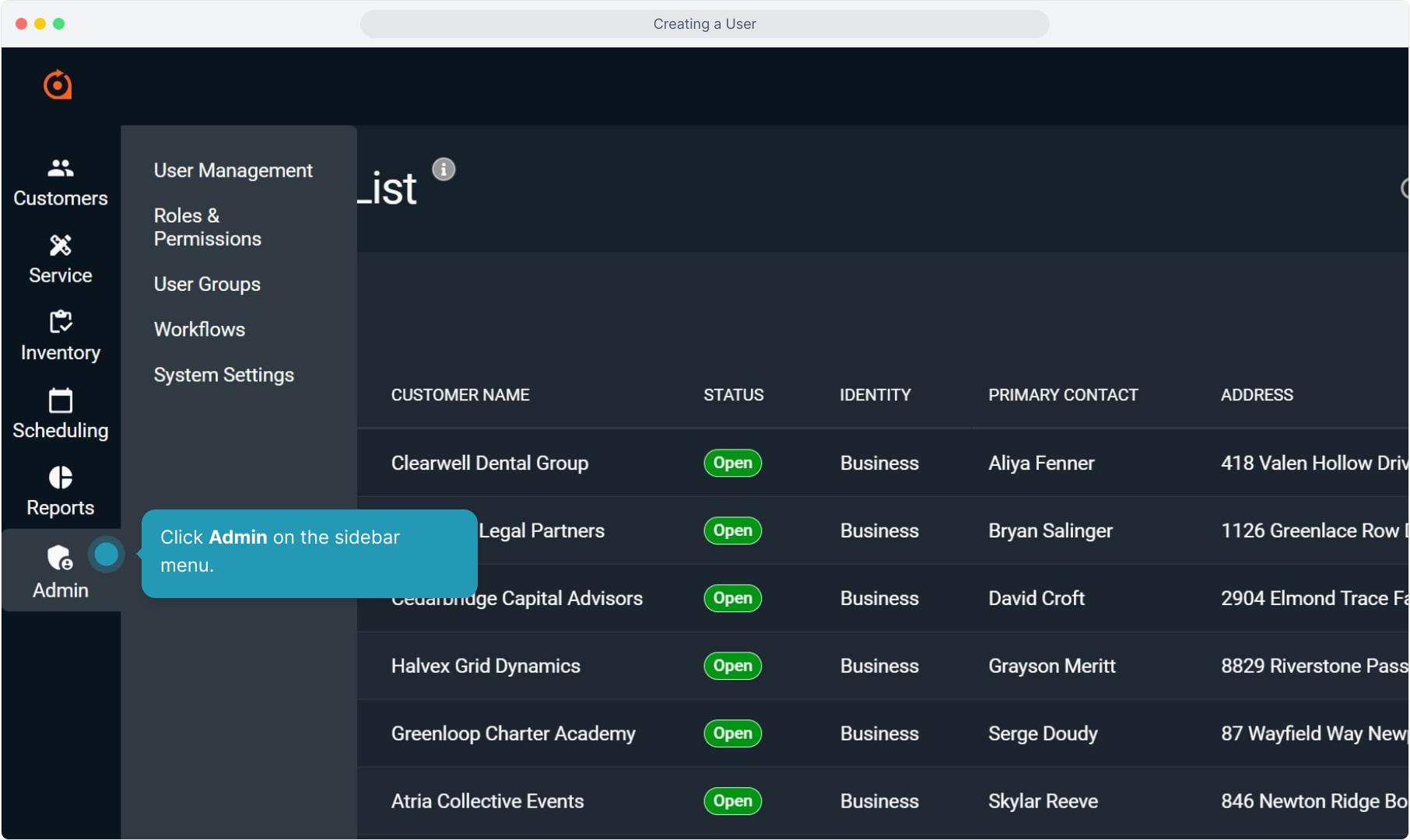
3. Select User Management.
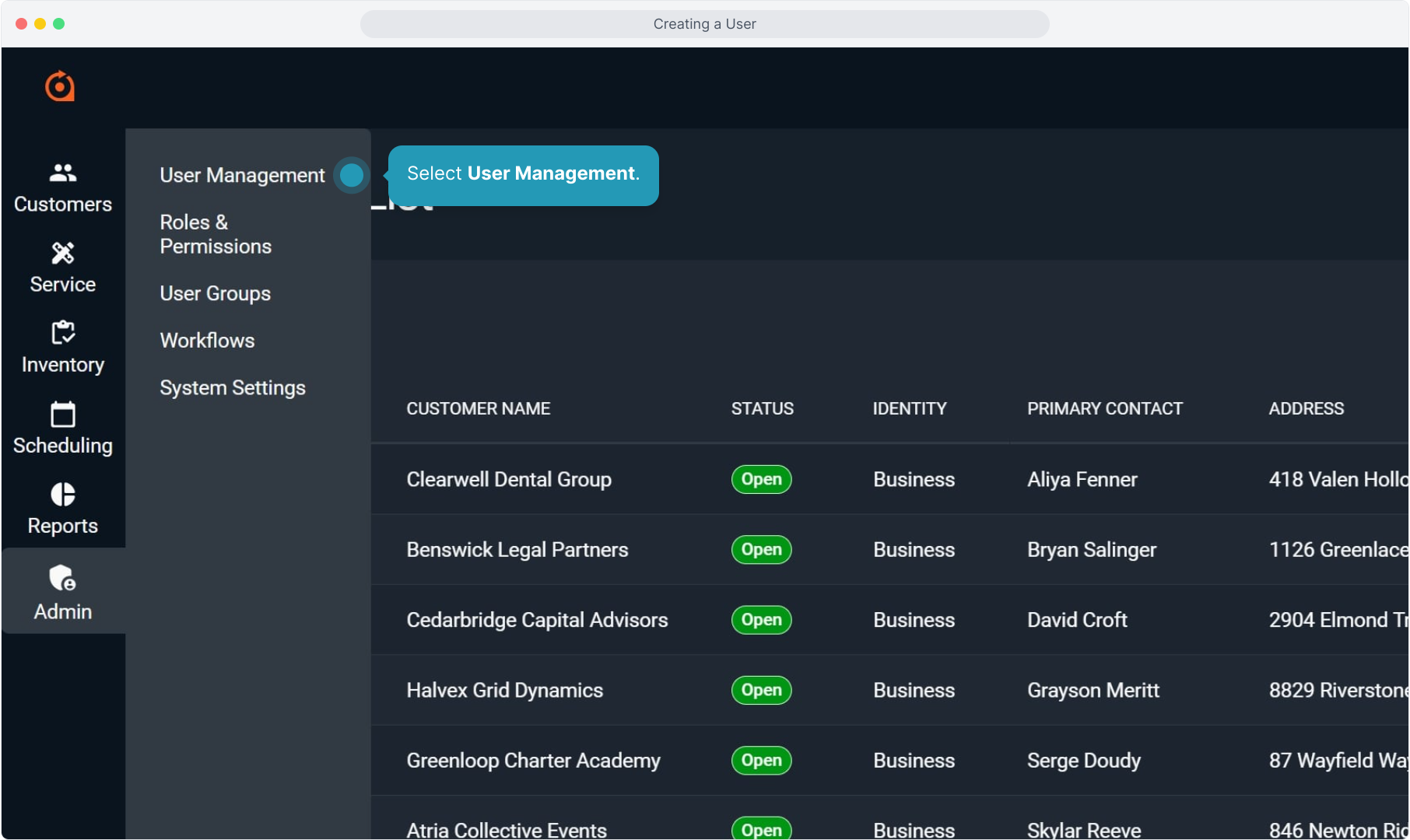
4. Click the Add User button.
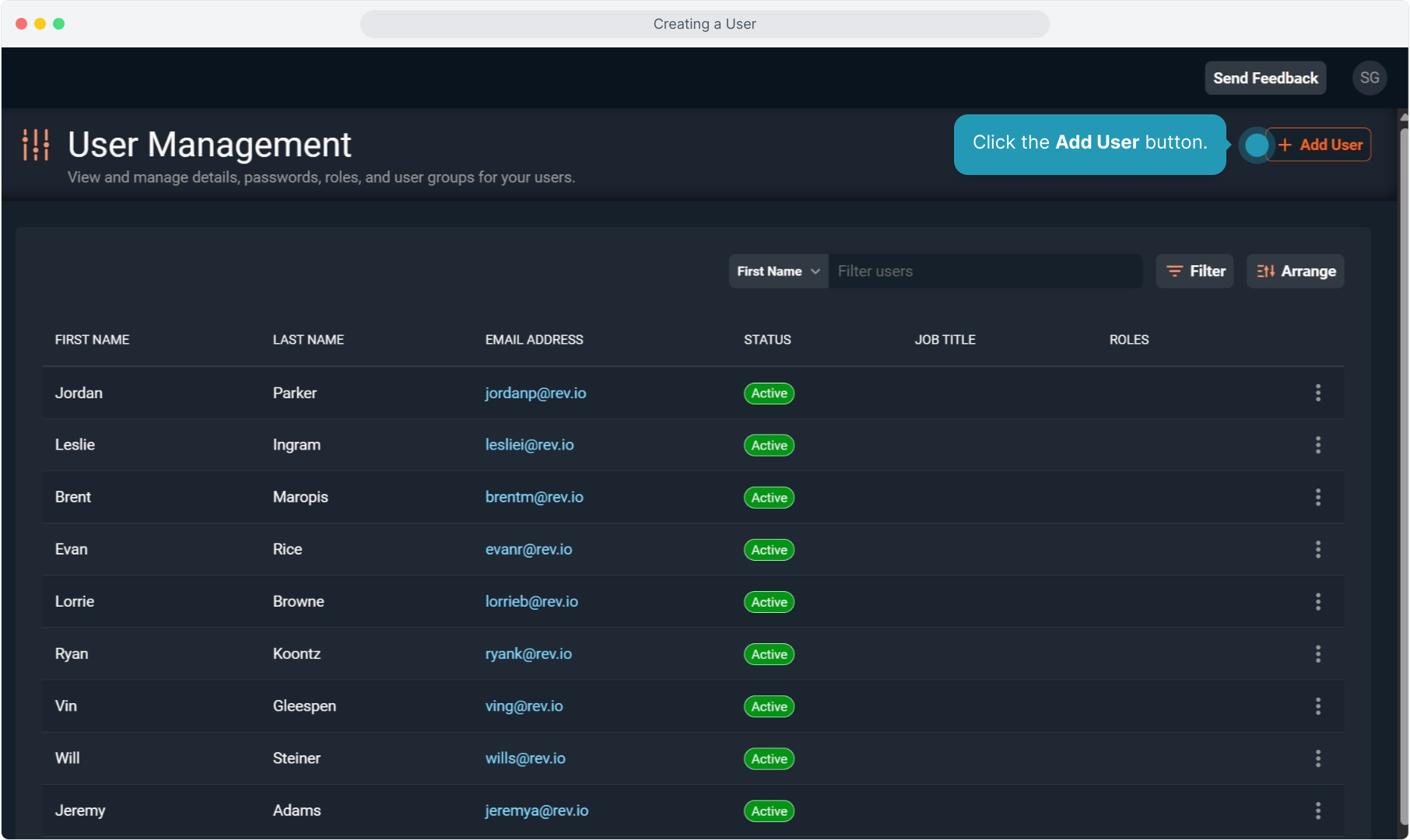
5. Enter details for the user here.
💡We recommend entering a Login Name that users can easily remember, like the first part of their email or a combination of their first and last name.
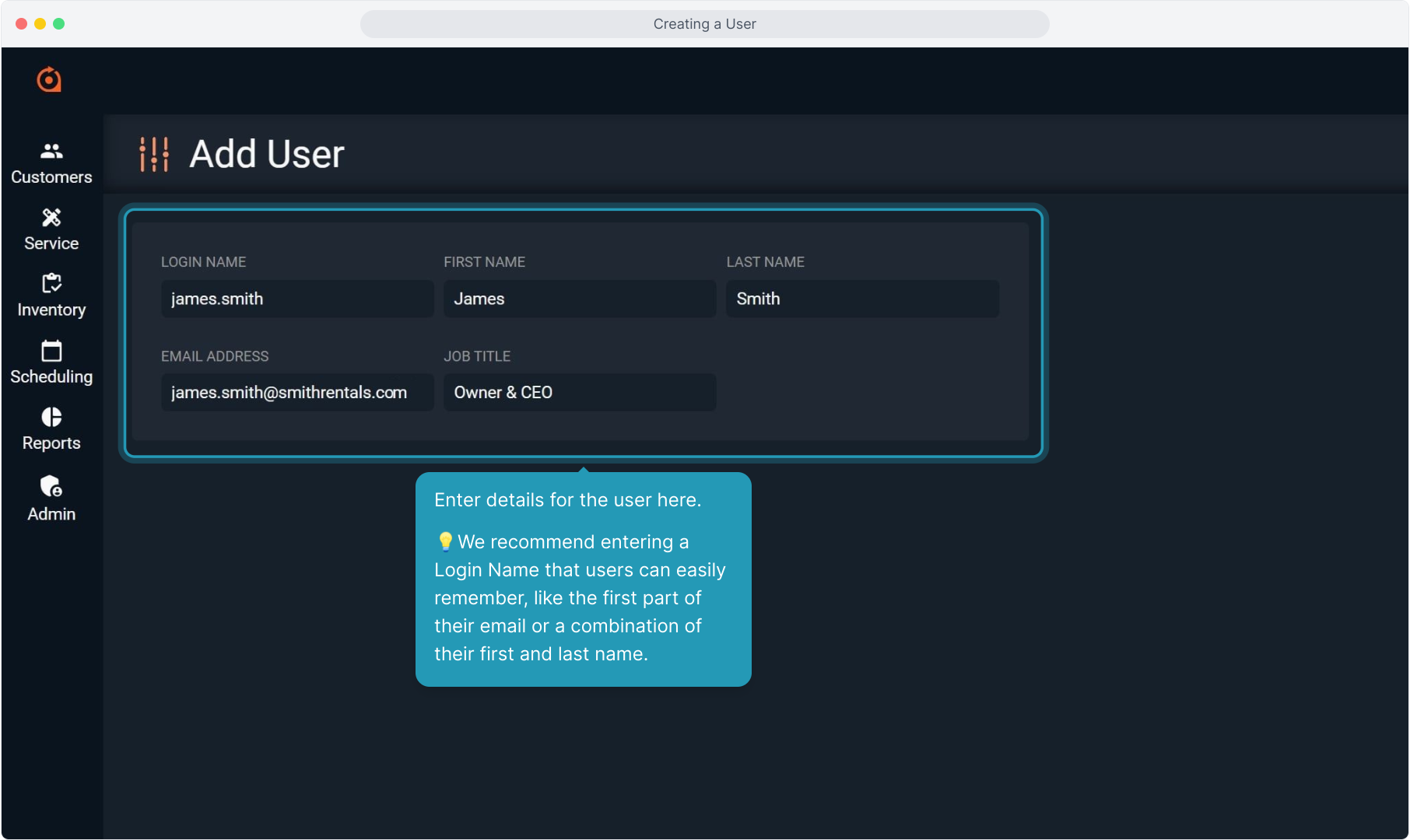
6. Click the Save button.
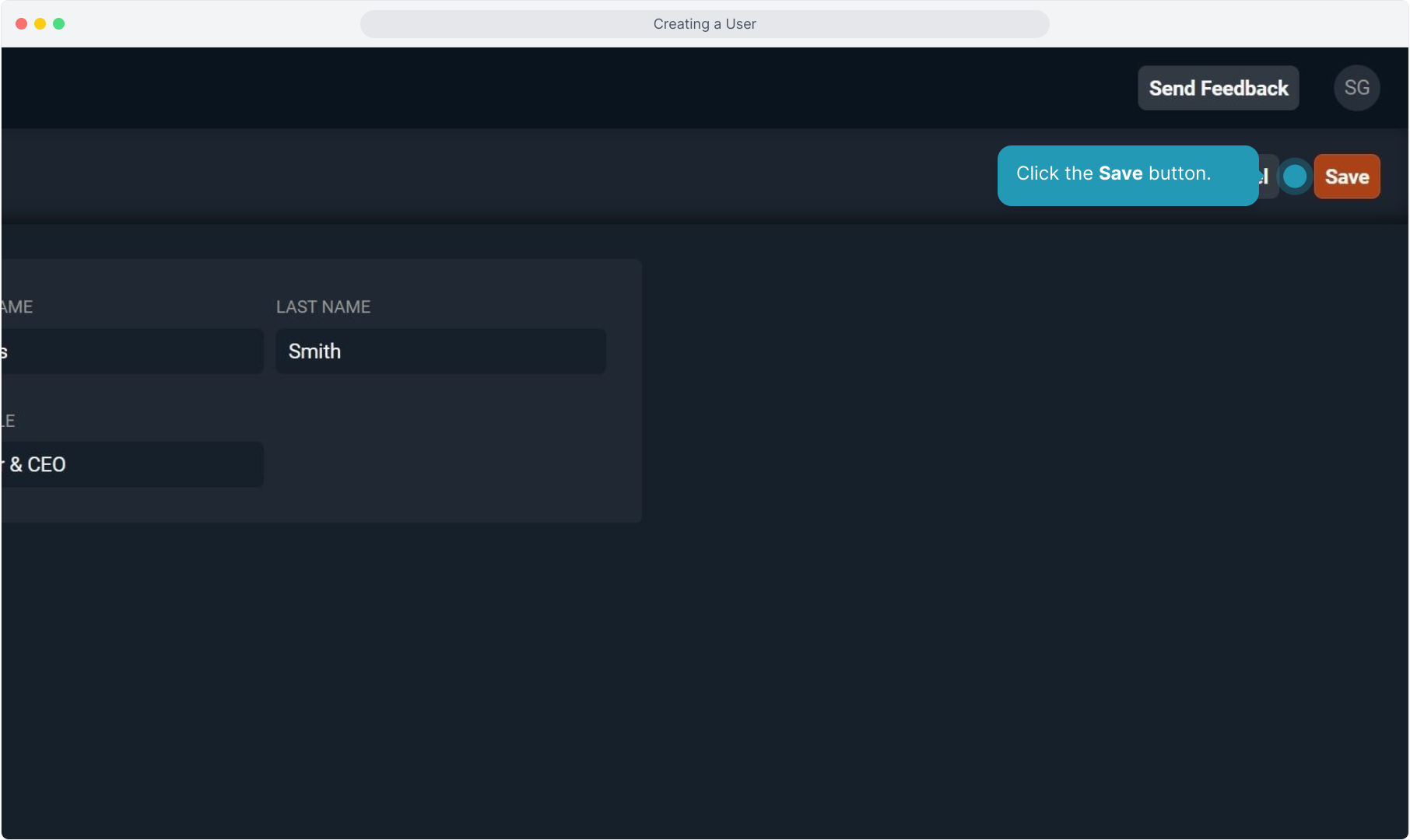
7. 💡NOTE: Users only display in the User Management list view after they log into PSA for the first time.