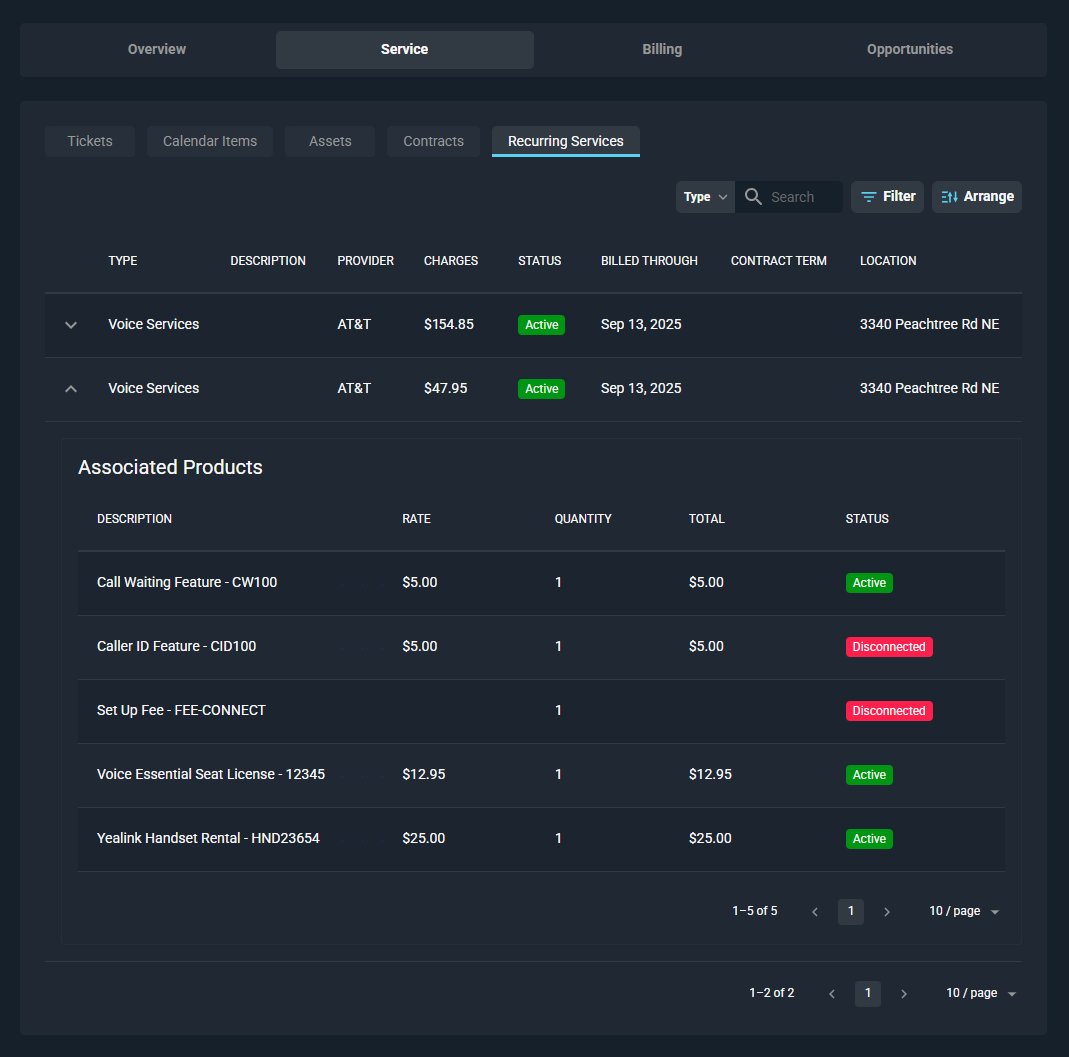Customer Profile: Service Section - Recurring Services Tab
The Recurring Services tab on the Customer Profile screen contains a record of all services on the customer record.
Each field on the Recurring Services tab is defined below.
| No. | Label | Definition |
| 1 | Type | Type of service. |
| 2 | Description | Description of the service. |
| 3 | Provider | Provider for the service. |
| 4 | Charges | Charges for the service. |
| 5 | Status | Status of the service. Status options include Active and Disconnected. |
| 6 | Billed Through | Date the service is billed through. |
| 7 | Contract Term | Contract term for the service. |
| 8 | Location | Location for the service. |
The following actions are available on the Recurring Services tab.
- View products associated with the service by clicking the arrow icon at the start of the row.
- Search the services displayed on this tab by selecting a column from the dropdown above the grid and entering text in the Search field. The list view updates to display records matching your search in the column you selected.
- Customize which columns display in the list view and the order in which they display by clicking the Arrange button and making the desired changes. See the Arrange Columns article for more information.
- Sort the results in the table by clicking the column label in the table header.
Tabs in the Service Section
For information on other tabs in the Service section of the Customer Profile screen, see the related articles.