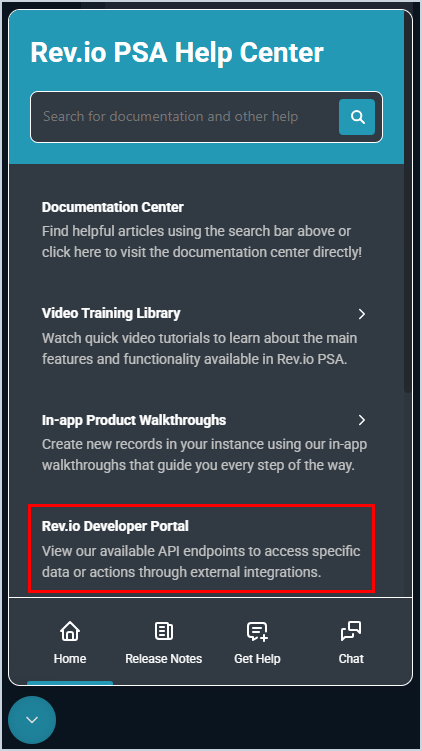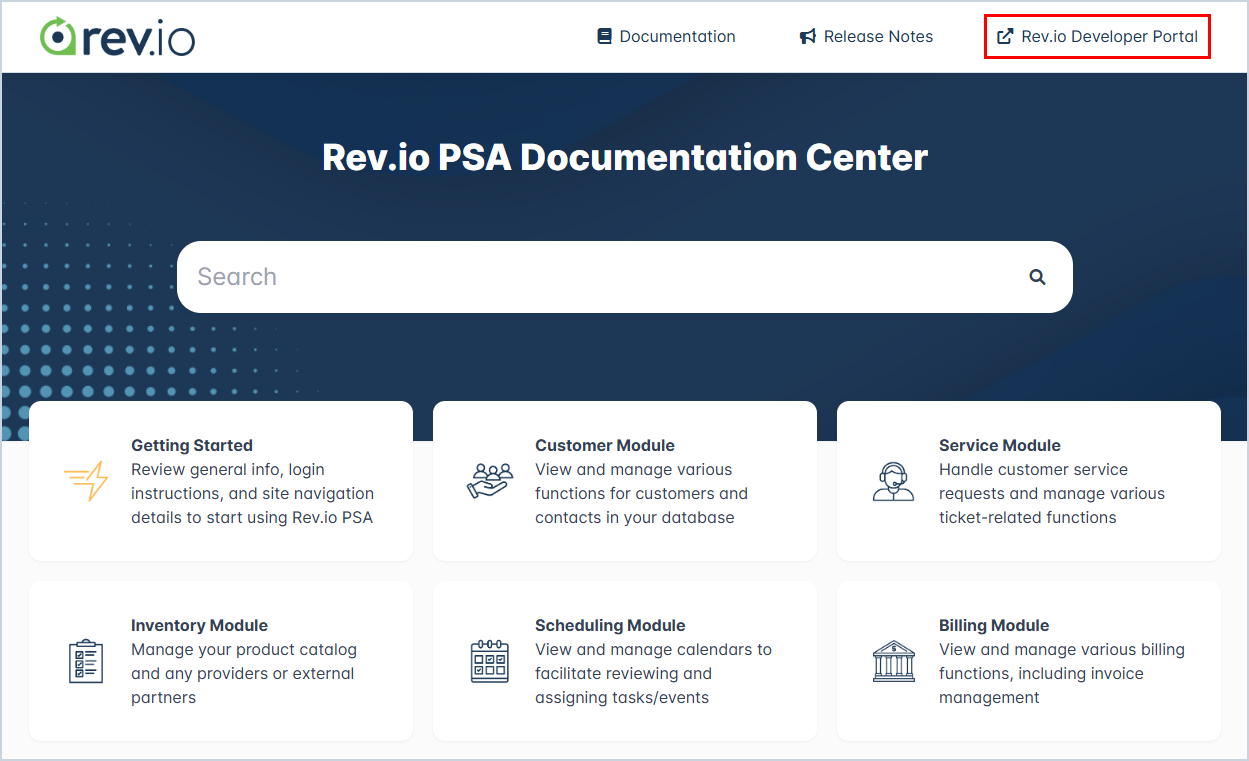Accessing the Rev.io Developer Portal
The Rev.io Developer Portal allows you to view and access specific data and actions in Rev.io through various API endpoints. To access the API, an administrator will need to create API keys on the API Management screen in the Admin section. The Rev.io Developer Portal contains documentation on how to access the endpoints and can be opened at any time from our Help Center.
Accessing the Portal from the Help Center
The Rev.io Developer Portal can be accessed at any time from the Help Center located directly in the application. A link to the portal is located conveniently on the Home tab of the Help Center. To access it, simply click the blue question mark icon in the lower left corner of any screen.
Then, click the Rev.io Developer Portal link.
NOTE: You may need to scroll down to see this option depending on your screen size.
Accessing the Portal from the Documentation Center
Our documentation is always available from the Help Center located directly in the application. If you click a link in an article or open an article in full screen, you will be taken to our Documentation Center. From here, you can access all of the same documentation that is available directly in the application. You can also access the Rev.io Developer Portal by clicking the link in the top right corner.