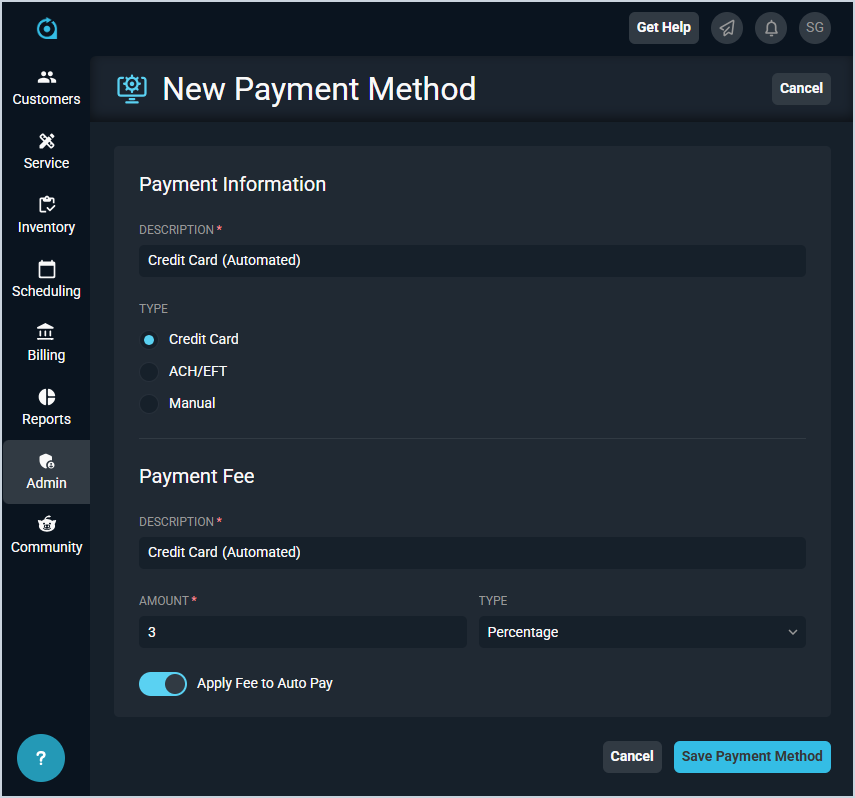Add/Edit Payment Methods
The Payments tab in the Billing Config category on the System Settings screen allows you to define various payment method options in your database, along with any fees associated.
Each field on the New Payment Method screen is defined below.
| No. | Label | Definition |
| Payment Information | ||
| 1 | Description | Description of the payment method. |
| 2 | Type | Click to select the type of payment method. Type options include Credit Card, ACH/EFT, and Manual. |
| Payment Fee | ||
| 3 | Description | Description of the fee applied to the payment method. |
| 4 | Amount | Amount of the fee applied to the payment method. |
| 5 | Type | Type of fee applied to the payment method. Type options include Flat Rate and Percentage. |
| 6 | Apply Fee to Auto Pay | Click to select whether the fee is also applied to qualifying payments made through the Auto Pay queue. By default, Rev.io does not apply fees to any payment made via the Auto Pay queue. |