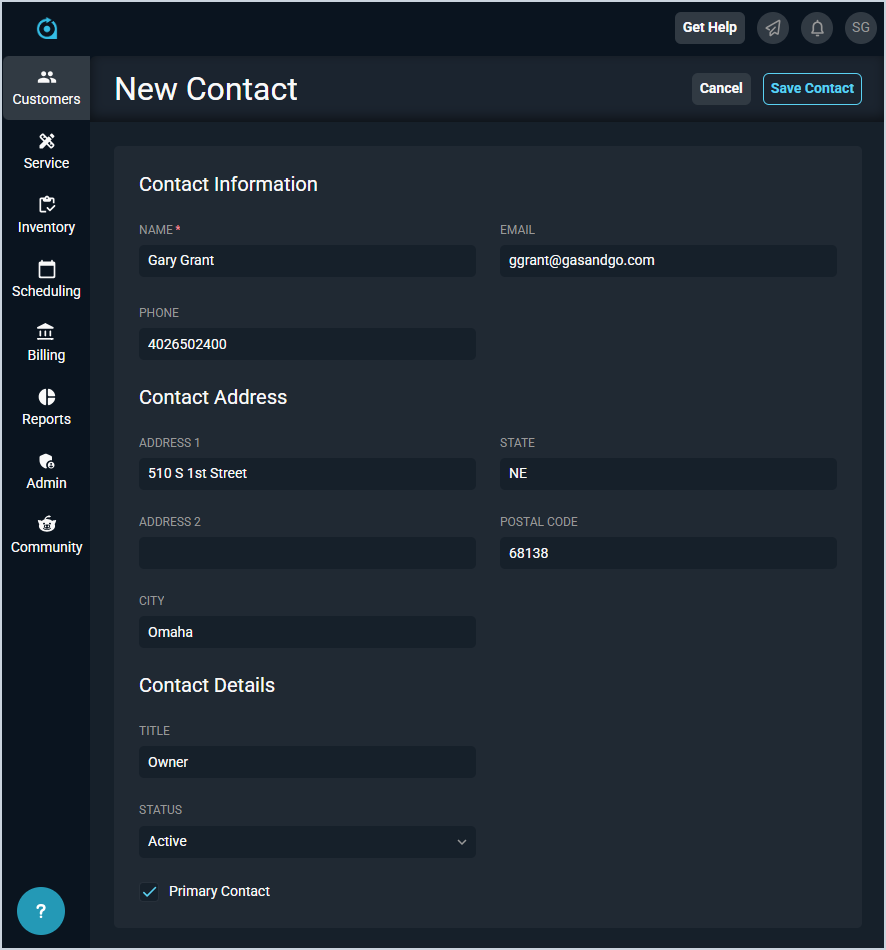Add/Edit Contacts
The New Contact and Edit Contact screens allow you to enter and edit details for contacts on your customer records, including their names and contact info. A 'contact' in PSA is anyone you might reach out to regarding the customer's account, whether that's the homeowner for a residential customer or an employee for a business customer.
| Contacts can be managed in both Rev.io PSA and Rev.io Billing. See the Managing Contacts in Rev.io Billing for Use in Rev.io PSA article for more information. |
Each field on the New/Edit Contact screens is defined below.
| No. | Label | Definition |
| 1 | Name | Name of the contact. |
| 2 | Email address for the contact. | |
| 3 | Phone | Phone number for the contact. |
| 4 | Address 1 | Line 1 of the contact's address. |
| 5 | State | State for the contact's address. |
| 6 | Address 2 | Line 2 of the contact's address. |
| 7 | Postal Code | Postal or ZIP code for the contact's address. |
| 8 | City | City for the contact's address. |
| 9 | Title | Title for the contact's role within their organization. |
| 10 | Status | Status of the contact. Status options include Active and Inactive. |
| 11 | Primary Contact | A checkmark indicates that the contact is the primary contact for the customer. |