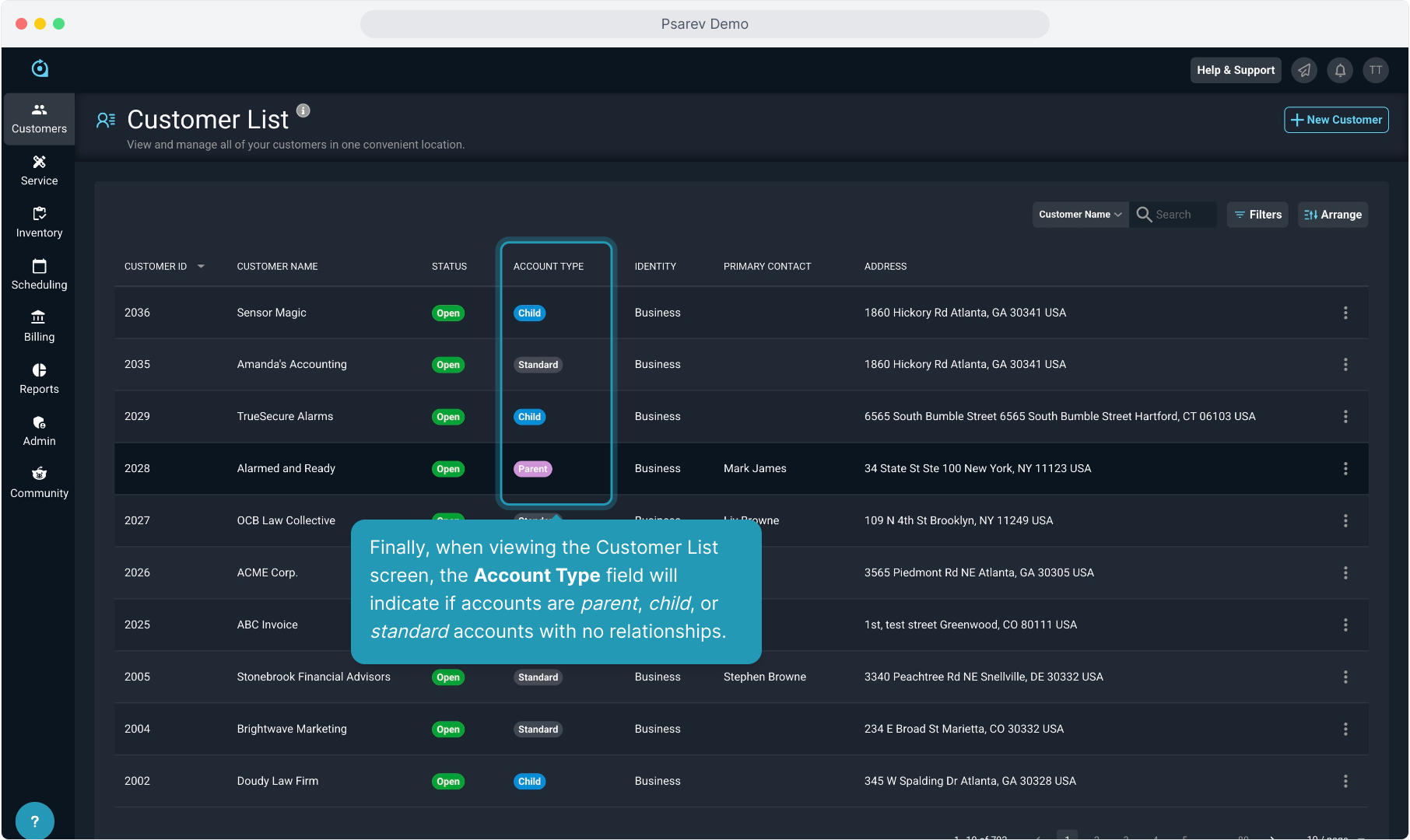How To Guide: Parent Child Customer Relationships
1. Introduction
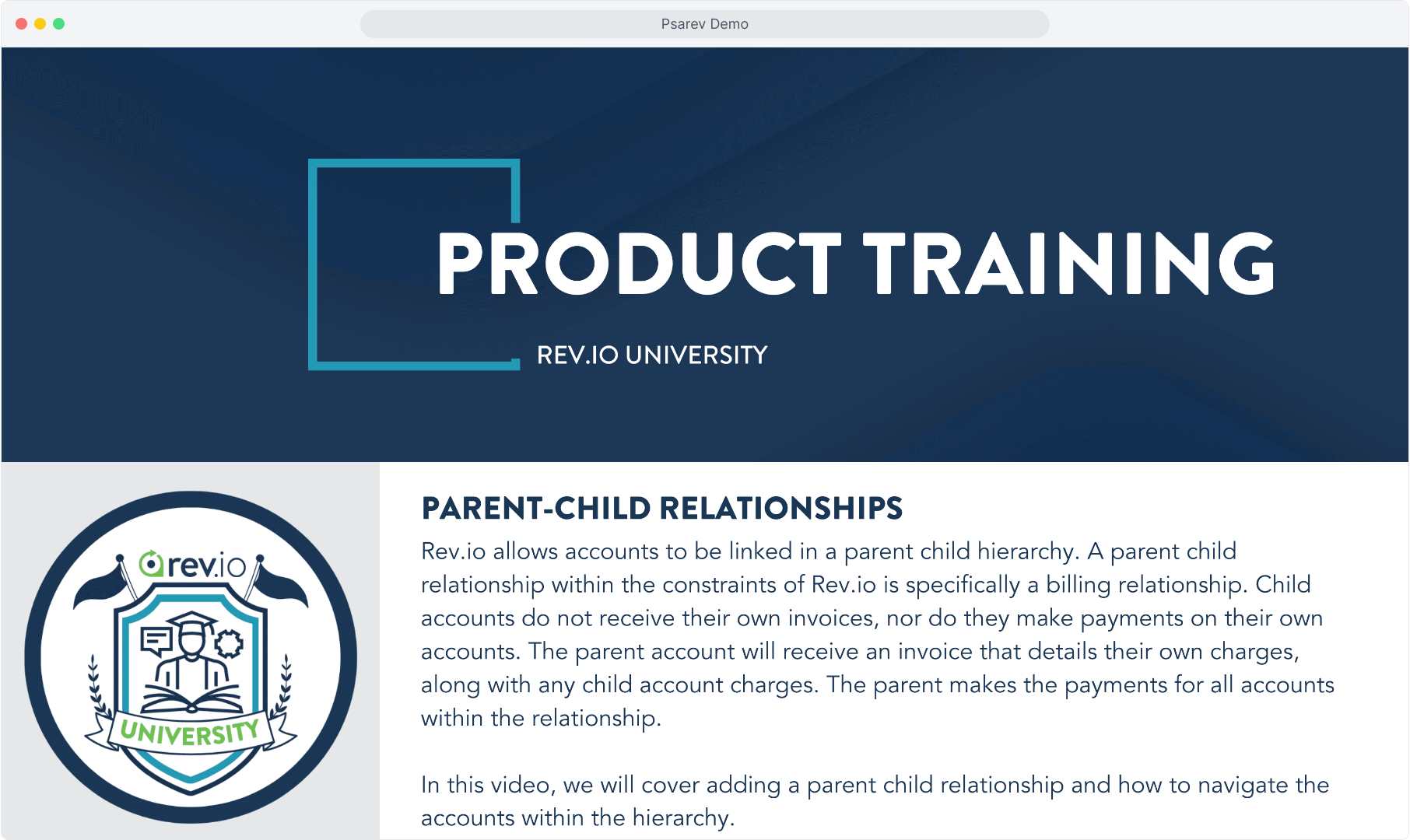
2. You can add a Parent Account when either creating or editing a customer account.
Start typing the name or customer ID of the parent and select it from the list.
Make sure to Save the account.
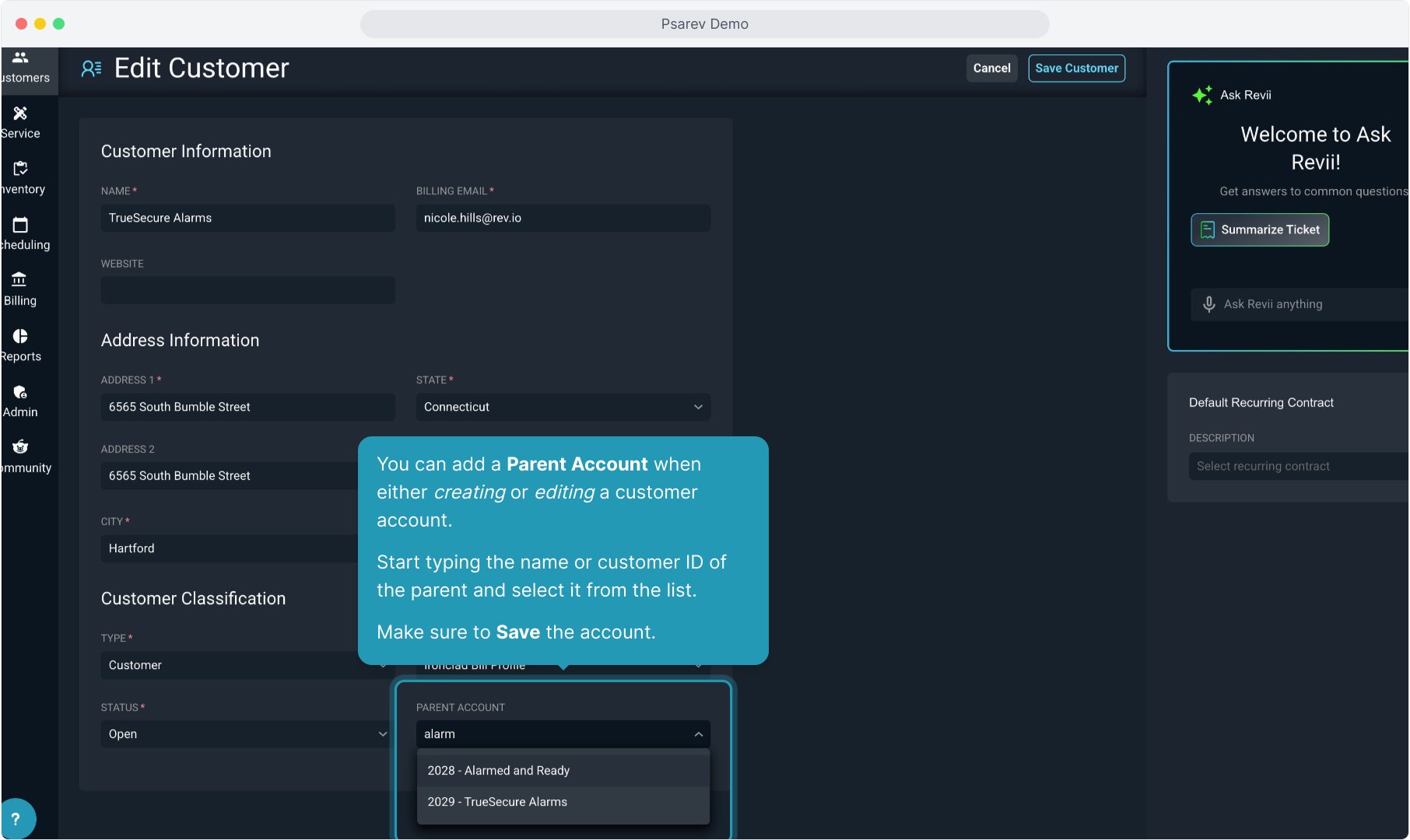
3. Click on the Related Accounts tab in the Overview section of any customer account to view the accounts in the hierarchy.
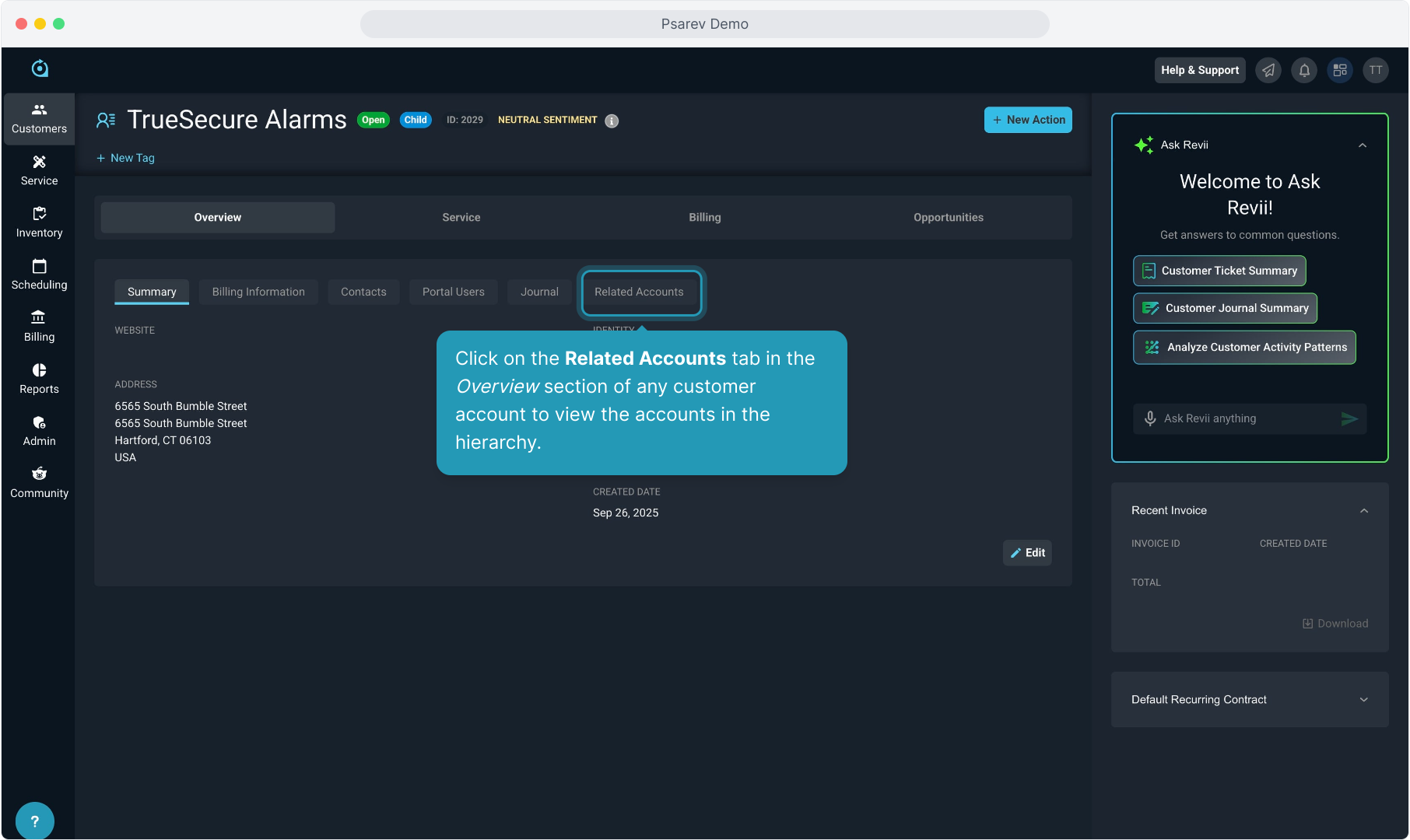
4. From a child account, you can view the Parent Account, as well as any Sibling Accounts that have the same parent.
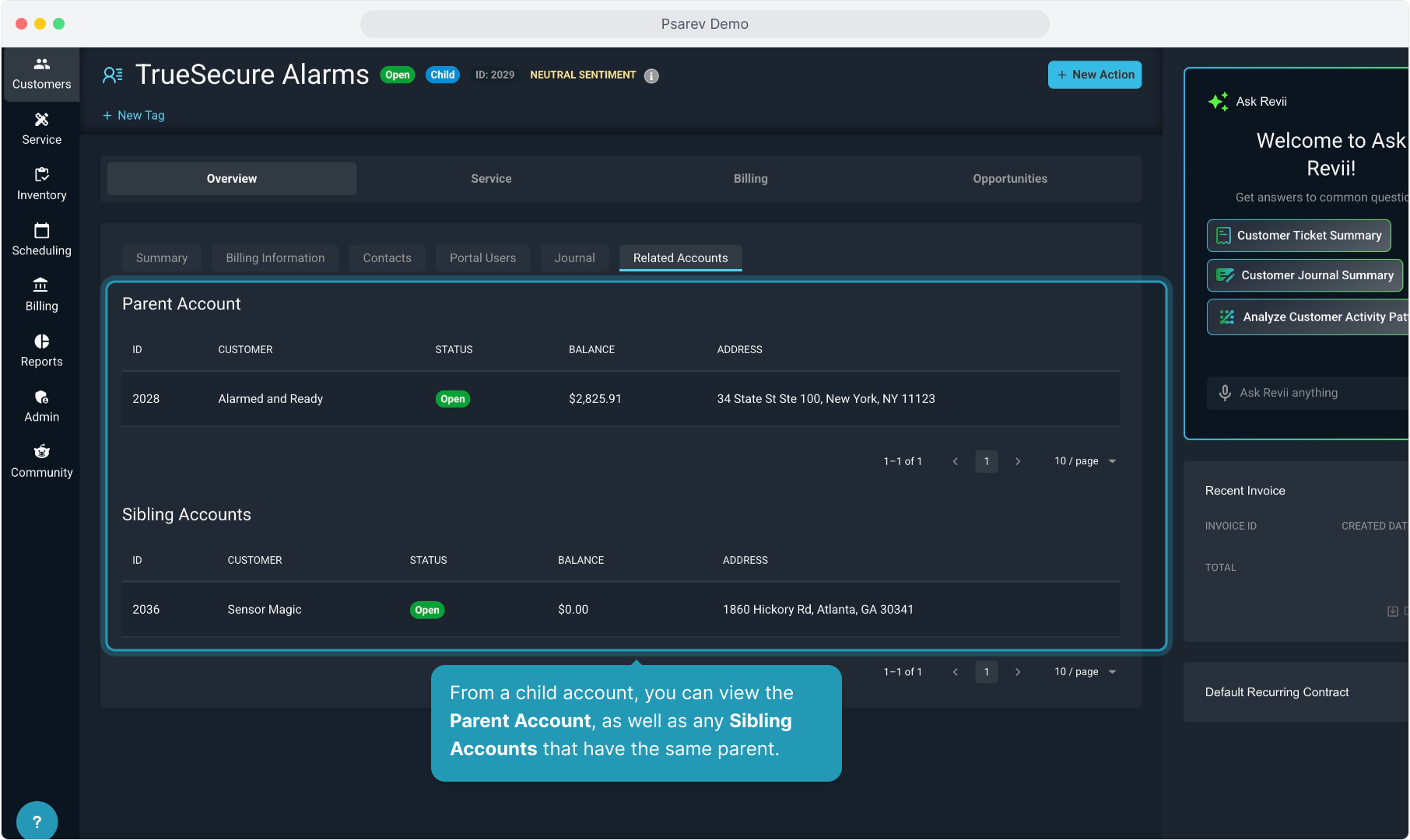
5. Clicking on any account shown in the relationship will take you immediately to that account.
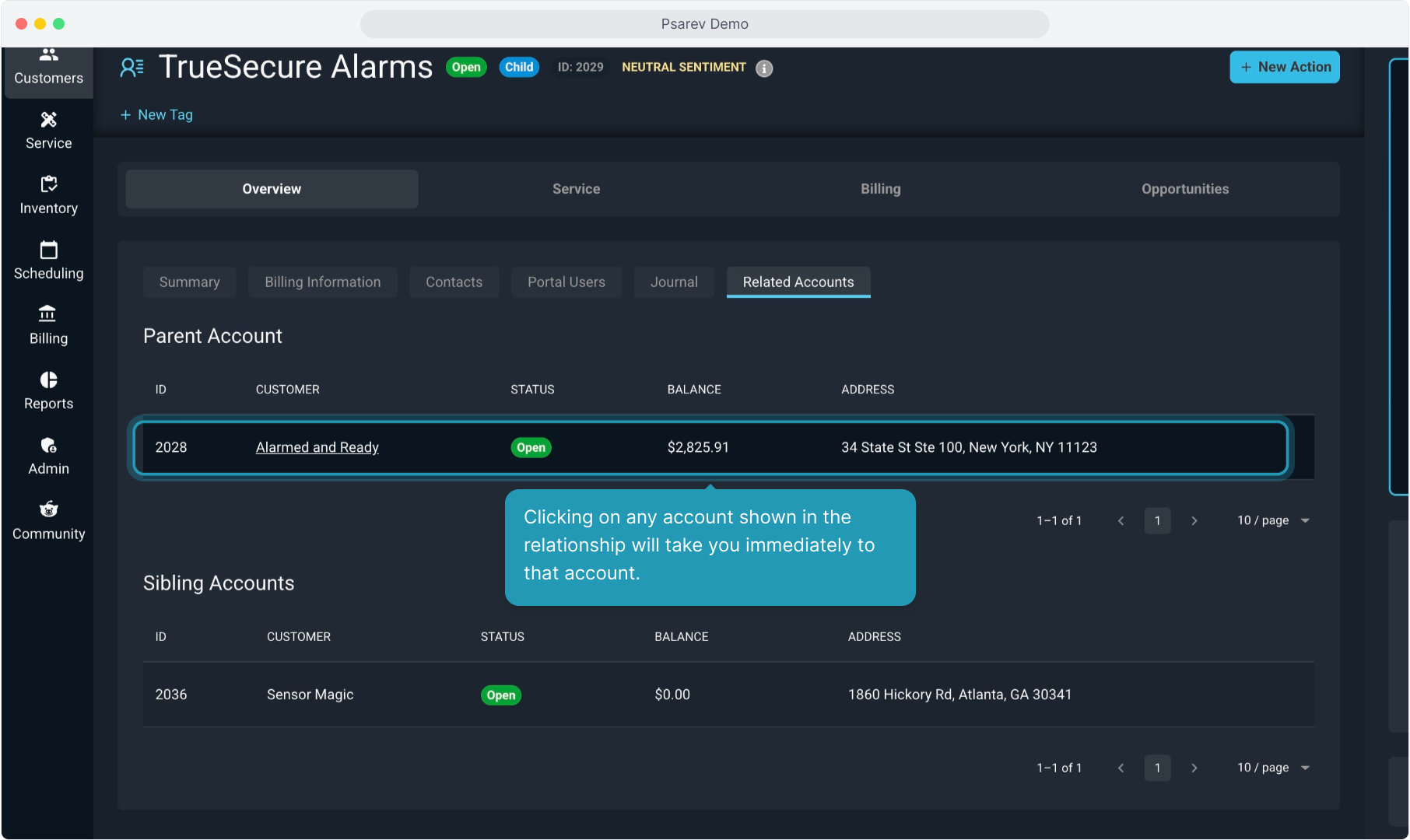
6. Viewing the Related Accounts tab on a parent customer account will display all the Child Accounts.
Again, clicking an account listed will immediately open that customer account.
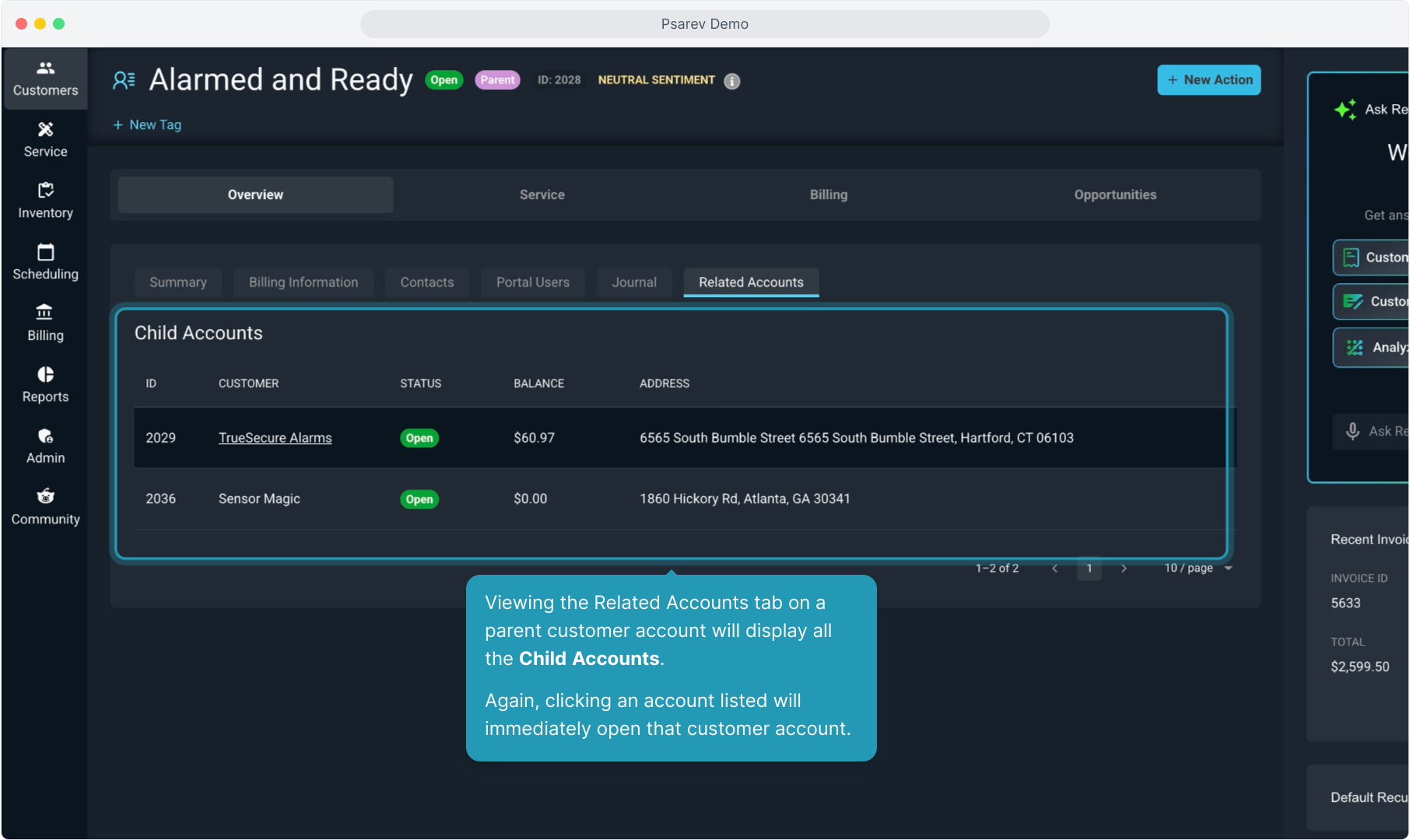
7. There is a tag to indicate this is a Child account at the top of the customer account.
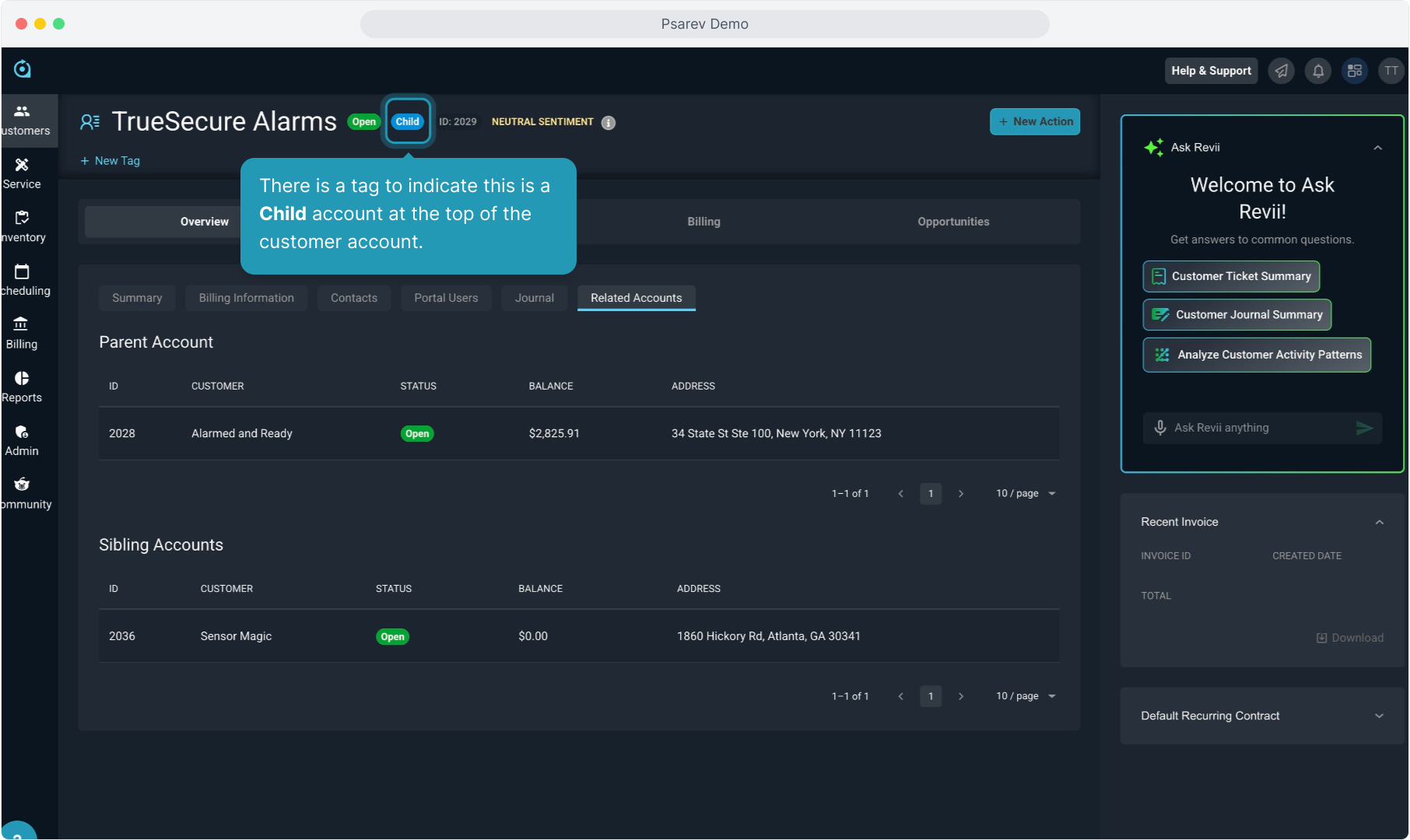
8. You will notice some options are not available from a child account using the New Action button.
Because this is a billing relationship and to avoid balance issues between the customers in the hierarchy, you cannot create invoices, payments, or credits on a child account.
While you can create charges on a child account, all credits, payments, and invoices must be generated at the parent account.
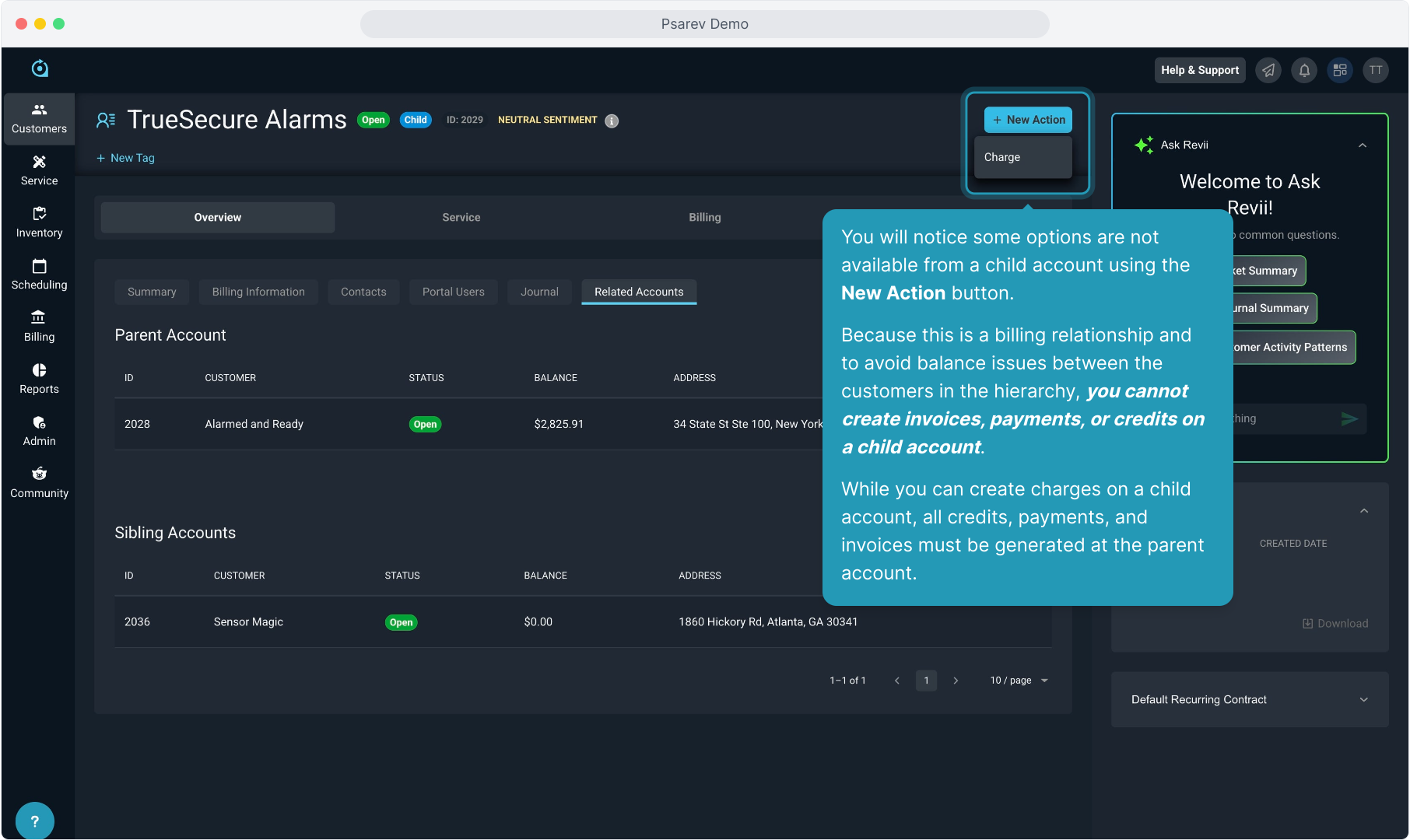
9. Parent accounts are also tagged at the top of the account.
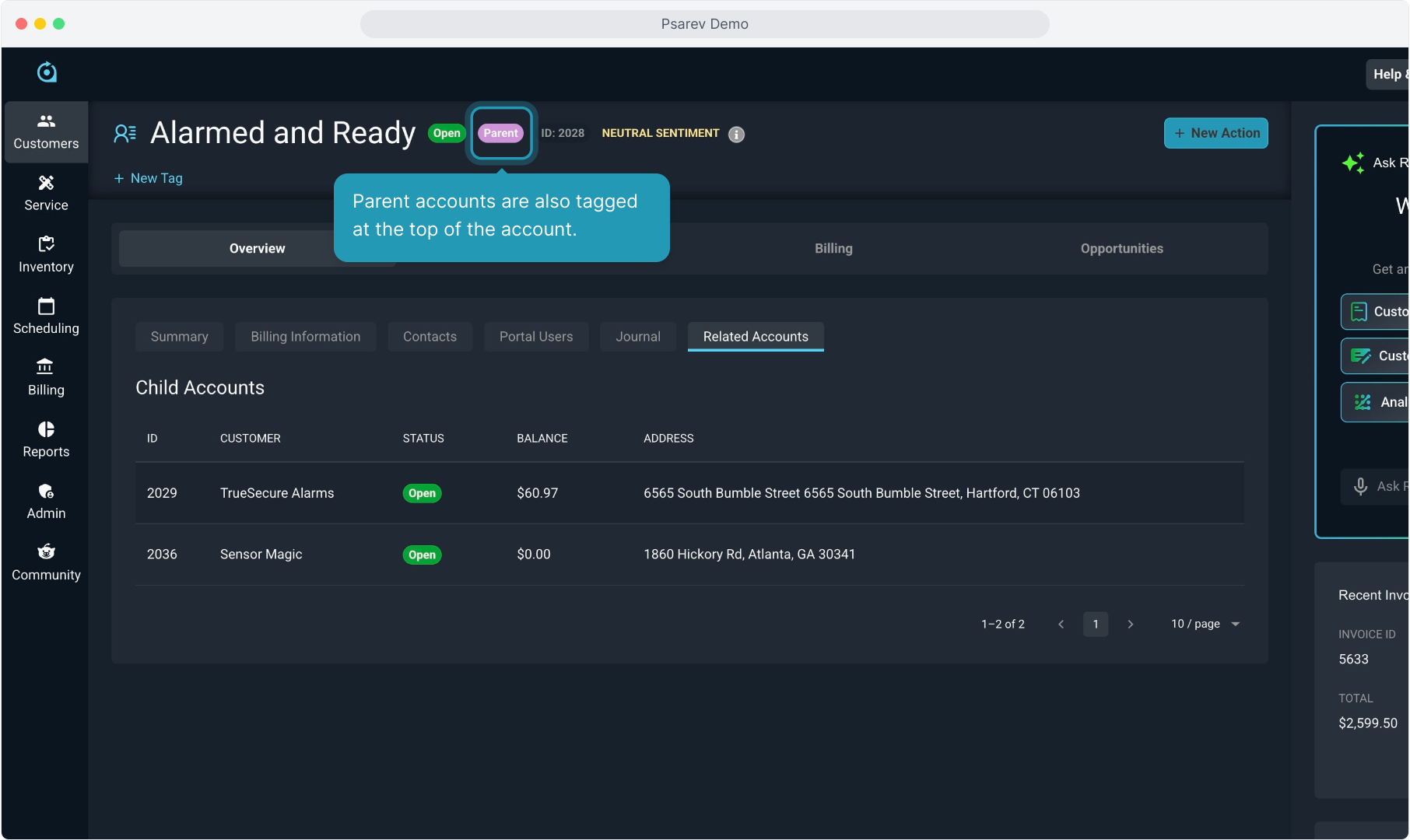
10. Parent accounts have full functionality using the New Action button to create payments, charges, credits, and invoices for themselves, as well as any children in the hierarchy.
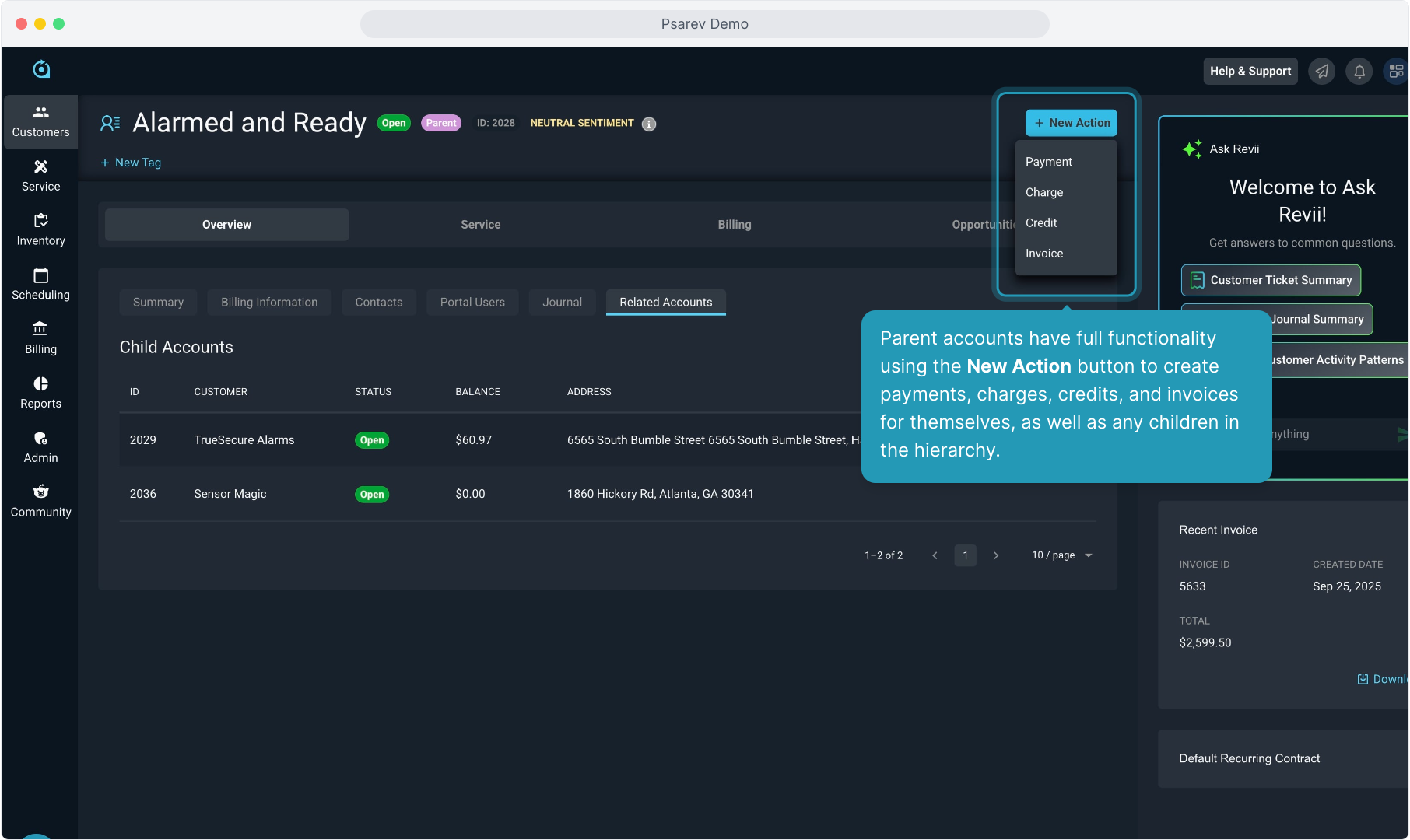
11. When creating a credit on a parent account, specifically tied to a particular child account, best practice is to add the information about which child the credit is tied to when entering the Description for the credit.
This field does display to the customer on the invoice when created.
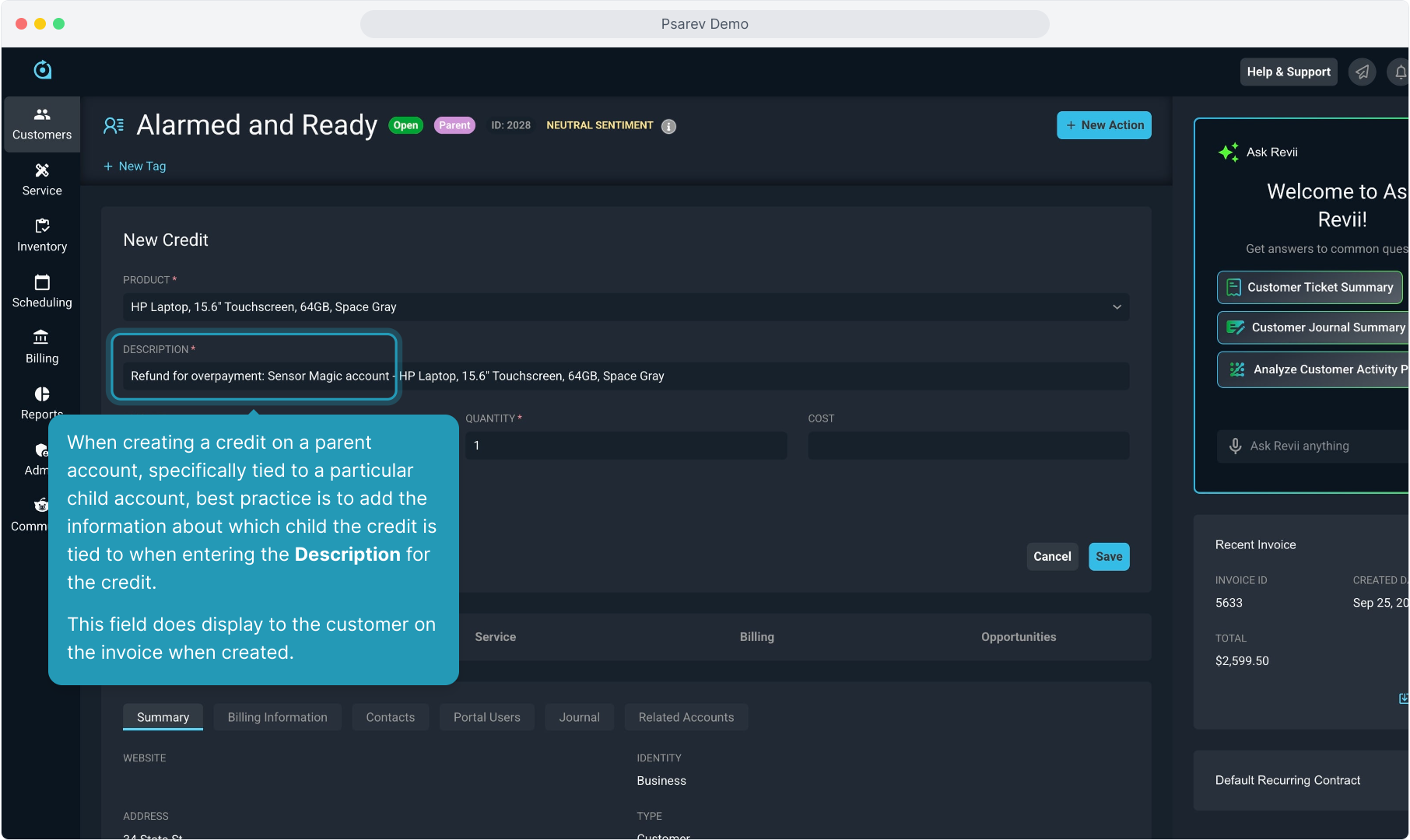
12. Finally, when viewing the Customer List screen, the Account Type field will indicate if accounts are parent, child, or standard accounts with no relationships.