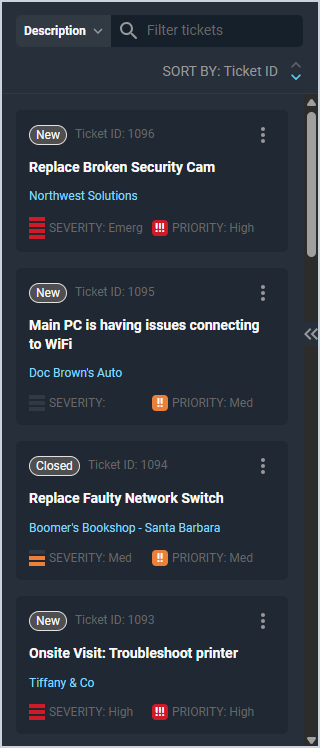Dispatch Board: Ticket Panel
The ticket panel on the Dispatch Board screen displays a list of the tickets available in your instance. From this panel, you can search for specific tickets, open the related customers, and dispatch techs to start working on the tickets. You can also launch the dispatch window by selecting Dispatch from the menu options. See the Dispatch Board: Dispatch Window article for more information on scheduling techs using this window.
Each field in the ticket panel on the Dispatch Board screen is defined below.
| No. | Label | Definition |
| 1 | <Ticket Status> | Status of the ticket. Default ticket statuses include New, Open, Pending, Closed, and Void. |
| 2 | Ticket ID | Numerical identifier for the ticket in your database. |
| 3 | <Description> | Description of the work being done for the ticket. |
| 4 | <Customer> | Customer for which the ticket was created. |
| 5 | Severity | Level of severity/urgency for the ticket. Default severity options include Emergency, High, Medium, and Low. |
| 6 | Priority | Level of priority/importance for the ticket. Default priority options include High, Medium, and Low. |
These actions are available in the ticket panel on the Dispatch Board screen.
- Search the tickets in the list by selecting a column from the dropdown at the top of the panel and entering text in the Filter tickets field. The list updates to display records matching your search by the column you selected.
- Change the sort order for the tickets in the list by clicking the Sort By: Ticket ID option to sort ascending or descending instead.
- View details for the customer on a ticket by clicking the Customer Name.
- Dispatch a tech to work on the ticket by clicking the menu on the card and selecting Dispatch from the menu options. See the Dispatch Board: Dispatch Window article for more information on scheduling techs using this window.
- View details for a ticket by clicking the menu on the card and selecting View Ticket from the menu options. See the View Ticket: Details article for more information on scheduling techs using this window.
- Click the double arrow icon at the side of the panel to collapse the ticket panel and view the timeline in greater detail. See the Dispatch Board: Timeline article for more information on the functionality available for the scheduling board.
For information on other areas of the Dispatch Board screen, see the following articles.