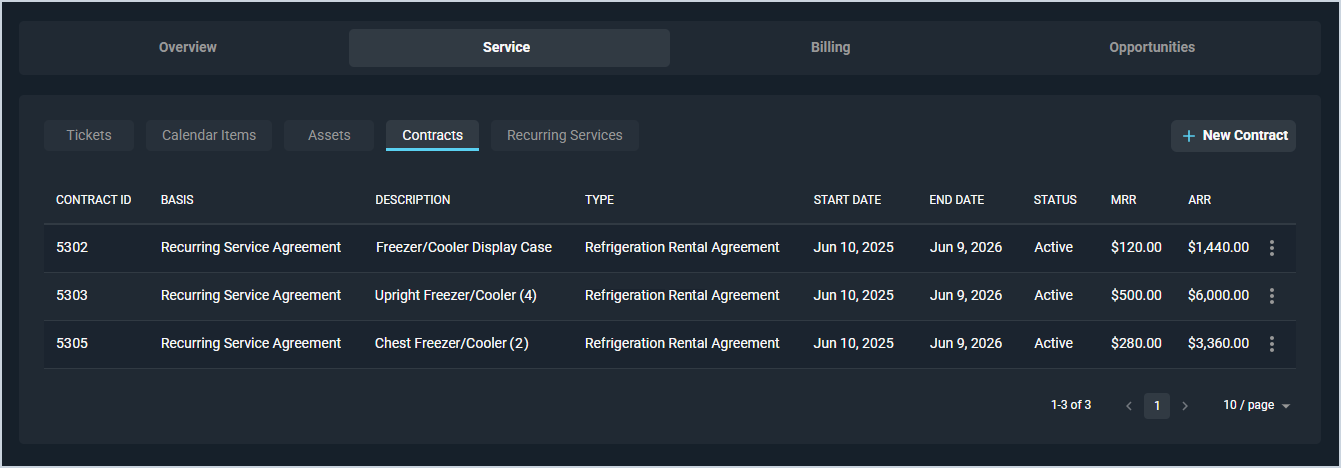Customer Profile: Service Section - Contracts Tab
The Contracts tab on the Customer Profile screen contains a list of all contracts and agreements on the customer record, displaying major details in the basis, type, start date, end date, status, MRR, and ARR. See the View Contract: Details article for more information on contract items in Rev.io PSA.
Each field on the Contracts tab is defined below.
| No. | Label | Definition |
| 1 | Contract ID | Numerical identifier for the contract. |
| 2 | Basis | Basis for the contract. |
| 3 | Description | Description of the contract. |
| 4 | Type | Type of the contract. |
| 5 | Start Date | Start date for the contract. |
| 6 | End Date | End date for the contract. |
| 7 | Status | Status for the contract. Status options include Pending, Active, Inactive, and Expired. |
| 8 | MRR | Monthly recurring revenue for the contract. |
| 9 | ARR | Annual recurring revenue for the contract. |
The following actions are available on the Contracts tab.
- Create a new contract by clicking the New Contract button and entering the relevant details. See the Create/Edit Contracts article for more information.
- Sort the results in the table by clicking the column label in the table header.
- View more details for a contract by clicking the ellipsis at the end of the row and selecting View from the menu options. See the View Contract Details article for more information.
- Edit a contract by clicking the ellipsis at the end of the row and selecting Edit from the menu options. See the Create/Edit Contracts article for more information.
Tabs in the Service Section
For information on tabs in the Service section of the Customer Profile screen, see the related articles.