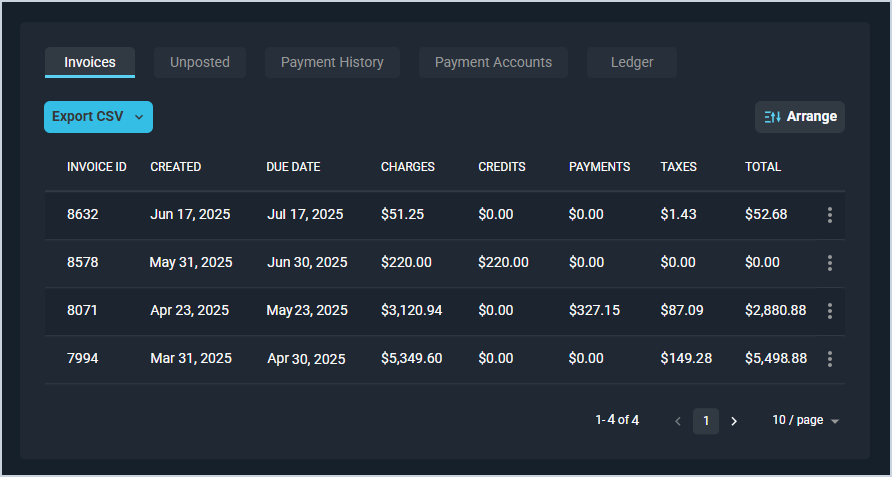Customer Profile: Billing Section - Invoices Tab
The Invoices tab on the Customer Profile screen contains a list of all invoices on the customer record, displaying major details in the list view, including invoice ID, created and due dates, charges, credits, payments, taxes, and total. Invoices are documents given to customers to request payment for purchased goods or services. See the Quick Actions: Create Invoices article for more information on creating invoices.
Each field on the Invoices tab is defined below.
| No. | Label | Definition |
| 1 | Invoice ID | Numerical identifier for the invoice in your database. |
| 2 | Created | Date the invoice was created. |
| 3 | Due Date | Date the invoice is due. |
| 4 | Charges | Amount in dollars and cents of charges on the invoice. |
| 5 | Credits | Amount in dollars and cents of credits on the invoice. |
| 6 | Payments | Amount in dollars and cents of payments for the invoice. |
| 7 | Taxes | Amount in dollars and cents of taxes applied to the invoice. |
| 8 | Total | Amount in dollars and cents of the total amount owed on the invoice. |
The following actions are available on the Invoices tab.
- Export information on this tab by clicking the Export CSV button and selecting whether to export the current page or all data for the Invoices tab. The selected information will download as a .CSV file.
- Customize which columns display in the list view and the order in which they display by clicking the Arrange button and making the desired changes. See the Arrange Columns article for more information.
- Sort the results in the table by clicking the column label in the table header.
- View more details for the invoice by clicking the ellipsis at the end of the row and selecting View from the menu options.
- Download the invoice as a PDF by clicking the ellipsis at the end of the row and selecting Download from the menu options.
Tabs in the Billing Section
For information on other tabs in the Billing section of the Customer Profile screen, see the related articles.