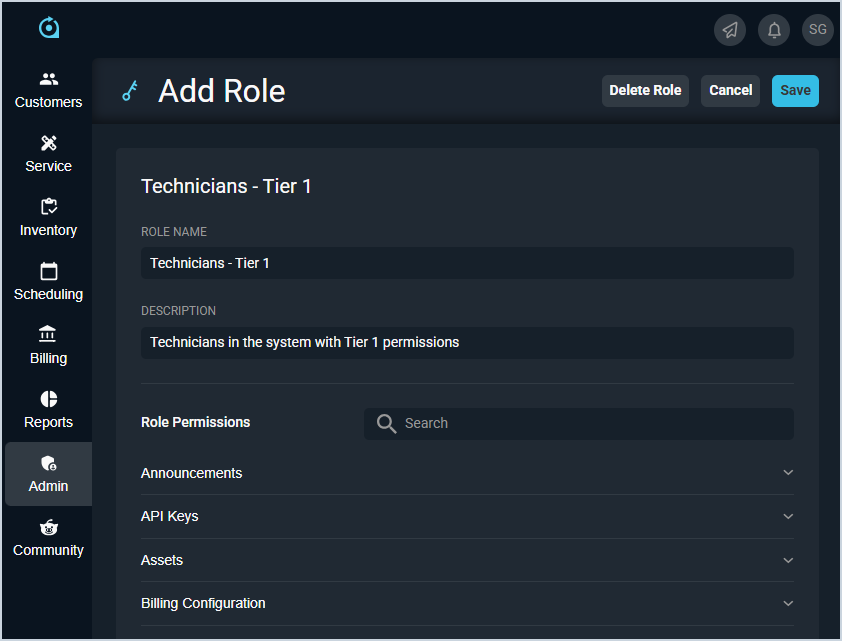Add/Edit Roles
The Add Role and Edit Role screens allow you to enter and edit details for individual roles, including name, description, and permissions. A 'role' in Rev.io PSA is a defined set of permissions that can be assigned to any user in your database.
Each field on the Add/Edit Role screens is defined below.
| No. | Label | Definition |
| 1 | Delete Role | Click to delete the role from your database. |
| 2 | Cancel | Click to cancel your changes. |
| 3 | Save | Click to save the role with the information entered. |
| 4 | Role Name | Name of the role. |
| 5 | Description | Description for the role. |
| 6 | Role Permissions | Select whether users in the role can perform certain actions. NOTE: A user cannot have every permission available in the system unless they are a global administrator. For information on permissions in Rev.io PSA, see the Available Permissions article. |