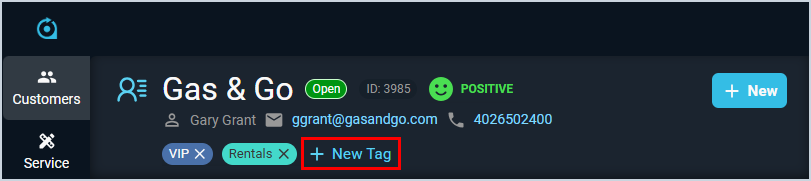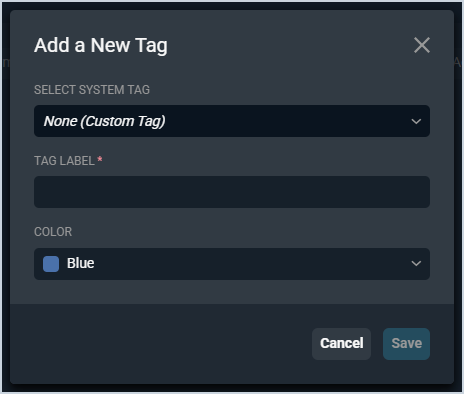Adding Tags to Customer Profiles
The Header section on the Customer Profile screen features tagging functionality, similar to that found in Rev.io Billing. These tags can be used to assist with customer management and allow you to see a clear snapshot of the customer account at a glance so you can make decisions quickly.
Adding a tag to a customer profile is as easy as clicking the New Tag button at the top of their customer profile.
There are 2 options available for adding tags: selecting from preconfigured system tags added on the system settings screen or entering new information for a tag specific to the customer. See the System Settings: System Tags article for more information about creating system tags to select from the dropdown. To add tags manually, simply enter the text you want to display in the Tag Label field and select a Color from the dropdown.