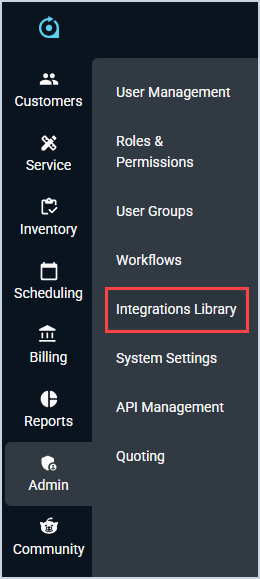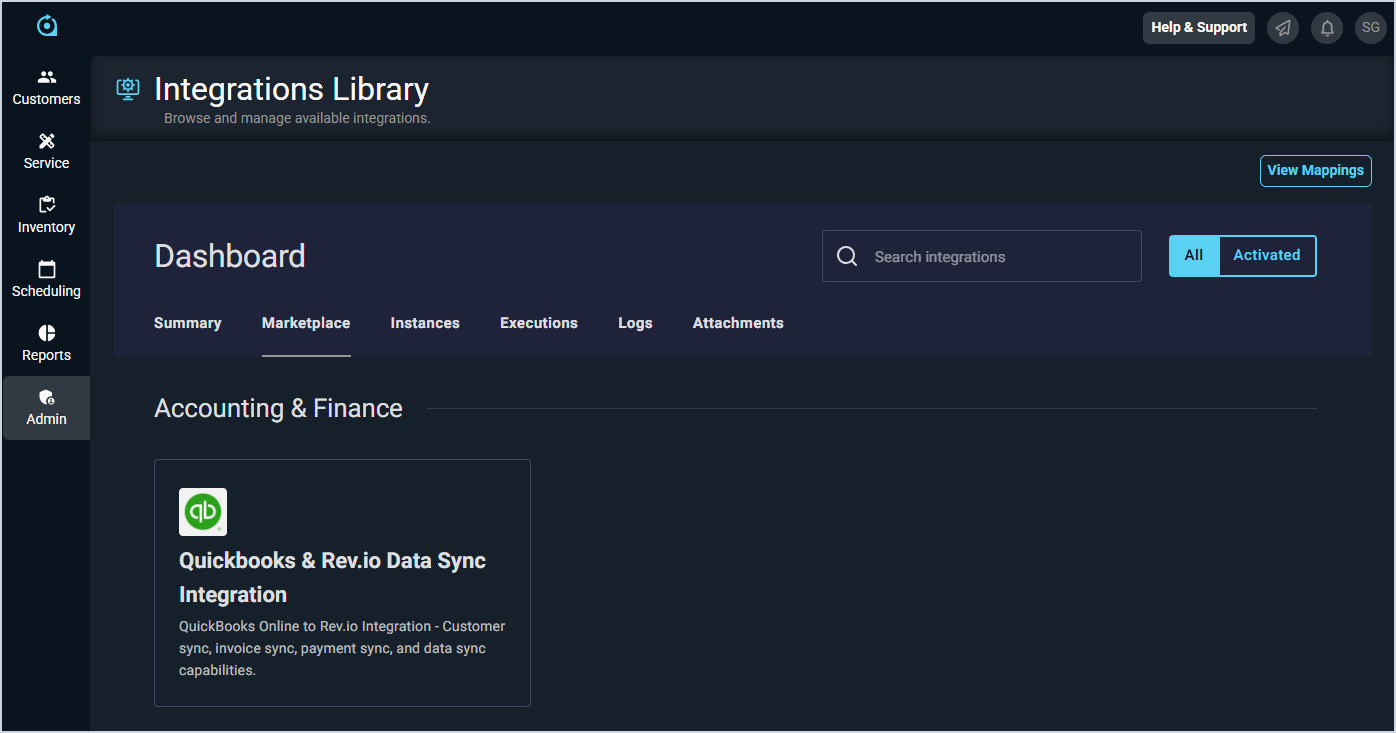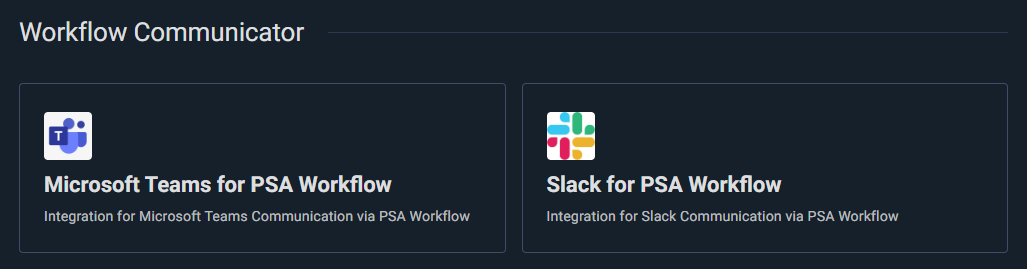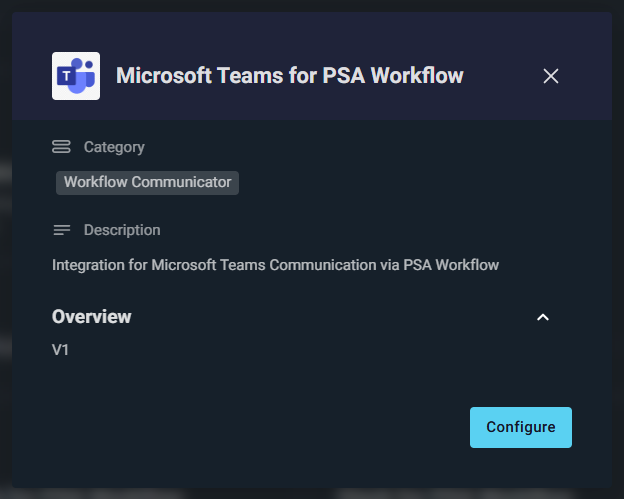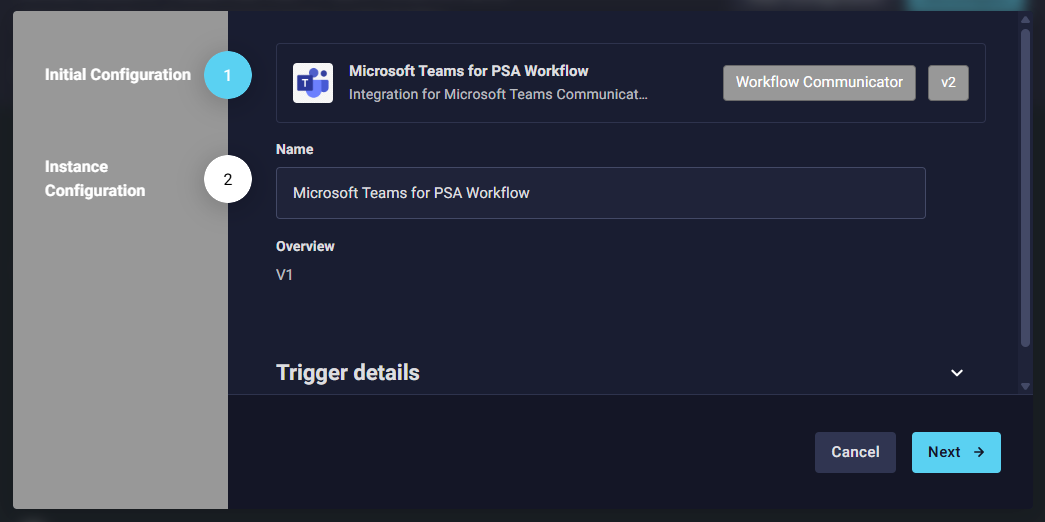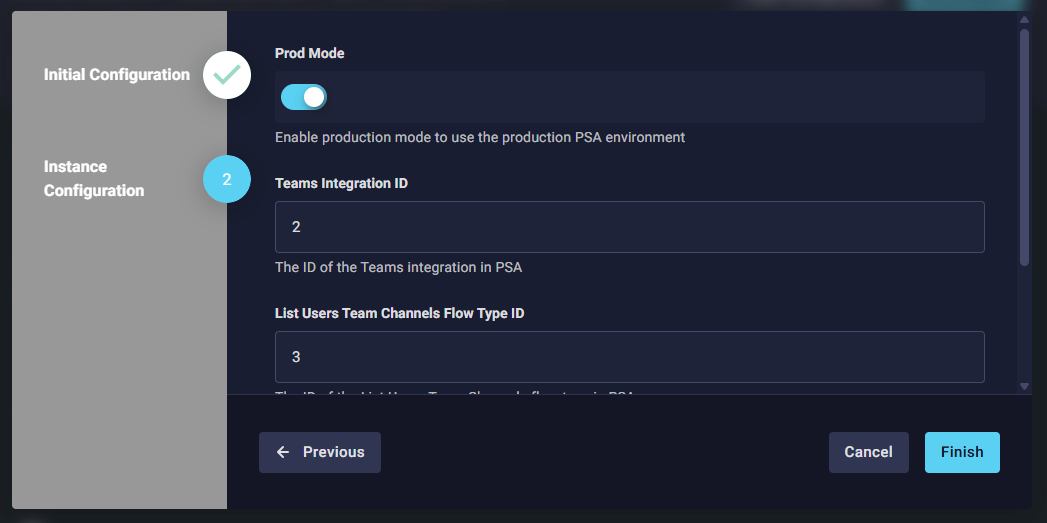Slack & Teams Integrations: Admin Configuration
Complete the steps below to configure the Slack/Teams integrations.
- Click Admin on the sidebar menu and select Integrations Library.
- Click the Marketplace tab.
- Locate and select Microsoft Teams for PSA Workflow or Slack for PSA Workflow in the Workflow Communicator section.
- Click the Configure button.
- The Initial Configuration section is automatically populated. Click the Next button.
- The Instance Configuration section is automatically populated. Click the Finish button.
- Each user in your Rev.io PSA environment who wants to configure Rev.io PSA notifications in Slack or Teams will need to complete their individual user configuration. See the Slack & Teams Integrations: User Configuration article for more information.