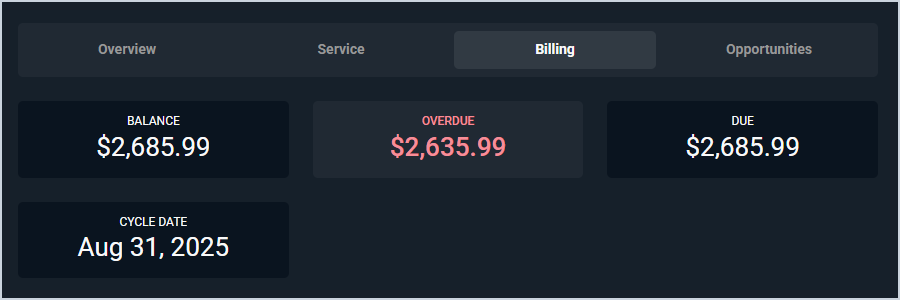Customer Profile: Billing Tab
The Customer Profile screen contains relevant details for the selected customer. Fields shown in the profile can vary based on the data entered on customer creation or over time. If a field is left blank while editing the customer profile, it will not appear in the customer profile section. The Billing tab contains various areas for managing billing on the the customer's account, including their invoices, unposted charges, payments, and a ledger of billing activity on the account.
At the top of the Billing tab, various account summary cards display, providing a summary of the account at a glance, including the account's Balance, the amount Overdue, the amount Due, and the account's most recent Cycle Date. However, the Cycle Date only displays if the customer has recurring charges on their account.
Areas on the Customer Profile
For information on other areas of the Customer Profile screen, see the related articles.
- Customer Profile: Header
- Customer Profile: Overview Tab
- Customer Profile: Service Tab
- Customer Profile: Opportunities Tab
- Customer Profile: Quick Actions
- Customer Profile: Stage
Tabs in the Billing Section
For information on tabs in the Billing section of the Customer Profile screen, see the related articles.