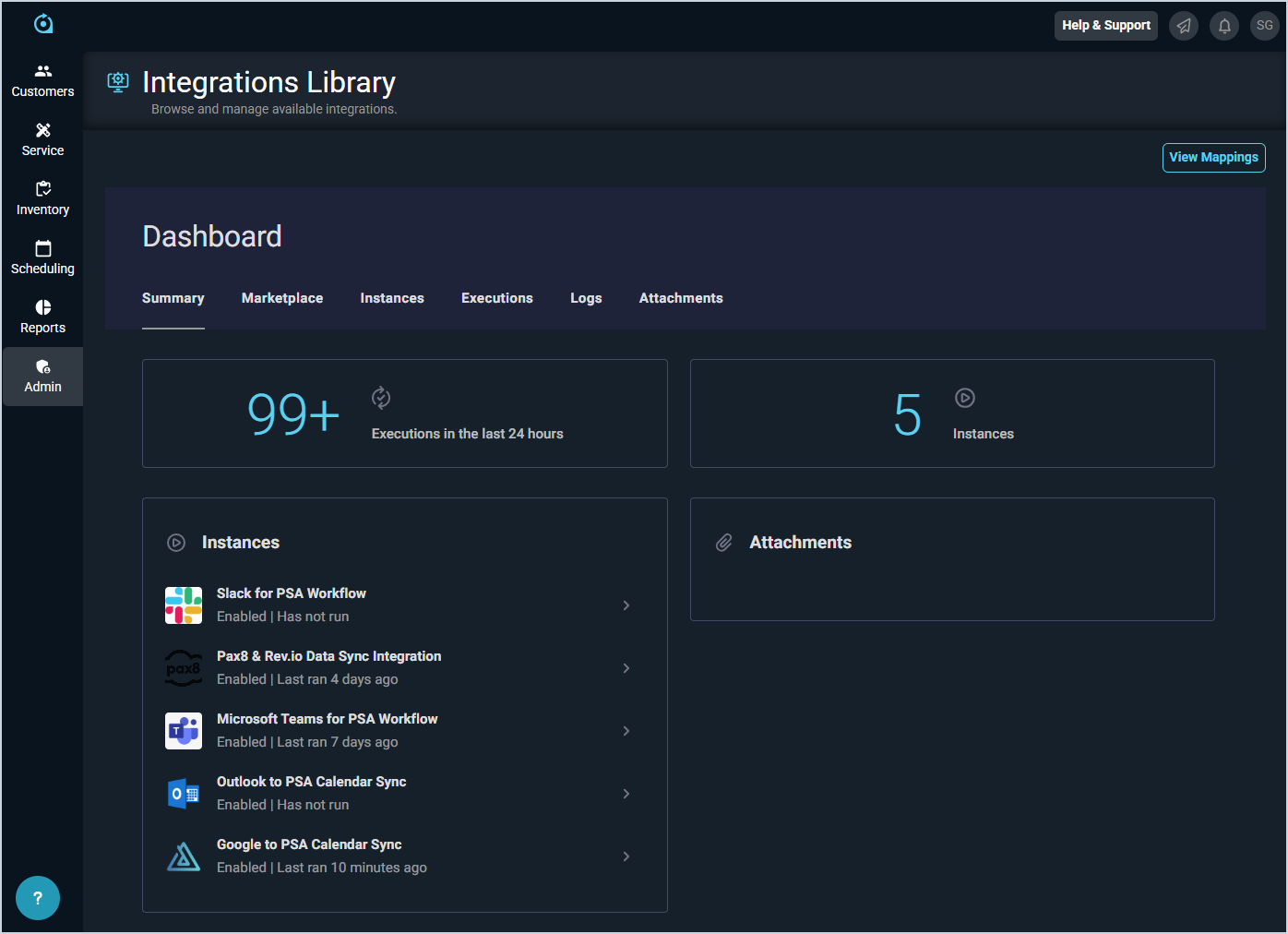Integrations Library: Summary Tab
The Summary tab allows you to review a quick summary of the integrations configured in your instance, including the last time each integration ran and how many executions all your integrations have had in the past 24 hours. The information displayed on this tab is available in more detail on other tabs in the Integrations Library, but this tab is especially useful for ensuring your integrations are running as expected.
| NOTE: This tab only displays for users with the Manage integrations permission on the Prismatic Integrations permissions tab. |
Each area on the Summary tab is defined below.
| No. | Label | Definition |
| 1 | View Mappings | Click the View Mappings button to review and manage your customer and product mappings for the QuickBooks and Pax8 integrations. |
| 2 | <Executions> | Number of executions made by your integrations in the last 24 hours. For more information about executions, see the Integrations Library: Executions Tab article. |
| 3 | <Instance Count> | Number of integrations configured in your Rev.io PSA environment. For more information about instances, see the Integrations Library: Instances Tab article. |
| 4 | Instances | List of individual integrations configured in your Rev.io PSA environment, including whether the integration is enabled and when the integration last ran. |
| 5 | Attachments | List of documents attached for references on your integrations. For more information about attachments, see the Integrations Library: Attachments Tab article. |