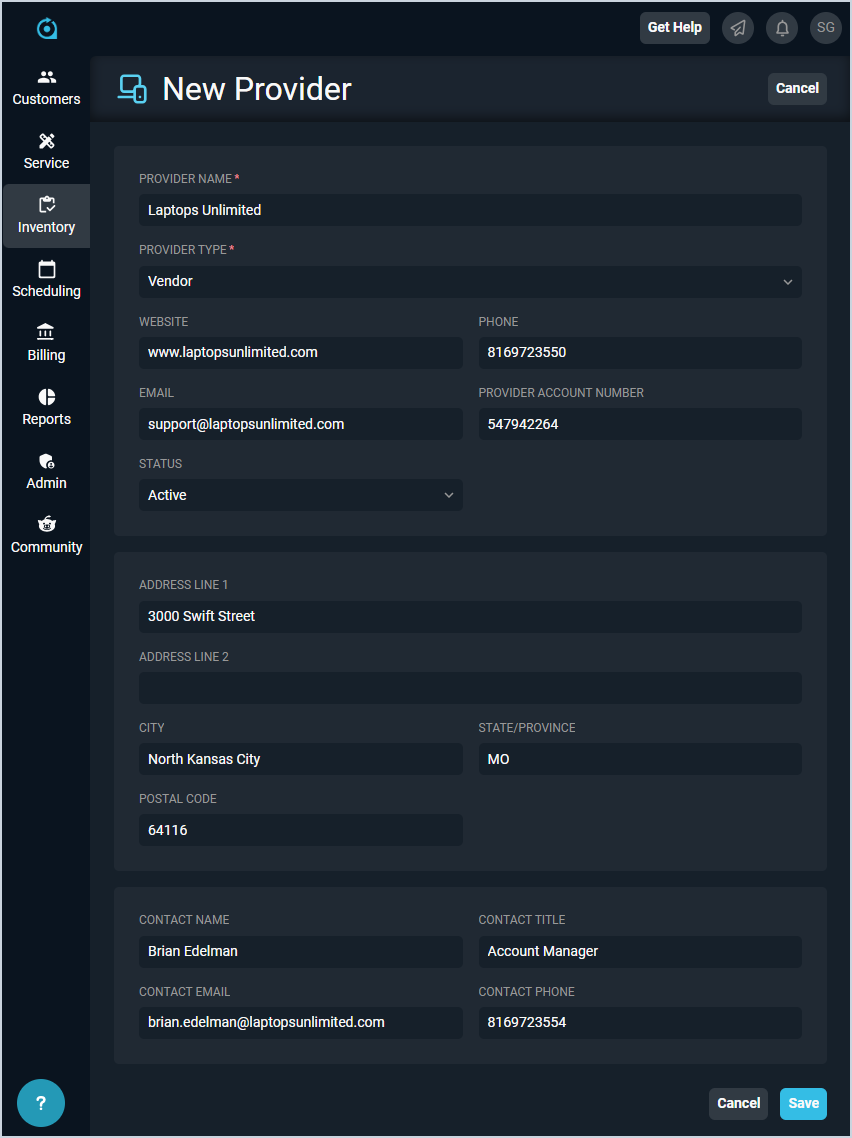Add/Edit Providers
The New Provider and Edit Product screens allow you to enter and edit providers for products in your Product Catalog. A 'provider' in PSA is any entity you interact with for the products or services provided by your company, including physical goods, labor, services, licenses, etc. Providers can include, but are not limited to, vendors, provisioners, contractors, subcontractors, etc.
Each field on the Add/Edit Product screens is defined below.
| No. | Label | Definition |
| 1 | Provider Name | Name of the provider. |
| 2 | Provider Type | Type for the provider. See the System Settings: System Tables - Product Catalog article for more information on configuring Provider Type options. |
| 3 | Website | Website for the provider. |
| 4 | Phone | Phone number for the provider. |
| 5 | Email address for the provider. | |
| 6 | Provider Account Number | Numerical identifier for your account with the provider. |
| 7 | Status | Status of the provider in your instance. Status options include Active and Inactive. |
| 8 | Address Line 1 | Line 1 of the provider's address. |
| 9 | Address Line 2 | Line 2 of the provider's address. |
| 10 | City | City of the provider's address. |
| 11 | State/Province | State or province of the provider's address. |
| 12 | Postal Code | Postal or ZIP code for the provider's address. |
| 13 | Contact Name | First and last name for your contact at the provider's company. |
| 14 | Contact Title | Title for your contact at the provider's company. |
| 15 | Contact Email | Email address for your contact at the provider's company. |
| 16 | Contact Phone | Phone number for your contact at the provider's company. |