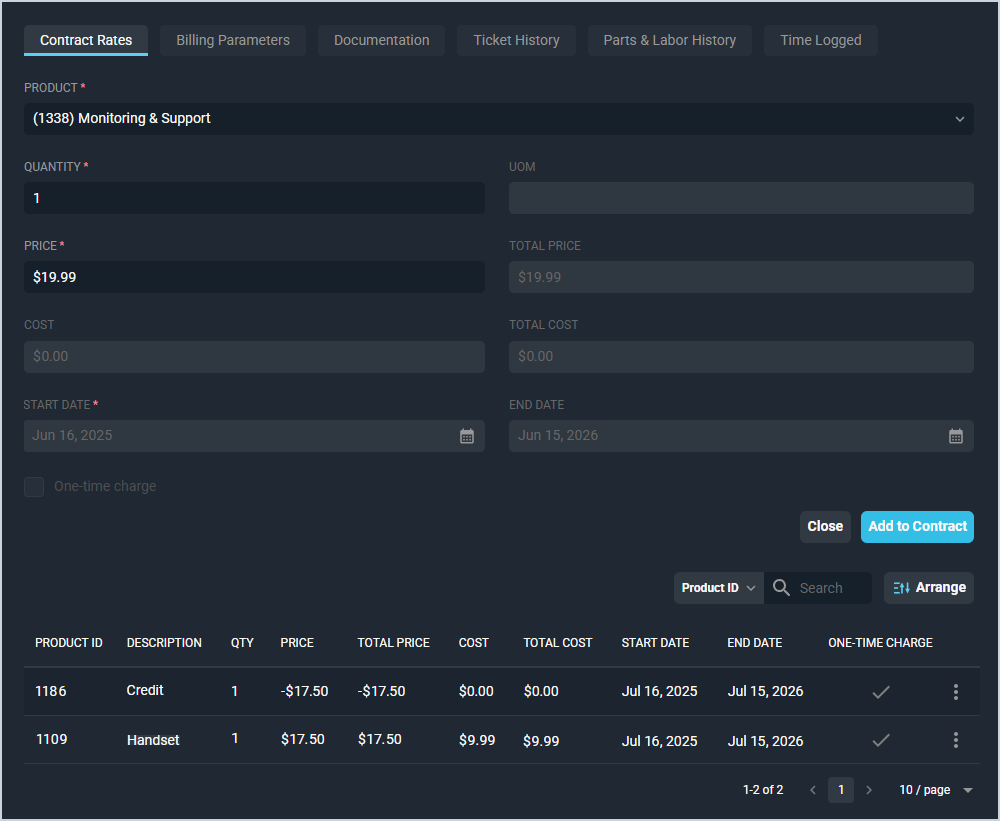Add/Edit Contract Rate Items
The Contract Rates tab on the ticket screen allows you to enter and edit any rate items covered on your contract. These items can include products and services charged to the customer on a recurring basis or one-time charges billed to the customer only once. NOTE: Once a contract is active, you will be unable to make any changes. Instead, you'll need to cancel the contract and create a new one.
Each field on the Contract Rates tab for adding rate items is defined below.
| No. | Label | Definition |
| 1 | Product | This dropdown contains both the Product ID (numerical identifier for the part/labor item in your database) and the Description (description of that part/labor item). Information in this dropdown is linked to products from your Rev.io Billing product catalog. See the Add/Edit Products article for more information. |
| 2 | Quantity | Quantity of the product on the contract. |
| 3 | UOM | Unit of measurement for the product. This field is read-only and populates based on the Product selected. |
| 4 | Price | Amount in dollars and cents charged to the customer for the product. This field populates based on the Product selected but can be adjusted manually. |
| 5 | Total Price | Total price charged to the customer for the product. Total Price = Price x Quantity. This field is read-only and calculates automatically based on the Quantity and Price fields. |
| 6 | Cost | Amount in dollars and cents paid to buy or provide the product. This field is read-only and populates based on the Product selected. |
| 7 | Total Cost | Total cost paid to buy or provide the product. Total Cost = Cost x Quantity. This field is read-only and calculates automatically based on the Quantity and Cost fields. |
| 8 | Start Date | Start date for the product on the contract. The Start Date is currently tied to the Start Date of the contract, but will be available for modification in the future. |
| 9 | End Date | End date for the product on the contract. The End Date is currently tied to the End Date of the contract, but will be available for modification in the future. |