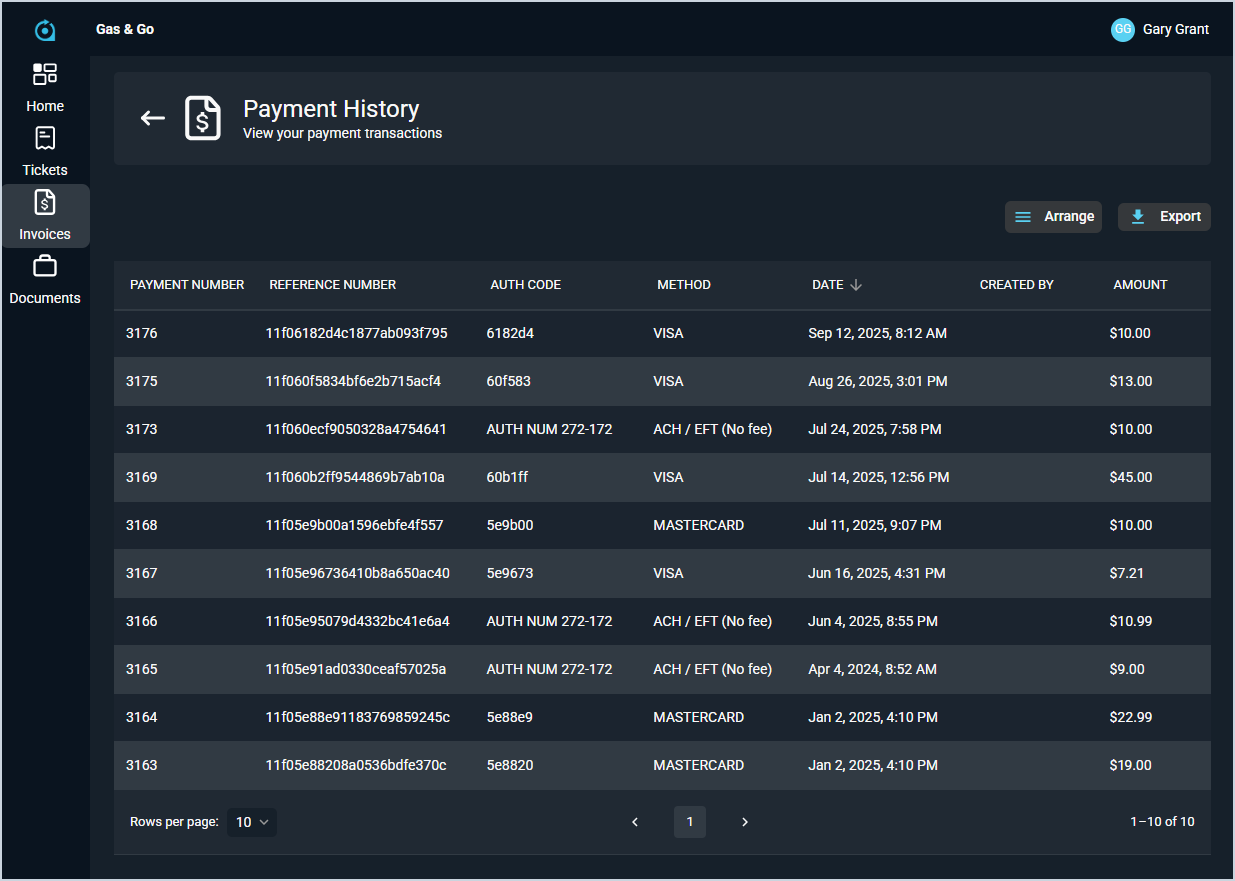Customer Portal: Invoices - Payment History
The Invoices screen in the Customer Portal displays every invoice created for the customer and allows end users to review the history of payments they've made for your services by clicking the Payment History button. The Payment History screen displays a list of all payments made by the customer on the account, mirroring the information provided to you on the Payment History tab on the Customer Profile screen. See the Customer Profile: Billing Section - Payment History Tab article for more information.
Each field on the Payment History screen is defined below.
| No. | Label | Definition |
| 1 | Payment Number | Numerical identifier for the payment in your database. |
| 2 | Reference Number | Reference information entered when adding the payment. |
| 3 | Auth Code | Authorization code for the payment. |
| 4 | Method | Method for the payment. |
| 5 | Date | Date the payment was received. |
| 6 | Created By | Name of the user who entered the payment. |
| 7 | Amount | Amount in dollars and cents of the payment. |
These actions are available for your customers on the Payment History screen.
- Sort the results in the table by clicking the column label in the table header.
- Customize which columns display in the list view and the order in which they display by clicking the Arrange button and making the desired changes. See the Arrange Columns article for more information.
- Download a .CSV file showing the list of payments by clicking the Export button.