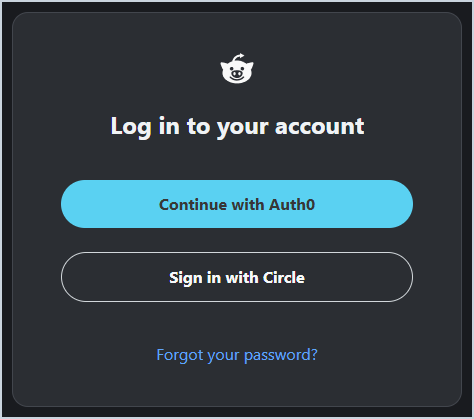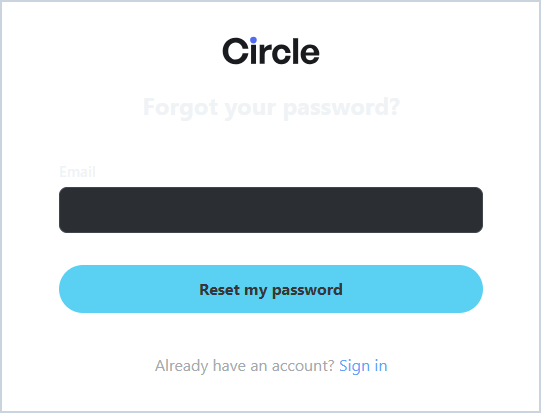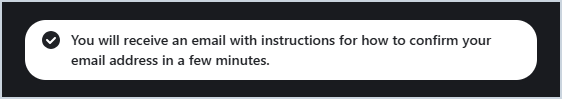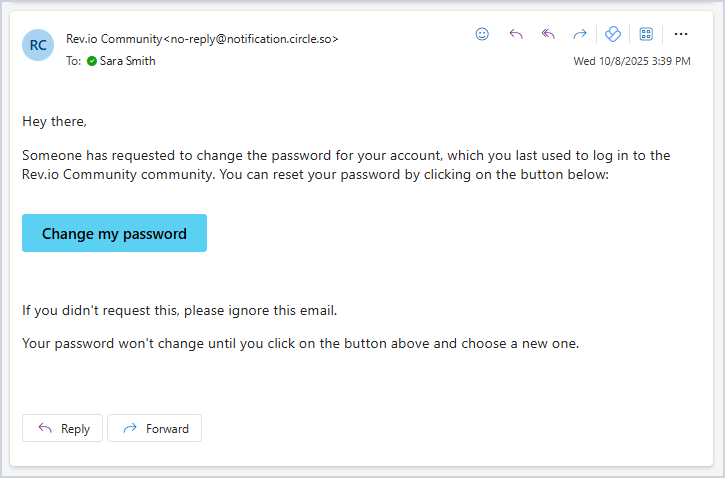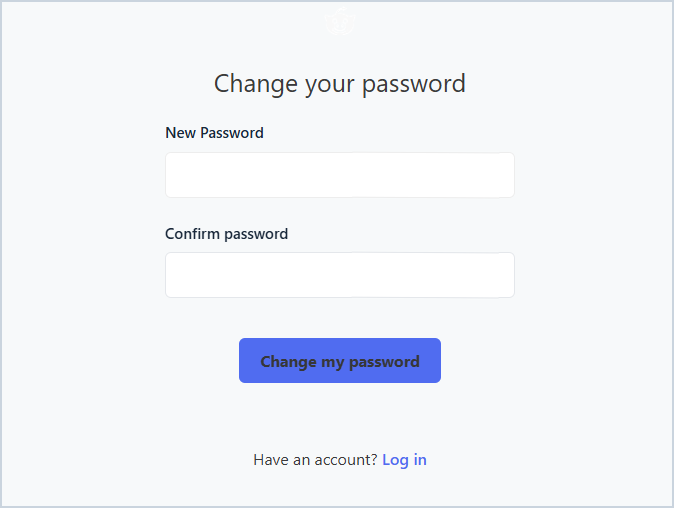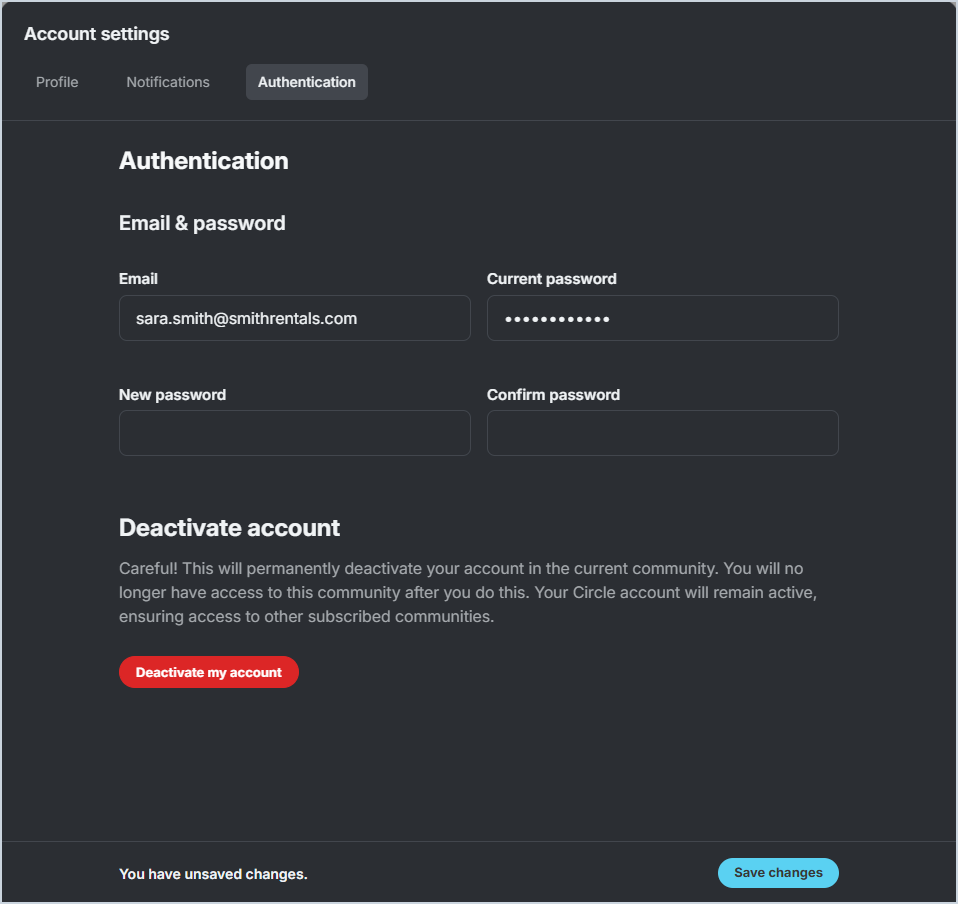Resetting Your Rev.io Community Password
If you have forgotten your Rev.io Community password, you can reset it easily from the login screen. Additionally, if you need to change your password for any other reason, you can do so at any time once you have logged into the application. As a reminder, your Rev.io Community password is different than the password you use to log into the Rev.io platforms.
Reset Password from the Login Screen
To reset your Rev.io Community password without logging into the application, follow the steps below.
- Click the Forgot Your Password link on the login screen.
- Enter your email address in the Email field and click the Reset my password button.
- If the email address you entered matches an email in the database, you will see a pop-up message indicating you will receive a password reset email.
- The password reset email will come from Rev.io Community<no-reply@notification.circle.so> and will include a link to reset your password. From the email, click the Change my Password button. You will be redirected to the Rev.io Community to set a new password.
- Enter a new password in the New Password field, re-enter it in the Confirm Password field, and click the Change My Password button.
- Once you set a new password, you will be automatically logged into the Rev.io Community. You may also receive a confirmation email from the Rev.io Community to notify you that your password has been changed.
Reset Password in the Application
To reset your Rev.io Community password while you are logged into the application, click your profile icon in the top right corner of the screen and select Authentication from the list. Here, you can update your email address or create a new password by entering it in the New Password field and confirming it in the Confirm Password field.