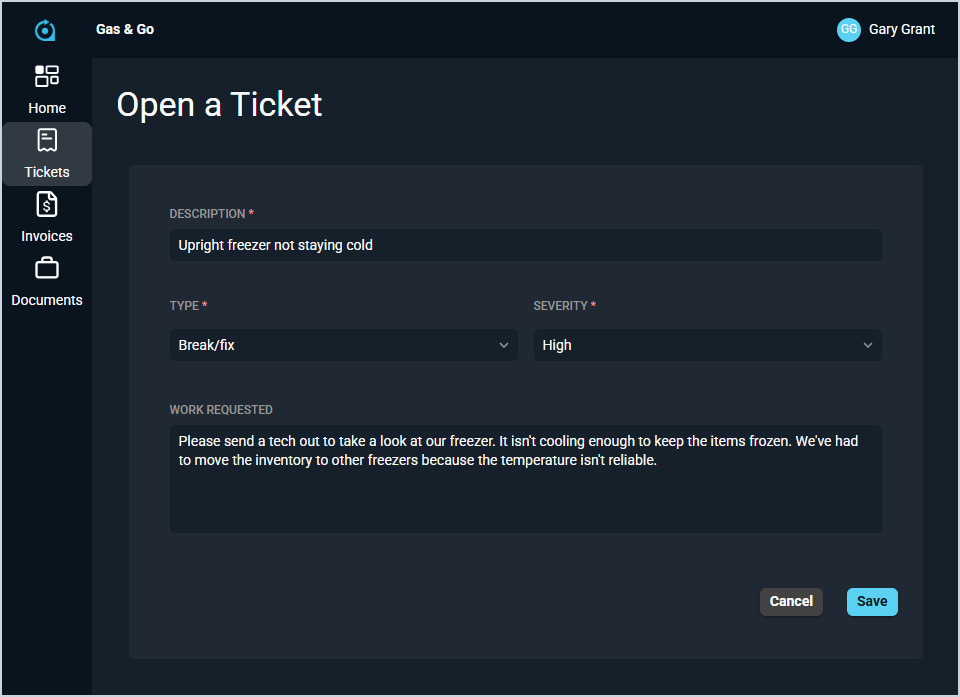Customer Portal: Open A Ticket
The Open a Ticket screen in the Customer Portal allows end users to request work by creating tickets that populate directly in your database. Customers using the portal can enter the description, type, severity, and work requested, but you can still modify all available ticket fields for the ticket in PSA. Once the ticket is created, you can manage, assign, and dispatch them as usual in your Rev.io PSA instance.
Each field on the Open a Ticket screen is defined below.
| No. | Label | Definition |
| 1 | Description | Description of the work being done for the ticket. |
| 2 | Type | Type of ticket. Default Type options include Phone Support, Service Call, Installation, and Break/Fix. See the System Settings: System Tables - Ticket article for more information on configuring Type options. |
| 3 | Severity | Level of severity/urgency for the ticket. Default Severity options include Emergency, High, Medium, and Low. See the System Settings: System Tables - Ticket article for more information on configuring Severity options. |
| 4 | Work Requested | Work requested by the customer for the ticket. |
Once the ticket is created, the Ticket Details screen displays, showing the details that were just entered for the ticket. See the Customer Portal: View A Ticket article for more information on viewing tickets.