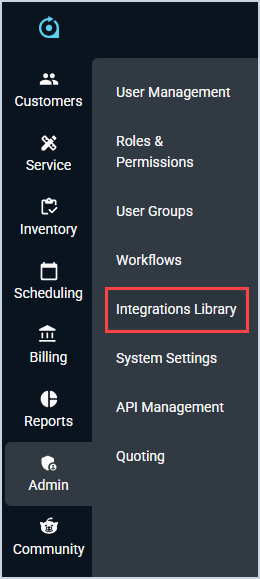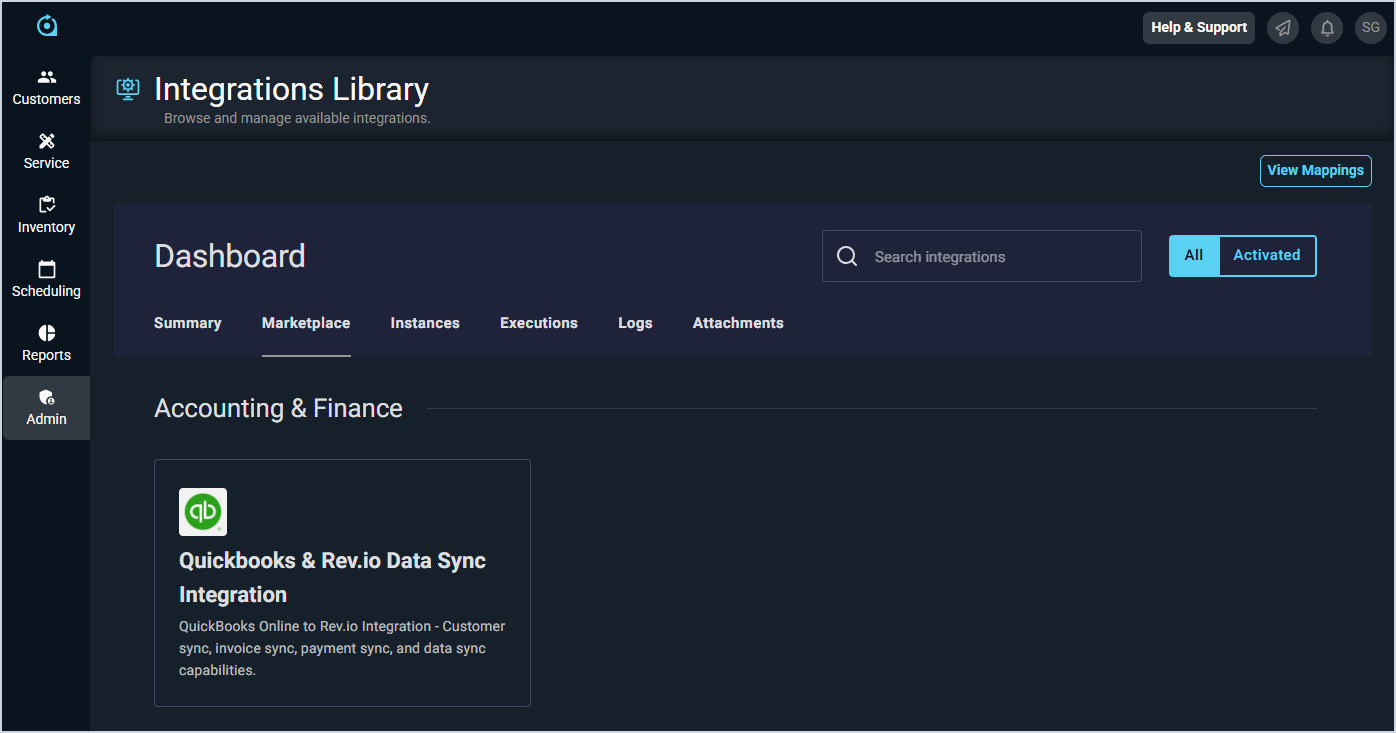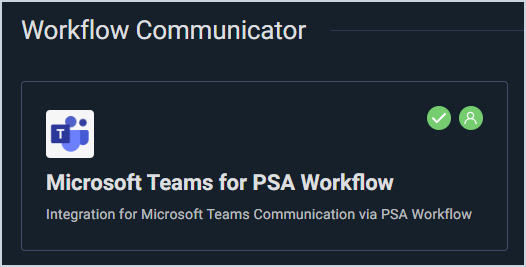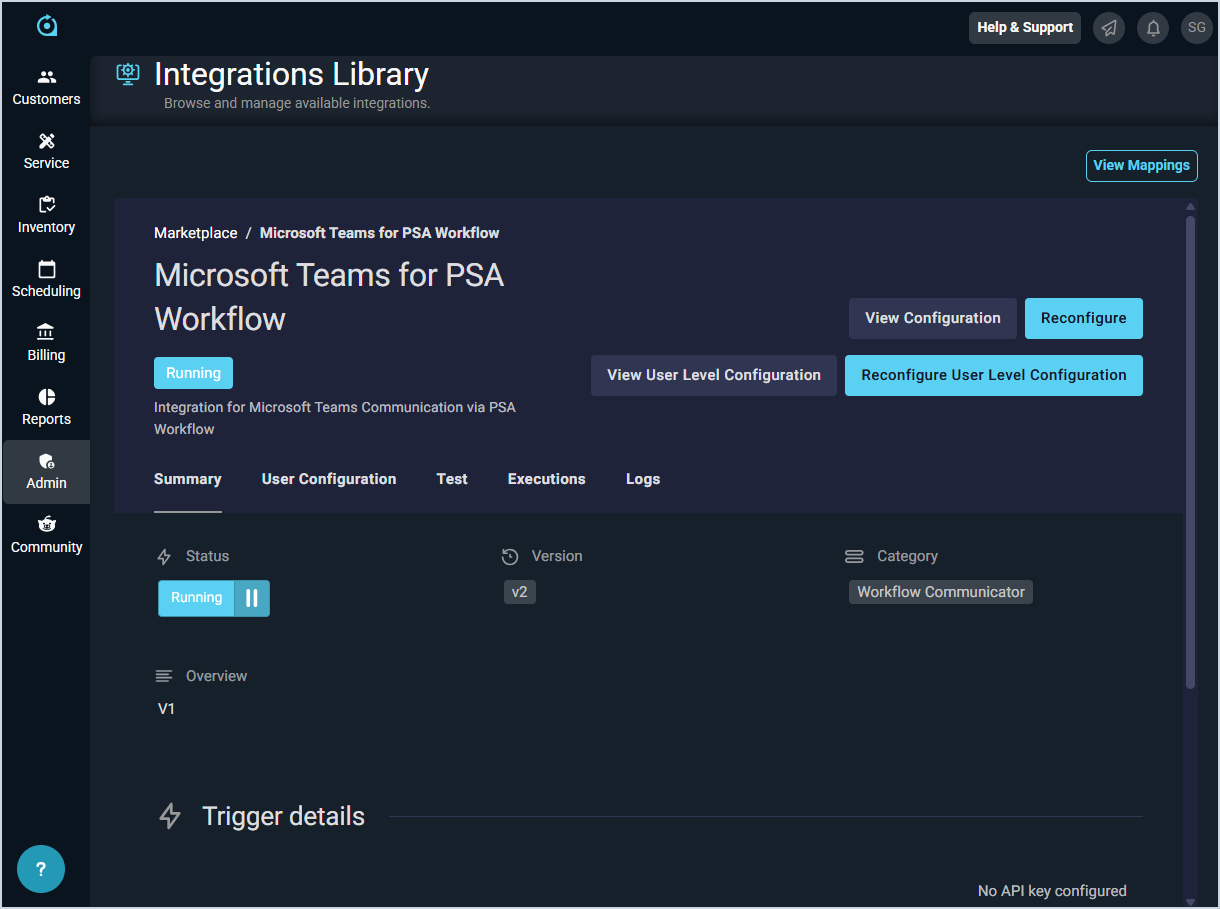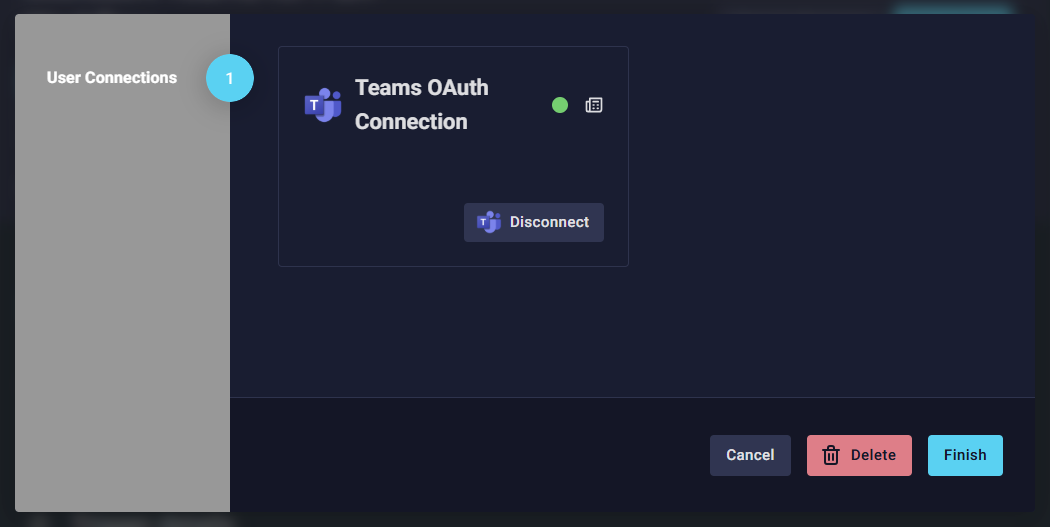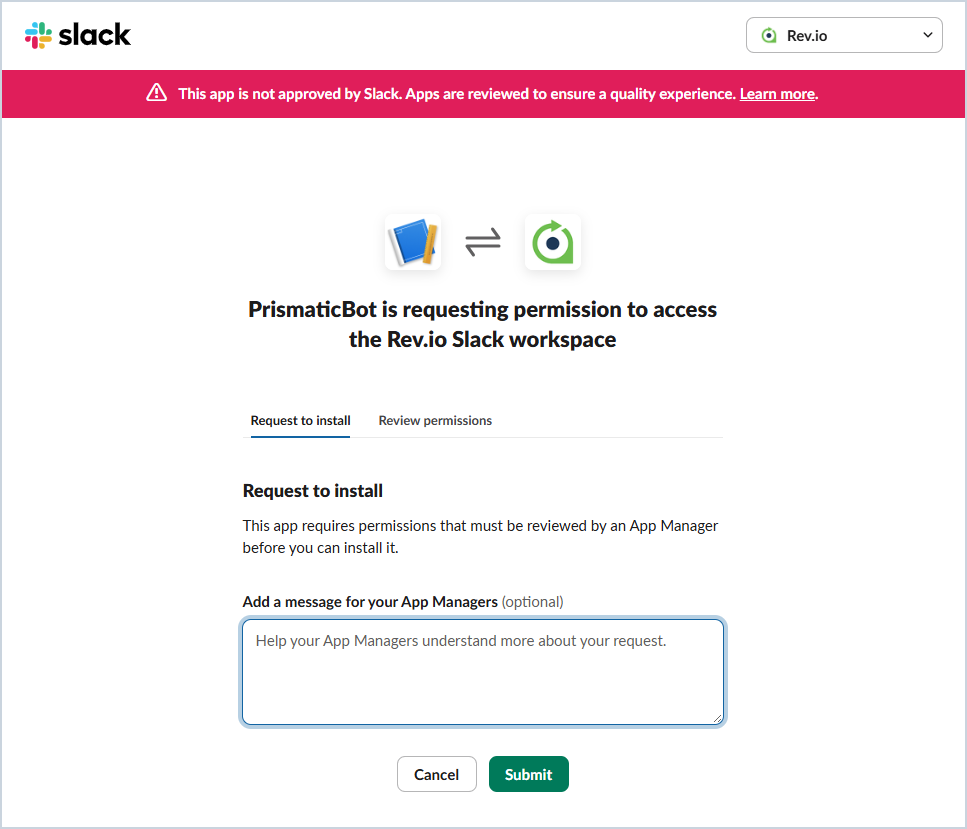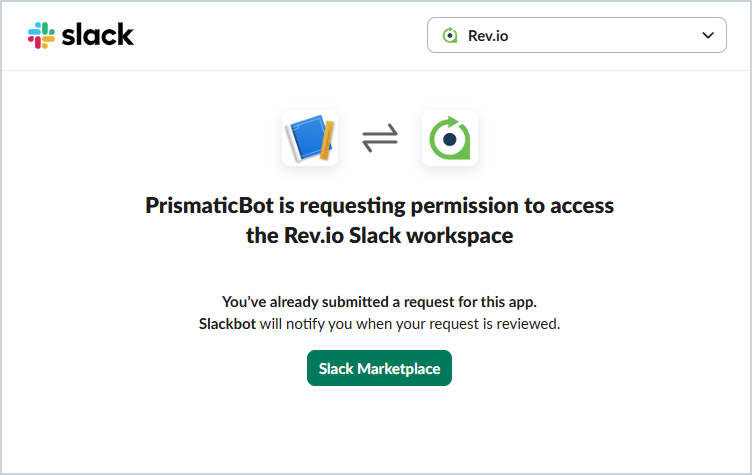Integrations Library: Troubleshooting
See the sections below for information about troubleshooting the various integrations available in the Integrations Library.
Microsoft Teams Integration
When creating a workflow notification, if you have issues with the Broadcast to Team/Channel dropdown on the Set Reaction step not populating with any of your Microsoft Teams channels or teams, try deleting your personal configuration and adding it again by following the steps below.
- Click Admin on the sidebar menu and select Integrations Library.
- Click the Marketplace tab. Other tabs may not be visible in the Integrations Library depending on your permissions.
- Locate and select Microsoft Teams for PSA Workflow or Slack for PSA Workflow in the Workflow Communicator section. Two green checkmark icons indicate that the integration has been deployed to your instance and that your specific user configurations have been completed. If you do not see these icons, your Microsoft Team Integration is not configured properly. See the Slack & Teams Integrations: Admin Configuration article for more information.
- Click the Reconfigure User Level Configuration button.
- Click the Delete button to remove your configuration.
- Continue from step 4 in the Slack & Teams Integrations: User Configuration article.
Slack Integration
When you are logging into your Slack account during your initial user configuration for the integration, you may receive a notice that the Rev.io PSA app is not approved by Slack depending on your organization's Slack settings.
If desired, enter the reason you want to connect Slack to Rev.io (e.g. creating workflow notifications for new tickets) in the Add a message for your App Managers field. Then, click the Submit button. Your organization's Slack admin will need to approve the request before you can continue your Slack configuration.
If you try to click the Connect button again in the Integrations Library before your organization's Slack admin has approved your request, you will see a message that our integration is still requesting access to your Slack workspace.