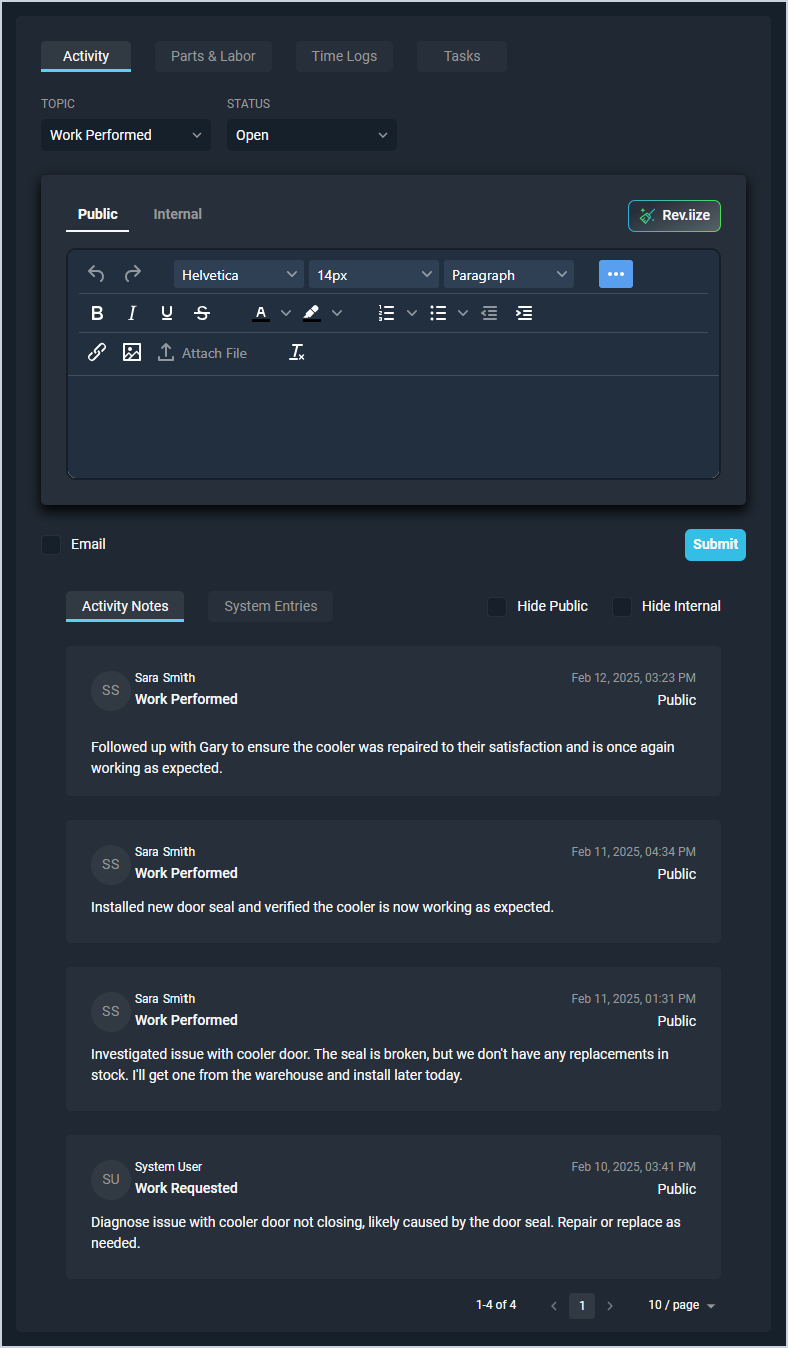Ticket Details: Activity Tab
The Activity tab on the Ticket Details screen is the log of interactions and updates on your customers' tickets. This tab allows you to enter new activity notes and displays a brief overview of existing notes on the ticket. These notes can be entered directly in Rev.io PSA on the Activity tab by your technicians, received via email to the monitored address configured in Email Settings, or submitted by your customers in the Customer Portal.
These actions are available on the Activity tab.
- Log a new activity by entering the relevant information and clicking Submit in the upper portion of the tab. See the Add Ticket Activity article for more information.
- View previously entered activity in the lower portion of the tab. See the View Ticket Activity article for more information.
- Filter the items displayed on this tab by clicking the Hide Public option before the table. This option hides activity items set to the Public Type.
- Filter the items displayed on this tab by clicking the Hide Internal option before the table. This option hides activity items set to the Internal Type.
Areas on the Ticket Details Screen
For information on other areas of the Ticket Details screen, see the related articles.