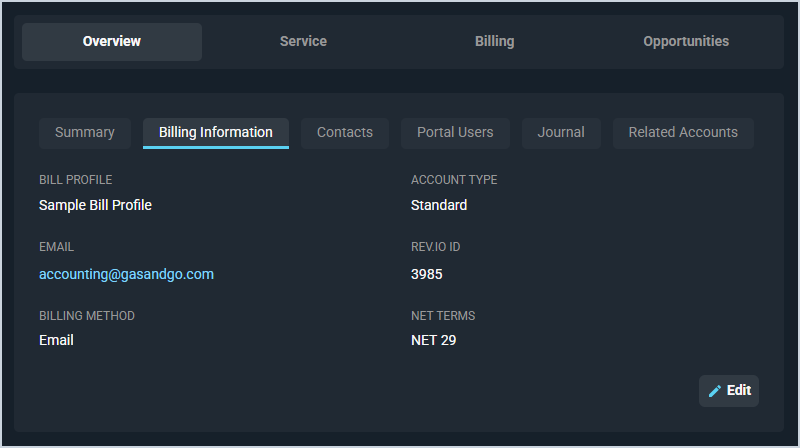Customer Profile: Overview Section - Billing Information Tab
The Billing Information tab on the Customer Profile screen contains details specific to the customer's accounting and billing. This information is pulled from their customer profile in Rev.io Billing.
Each field on the Billing Information tab is defined below.
| No. | Label | Definition |
| 1 | Bill Profile | Bill profile for the customer. See the Creating a New Bill Profile article in the Rev.io Billing Help Center for more information about bill profiles. |
| 2 | Account Type | Account type for the customer. |
| 3 | Email address for the customer. | |
| 4 | Rev.io ID | Numerical identifier for the customer record in your Rev.io Billing database. If the customer record originated in Rev.io PSA, the Rev.io ID matches the Customer ID. |
| 5 | Billing Method | Billing method of receipt for the customer. See the Customer Profile Glossary article in the Rev.io Billing Help Center for more information. |
| 6 | Net Terms | Payment terms for the customer. |
These actions are available on the Billing Information tab.
- Edit the customer record by clicking the Edit button, making the desired changes, and clicking Save.
Tabs in the Overview Section
For information on other tabs in the Overview section of the Customer Profile screen, see the related articles.