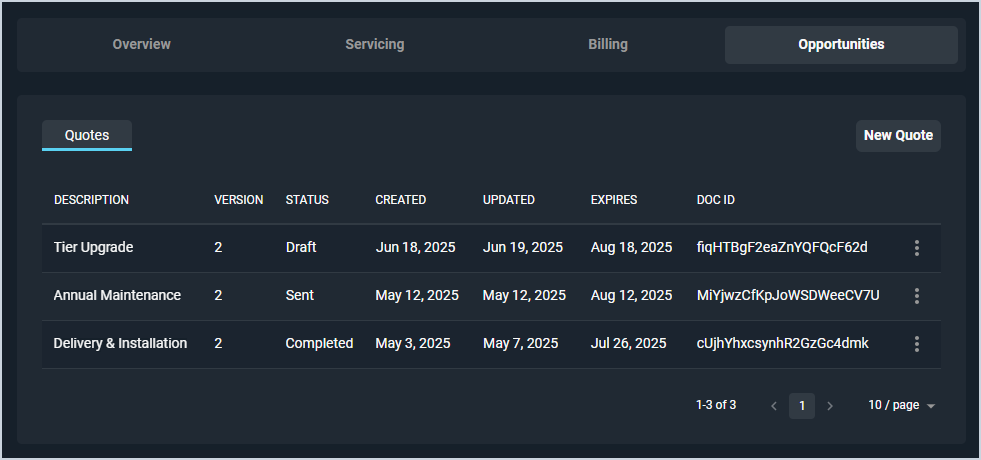Customer Profile: Opportunities Section - Quotes Tab
The Quotes tab on the Customer Profile screen contains a list of all quotes on the customer record, displaying major details in the list view, including description, version, status, created and updated dates, and expiration. Quotes are documents you send to customers to propose services or projects and provide the estimated cost.
| NOTE: Once a quote is in a Completed Status (signed by all signers), the system creates a new ticket with all one-time products on the quote and a new contract with all recurring products on the quote. See the View Ticket Details and View Contract Details articles for more information. |
Each field on the Quotes tab is defined below.
| No. | Label | Definition |
| 1 | Description | Description of the quote. |
| 2 | Version | Version or iteration of the quote. |
| 3 | Status | Status of the quote. Status options include Draft, Sent, Viewed, and Completed. The Status updates automatically once a quote has been sent to a customer, viewed by a recipient, and signed by all signers. NOTE: The Status does not update from Viewed to Completed until all signers have added their signatures. |
| 4 | Created | Date the quote was created. |
| 5 | Updated | Date the quote was last updated. |
| 6 | Expires | Date the quote expires. |
| 7 | Doc ID | System-generated identifier for the quote. |
The following actions are available on the Quotes tab.
- Create a new quote for the customer by clicking the New Quote button. See the Create/Edit Quotes article for more information.
- Sort the results in the table by clicking the column label in the table header.
- Edit the quote by clicking the ellipsis at the end of the row and selecting Edit from the menu options. See the Create/Edit Quotes article for more information.
- Delete the quote if it is not in a Completed Status by clicking the ellipsis at the end of the row and selecting Delete from the menu options.
- Download the quote as a PDF by clicking the ellipsis at the end of the row and selecting Download from the menu options.