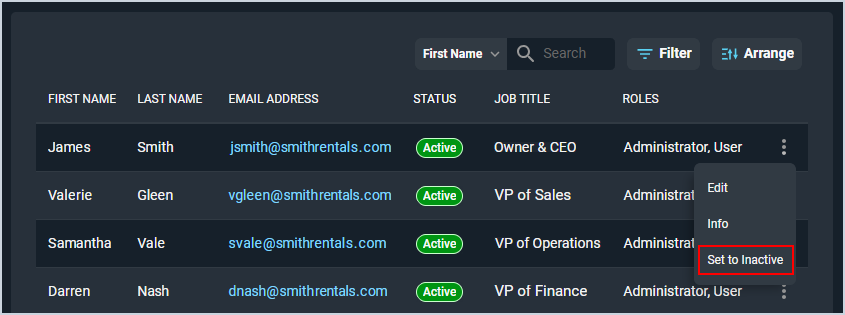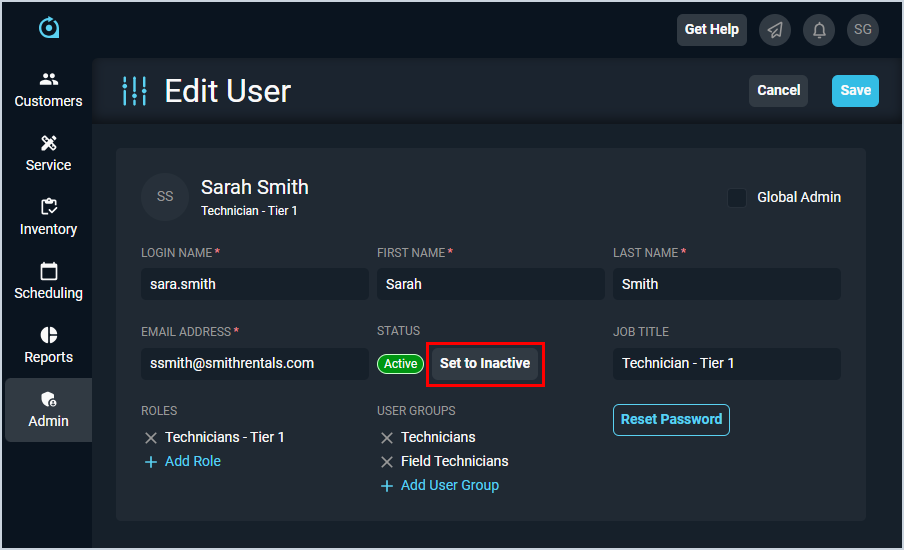Making Users Active/Inactive
When a user no longer needs access to Rev.io, regardless of whether their role no longer requires it or if they are no longer with your company, you can set them to an Inactive Status. Inactive users are unable to log into a Rev.io environment and essentially have no active permissions to perform any actions.
Rev.io does not allow you to delete users. However, setting users to inactive accomplishes the same functions of preventing that user from logging in and removing them from reporting.
| Users can be created in either the legacy Billing application or in Rev.io and will sync across both systems. However, users from legacy Billing will not display in the User Management list view until they log into Rev.io for the first time. |
There are 2 ways to make users active/inactive:
- From the User Management list view
- From the Edit User screen for the specific user
Permissions Required
Adding new active users to the system requires the Create new users, roles, and user groups permission. Reactivating a user whose current Status is Inactive requires the Edit/Enable users, roles, and user groups permission.
Changing a user's Status to Inactive requires the Disable users, and delete roles and user groups permission.
Make Active/Inactive from the List View
To set a user as active/inactive from the User Management screen, simply click the ellipsis at the end of the row and select Set to Active or Set to Inactive from the menu. Inactive users display with an Inactive Status on the User Management screen.
For more information about the User Management screen, see the User Management List View article.
Make Active/Inactive from the Edit User Screen
To set a user as active/inactive from the Edit User screen, simply click the Set to Active or Set to Inactive button. The Edit User screen displays the Set to Active button for inactive users and the Set to Inactive button for active users.
For more information about the Edit User screen, see the Add/Edit Users article.