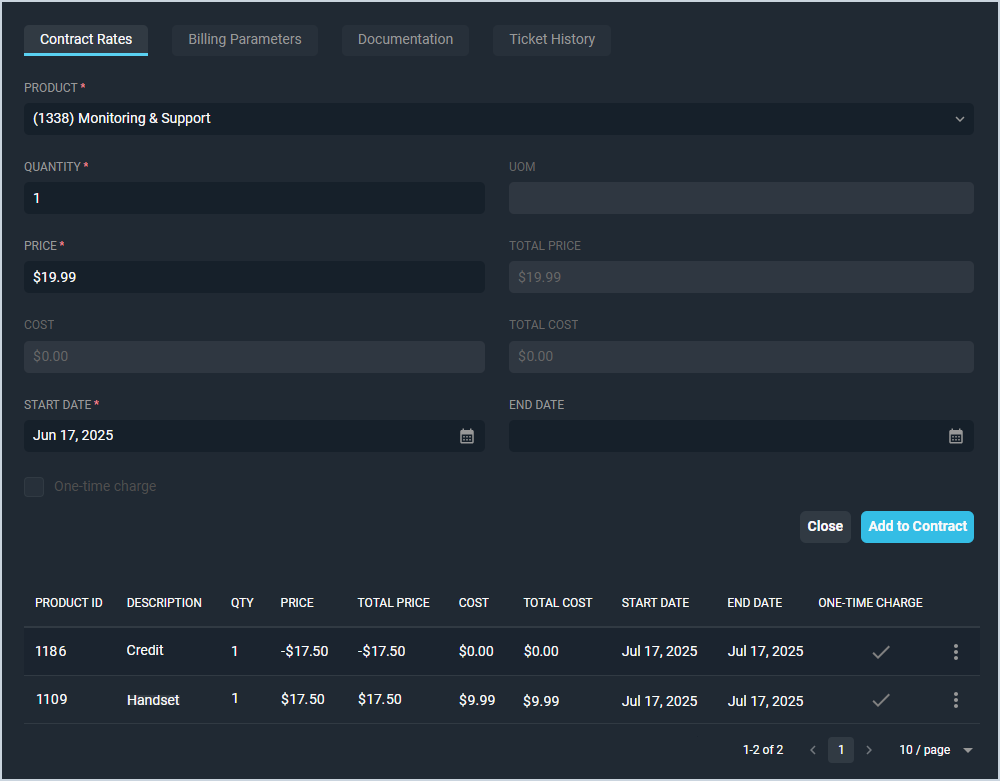View Contract Rate Item Details
The ticket Contract Rates tab allows you to view a list of all the contract rate items covered on the contract and access details for individual items. These items can include products and services charged to the customer on a recurring basis or one-time charges billed to the customer only once.
Each field on the Contract Rates tab for viewing existing rate items on the contract is defined below.
| No. | Label | Definition |
| 1 | Product ID | Numerical identifier for the part/labor item in your database. |
| 2 | Description | Description of the part/labor item. |
| 3 | Quantity | Quantity of the part/labor item. |
| 4 | UOM | Unit of measurement for the part/labor item. |
| 5 | Price | Amount in dollars and cents charged to the customer for the part/labor item. |
| 6 | Total Price | Total price charged to the customer for the part/labor item. Total Price = Price x Quantity. |
| 7 | Cost | Amount in dollars and cents paid to buy or provide the part/labor item. |
| 8 | Total Cost | Total cost paid to buy or provide the part/labor item. Total Cost = Cost x Quantity. |
The following actions are available on the Contract Rates tab.
- Add a new contract rate item by clicking the New Rate button in the upper portion of the tab. See the Add/Edit Contract Rate Items article for more information.
- Sort each column in the table by clicking the column label in the table header.
- Edit the contract rate item by clicking the ellipsis at the end of the row and selecting Edit from the menu options. See the Add/Edit Contract Rate Items article for more information.
- Delete the contract rate by clicking the ellipsis at the end of the row and selecting Delete from the menu options.