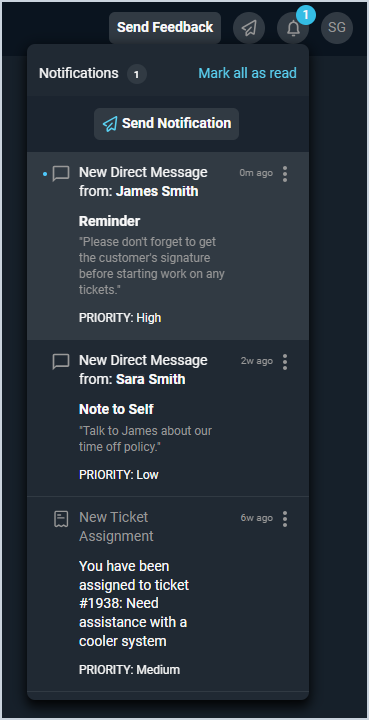Notifications Center: Notifications Inbox
The notifications center, accessed from the top toolbar in Rev.io, allows you to send and receive notifications in Rev.io. These notifications can range from direct messages to system-generated alerts for ticket assignments or workflow notifications.
Click the notification bell icon in the top right corner of your screen to access your notifications inbox, which allows you to review the notifications you've received, either from other users, ticket assignments, or workflow notifications.
If you have any unread notifications, the bell icon will display a colored badge to indicate the number of unread items. These badges are primarily blue for most notifications; however, notifications with an Emergency Priority display with a red badge. The badge color is determined by the notification with the highest Priority. For example, the red badge in the image above indicates that at least one of the three unread notifications has an Emergency Priority, but the other two notifications may be any other priority level.
| NOTE: You currently cannot view direct message notifications in any greater detail. However, you can click on the auto-generated notifications for ticket assignments and be taken directly to the ticket you were assigned. |
These actions are available on the notifications inbox window.
- Mark all unread notifications as read by clicking the Mark all as read link at the top of the window.
- Send notifications directly to any user(s) in your instance by clicking the Send Notification button at the top of the window. See the Notifications Center: Send Notifications article for more information about sending messages to other users in Rev.io.
- Mark individual notifications as read by clicking the ellipsis icon and selecting Mark as read from the menu options. You can use the same menu to mark notifications as unread, if desired.
- Delete notifications by clicking the ellipsis icon and selecting Delete from the menu options. NOTE: Deleting notifications is permanent and cannot be undone.
- For ticket assignment notifications, view the ticket you've been assigned by clicking anywhere on the notification. See the View Ticket Details screen for more information about viewing tickets.
- See the Notifications Center: Send Notifications article for more information about sending notification messages directly to other users in your instance.