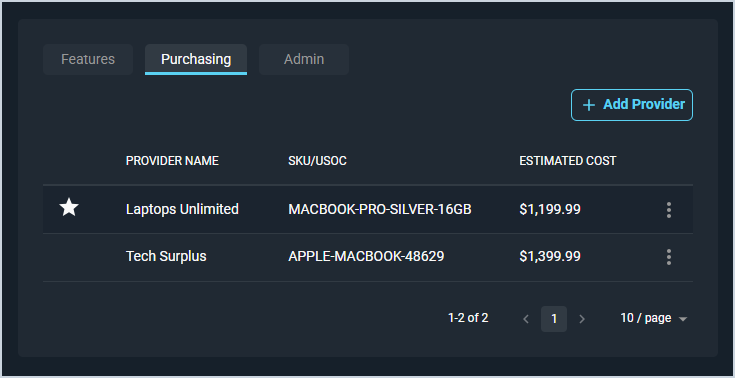Product Details: Purchasing Tab
The Product Details screen allows you to view all relevant details for individual products, including description, type, price, cost, and provider. The Purchasing tab contains information about purchasing the product, including provider details and SKU/USOC.
| Products with the Non-Serialized, Serialized, or Labor Product Type can support multiple providers. Products with a Recurring or Service Product Type currently only support one provider. |
Each field on the Purchasing tab is defined below.
| No. | Label | Definition |
| 1 | <Primary> | A star icon displays if the provider is the primary provider of the product. |
| 2 | Provider Name | Name of the product's provider. |
| 3 | SKU/USOC | Stock keeping unit (SKU) or Universal Service Order Code (USOC) for the provider of the product. |
| 4 | Estimated Cost | Estimated cost of the product when purchasing from the specific provider. |
These actions are available on the Purchasing tab.
- Add a new provider by clicking the Add Provider button. See the Product Details: Purchasing Tab - Add/Edit Providers article for more information. NOTE: Only products with the Non-Serialized, Serialized, or Labor Product Type can support multiple providers.
- Remove the provider as the primary provider by clicking the ellipsis at the end of the row and selecting Remove as Primary from the menu options.
- Edit the provider by clicking the ellipsis at the end of the row and selecting Edit from the menu options. See the Product Details: Purchasing Tab - Add/Edit Providers article for more information.
- Delete the provider by clicking the ellipsis at the end of the row and selecting Delete from the menu options.
Areas on the Product Details Screen
For information on the other areas of the Product Details screen, see the related articles.