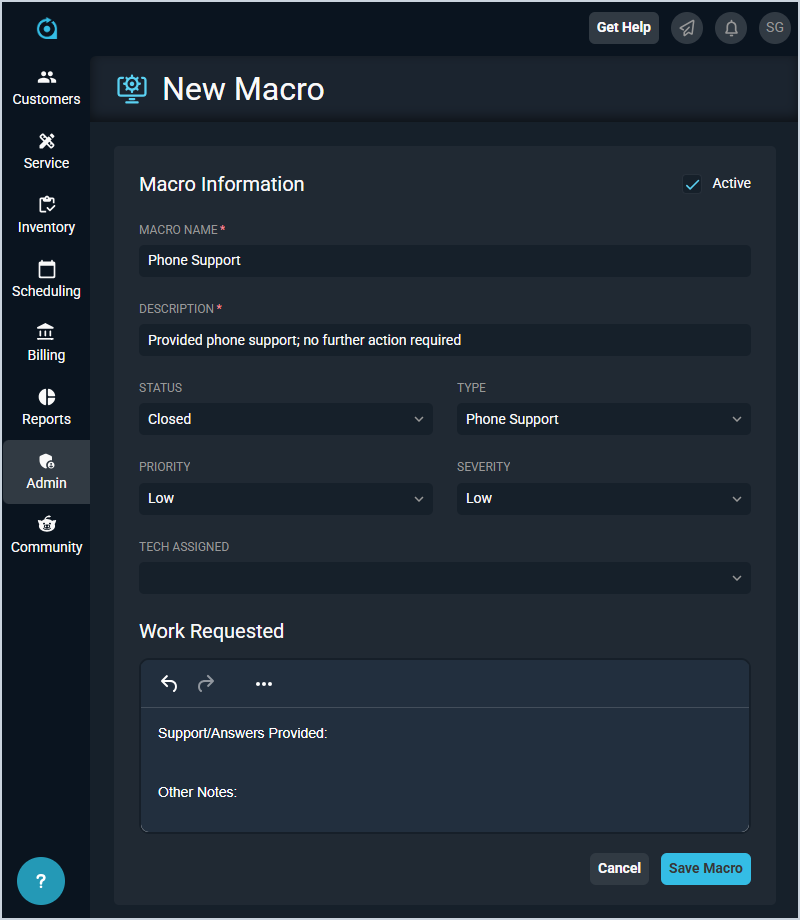Add/Edit Service Macros
The Macros category on the System Settings screen allows you to configure various templates that can populate fields on certain screens with standardized field descriptions. On the Service tab in the Macros category, clicking the New Macro button allows you to configure a service macro to populate fields with several specific options when creating new tickets.
Each field on the New Macro screen is defined below.
| No. | Label | Definition |
| 1 | Active | A checkmark indicates that the macro is active in your instance. |
| 2 | Macro Name | Name of the macro. |
| 3 | Description | Description for the ticket created using the macro. |
| 4 | Status | Status for the ticket created using the macro. |
| 5 | Type | Type for the ticket created using the macro. |
| 6 | Priority | Priority for the ticket created using the macro. |
| 7 | Severity | Severity for the ticket created using the macro. |
| 8 | Tech Assigned | Tech Assigned for the ticket created using the macro. |
| 9 | Work Requested | Work requested verbiage for the ticket created using the macro. |