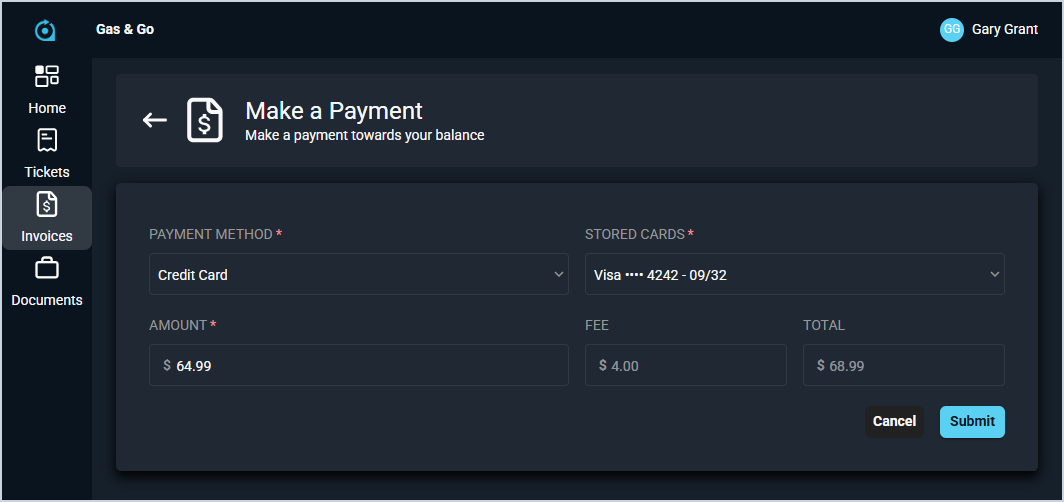Customer Portal: Invoices - Make a Payment
The Invoices screen in the Customer Portal displays every invoice created for the customer and allows end users to make payments on their account by clicking the Make a Payment button. The Make a Payment screen allows end users to select from their list of saved payment methods, enter the amount they'd like to pay, and submit the payment.
Each field on the Make a Payment screen is defined below.
| No. | Label | Definition |
| 1 | Payment Method | Payment method being used to make the payment on the account. |
| 2 | Stored Bank Accounts/Stored Cards | Stored bank account or card being used to make the payment. |
| 3 | Amount | Amount of the payment. |
| 4 | Fee | Amount of the fee applied to the payment. |
| 5 | Total | Total amount of the payment on the account, including any fees. |