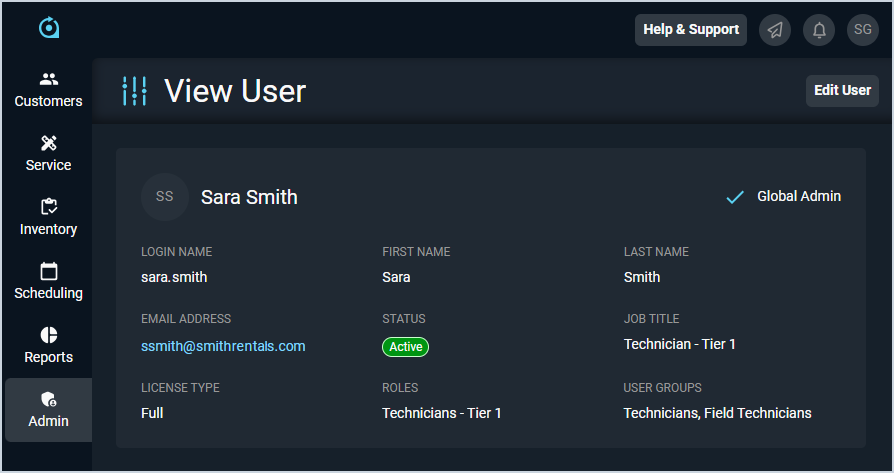View User Details
The View User screen allows you to review all relevant details for individual users in your database, including name, email, title, roles, and user group. A 'user' in Rev.io is anyone who accesses the Rev.io web environment, including reps and techs.
| Users can be created in either the legacy Billing application or in Rev.io and will sync across both systems. However, users from legacy Billing will not display in the User Management list view until they log into Rev.io for the first time. |
Each field on the View User screen is defined below.
| No. | Label | Definition |
| 1 | Global Administrator | The Global Administrator label and a checkmark display if the user is a global administrator. See the Managing Global Administrators article for more information. |
| 2 | Login Name | Name the user enters to log into the system. |
| 3 | First Name | First name of the user. |
| 4 | Last Name | Last name of the user. |
| 5 | Email Address | Email address for the user. |
| 6 | Status | Status of the user. Status options include Active and Inactive. |
| 7 | Job Title | Job title for the user. |
| 8 | License Type | Type of license for the user. License options include Full and Field. |
| 9 | Roles | Roles assigned to the user, separated by commas. |
| 10 | User Groups | User groups assigned to the user, separated by commas. |
These actions are available on the View User screen.
- Edit the user by clicking the Edit User button at the top of the screen. See the Add/Edit Users article for more information.