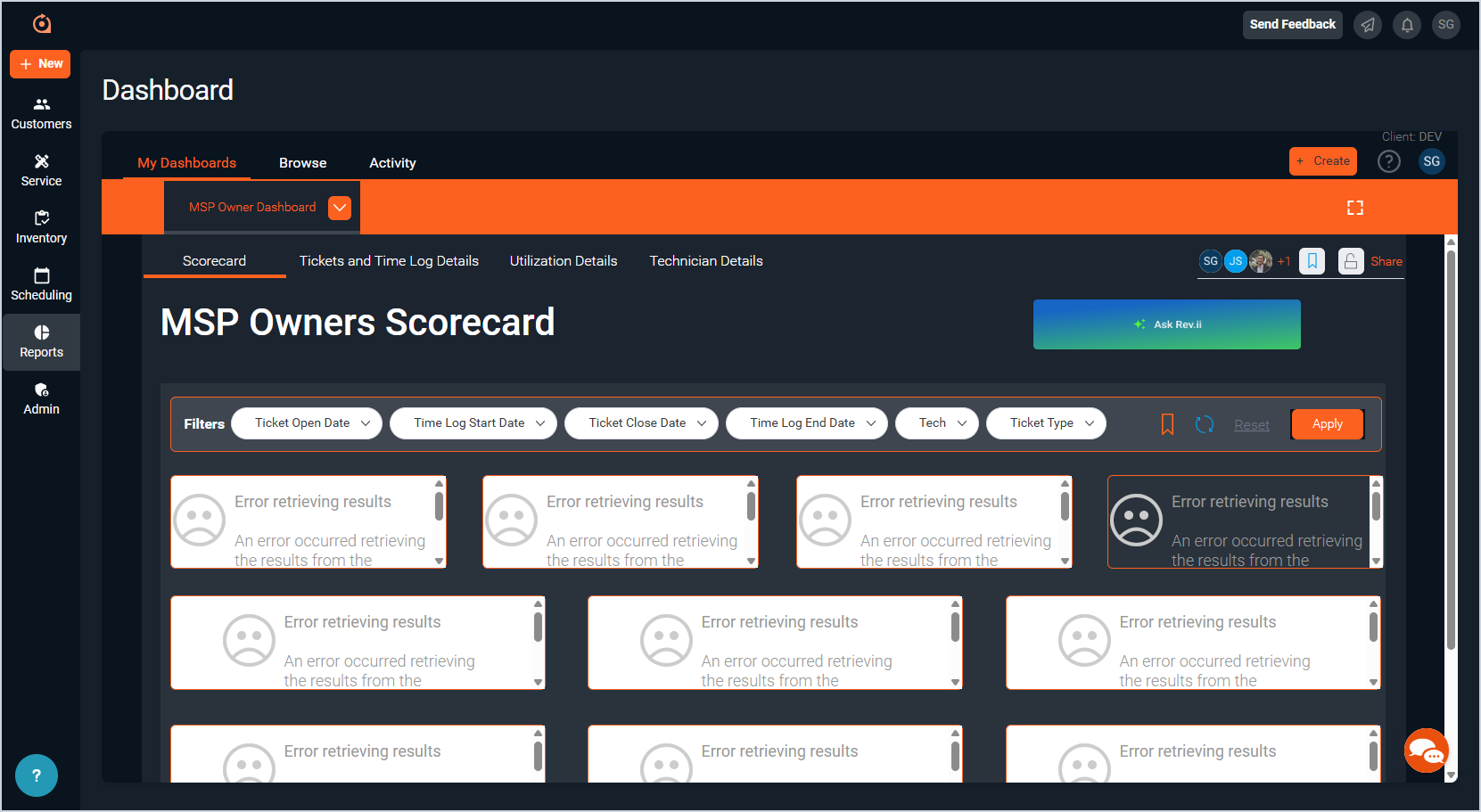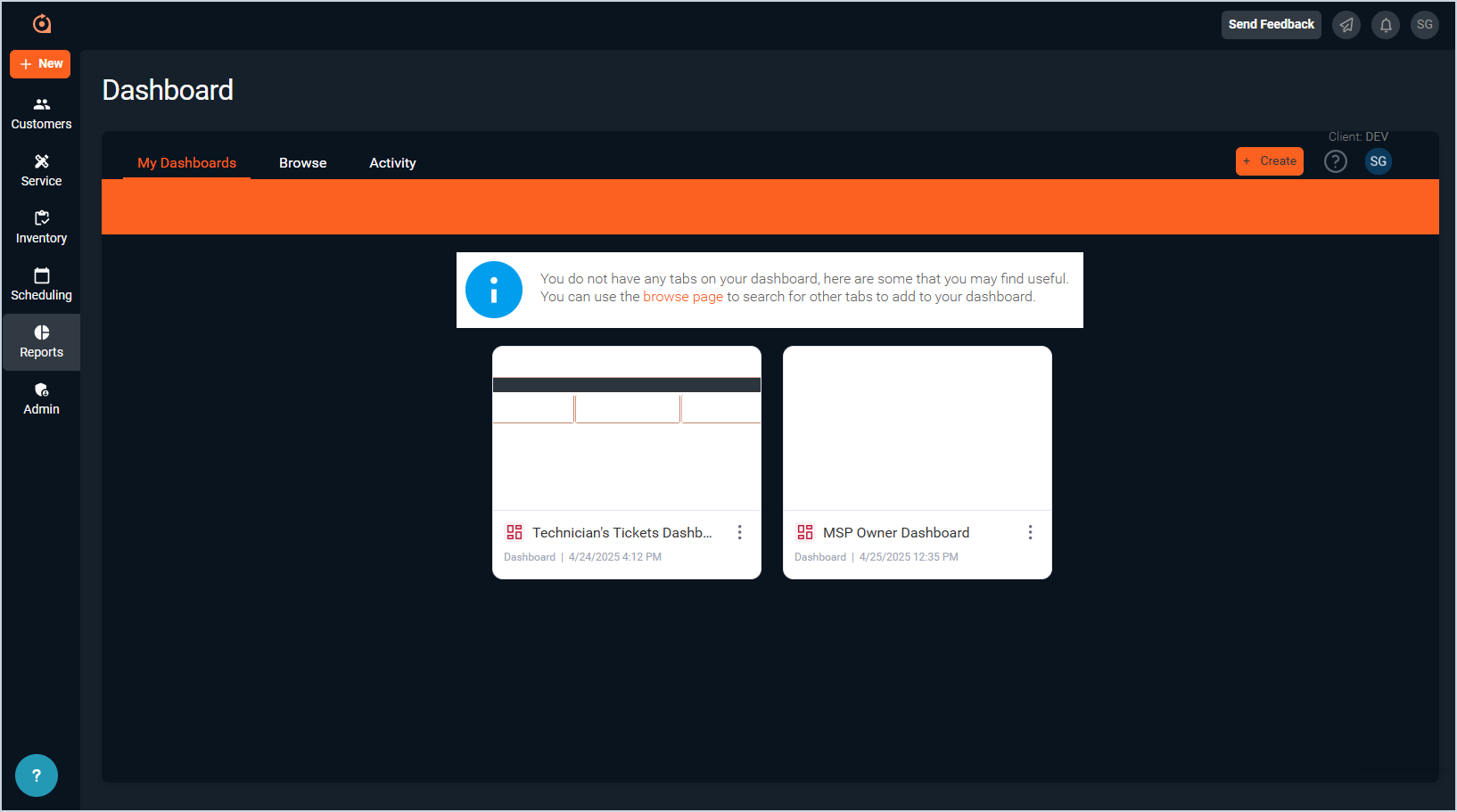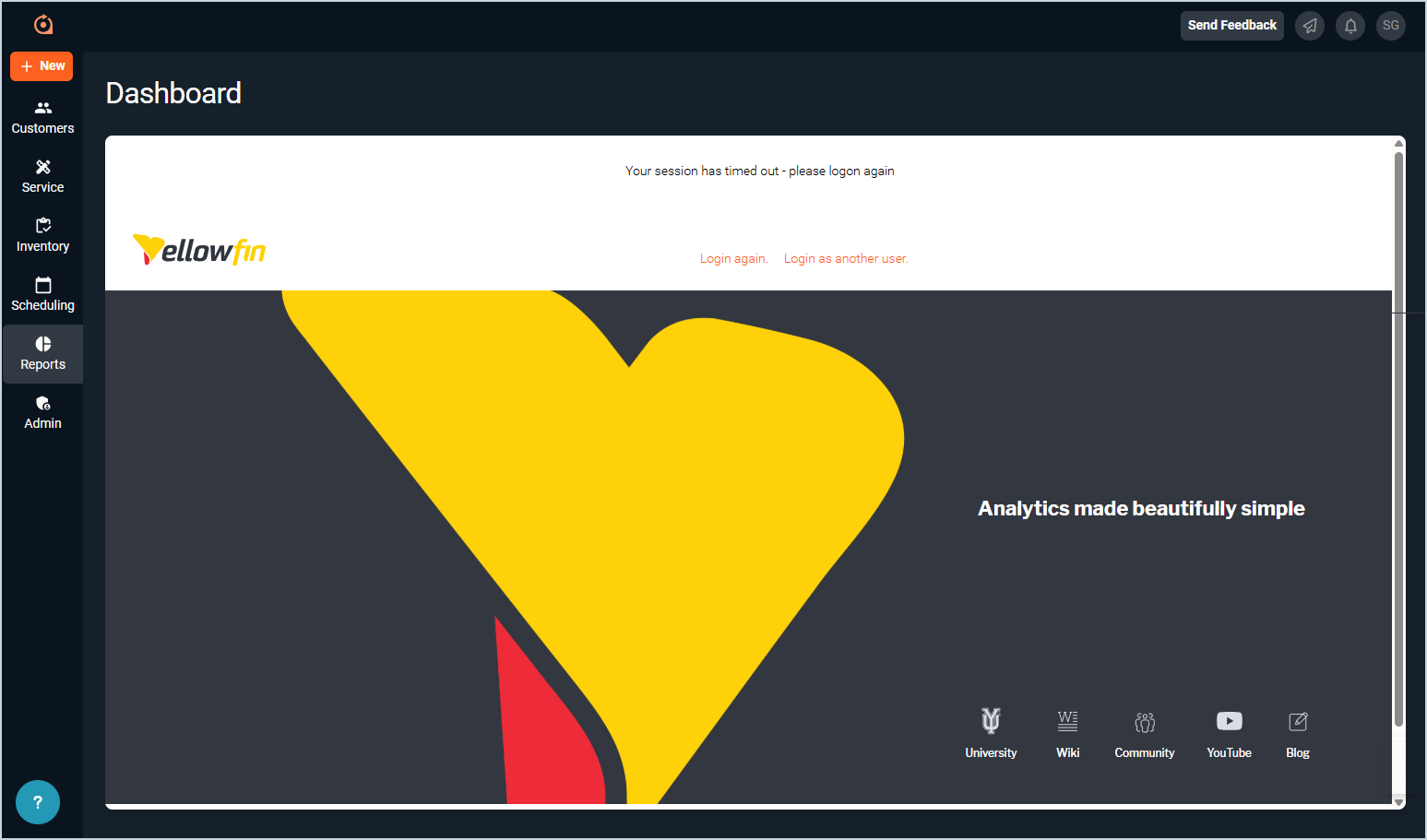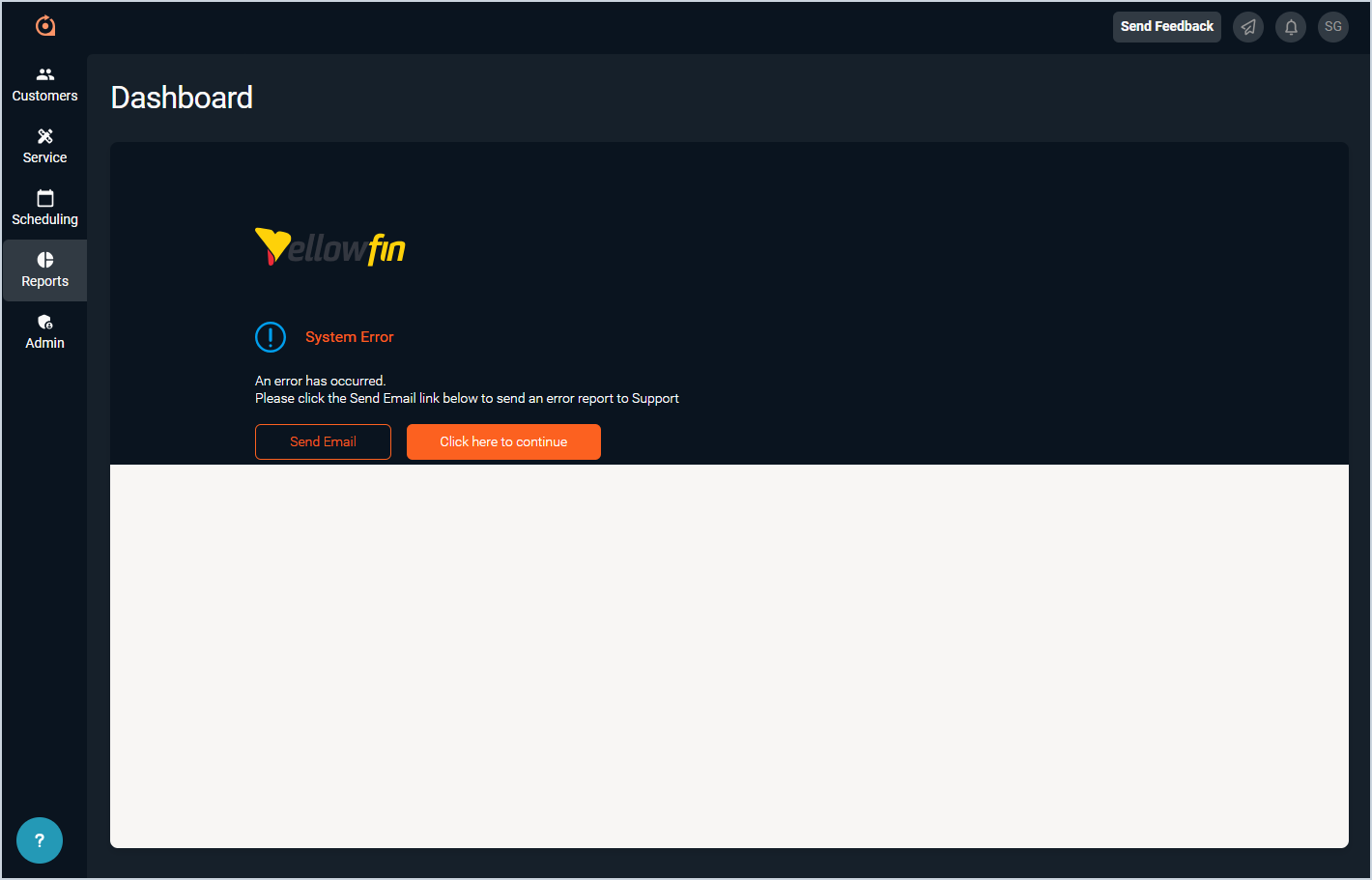Reports Dashboard: Troubleshooting
While our Reports Dashboard is a powerful tool that harnesses Yellowfin's analytic capabilities with the benefit of natural language AI prompts, you may find yourself experiencing an occasional error in the Yellowfin integration. This article aims to help you troubleshoot the various issues you might encounter, but for most cases, you simply need to refresh your screen for the sync to correct itself.
See the screenshots below to troubleshoot your issue with the Reports Dashboard. If you are unable to resolve your issue, or it's not listed below, contact Rev.io Support for assistance.
Error Retrieving Results
This error occurs when there is a disconnect between Rev.io PSA and Yellowfin. Typically, this error is similar to a session timeout and you can simply refresh your screen to resolve it.
You Do Not Have Any Tabs on Your Dashboard
While this screen may seem like an error at first, it simply means that you haven't opened a dashboard yet or you've removed all of your dashboards from your favorites. See the Reports Dashboard: Getting Started article for more information about accessing your first dashboard or the Reports Dashboard: My Dashboards article for more information on adding a dashboard to your favorites.
Your Session Has Timed Out
This error occurs when it's been too long since you interacted with the dashboard. Simply refresh your screen to resolve it.
System Error
This error usually occurs if you're attempting to open Yellowfin with your user ID in a different instance of Rev.io PSA. If refreshing your screen does not resolve this error, contact Rev.io support.