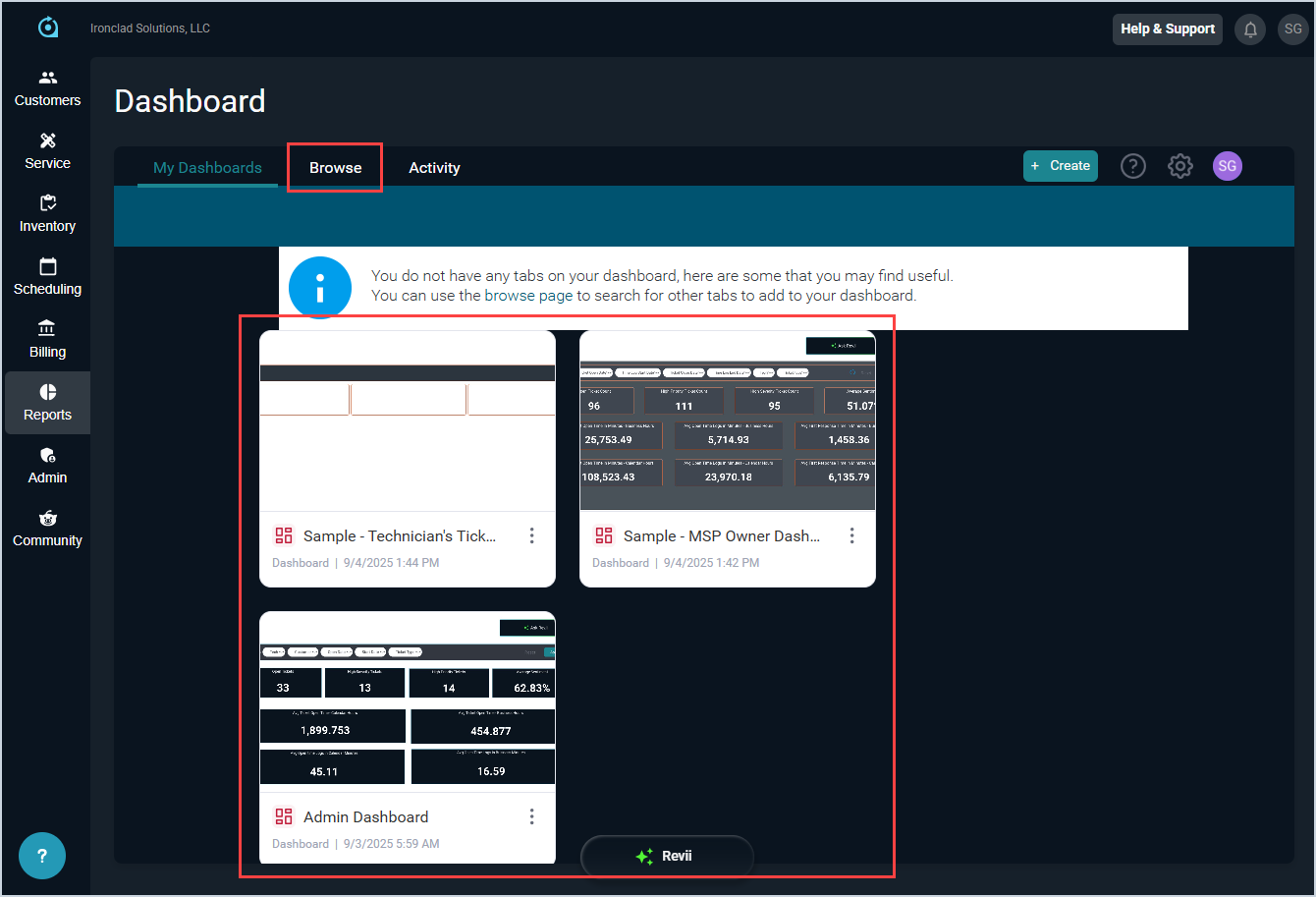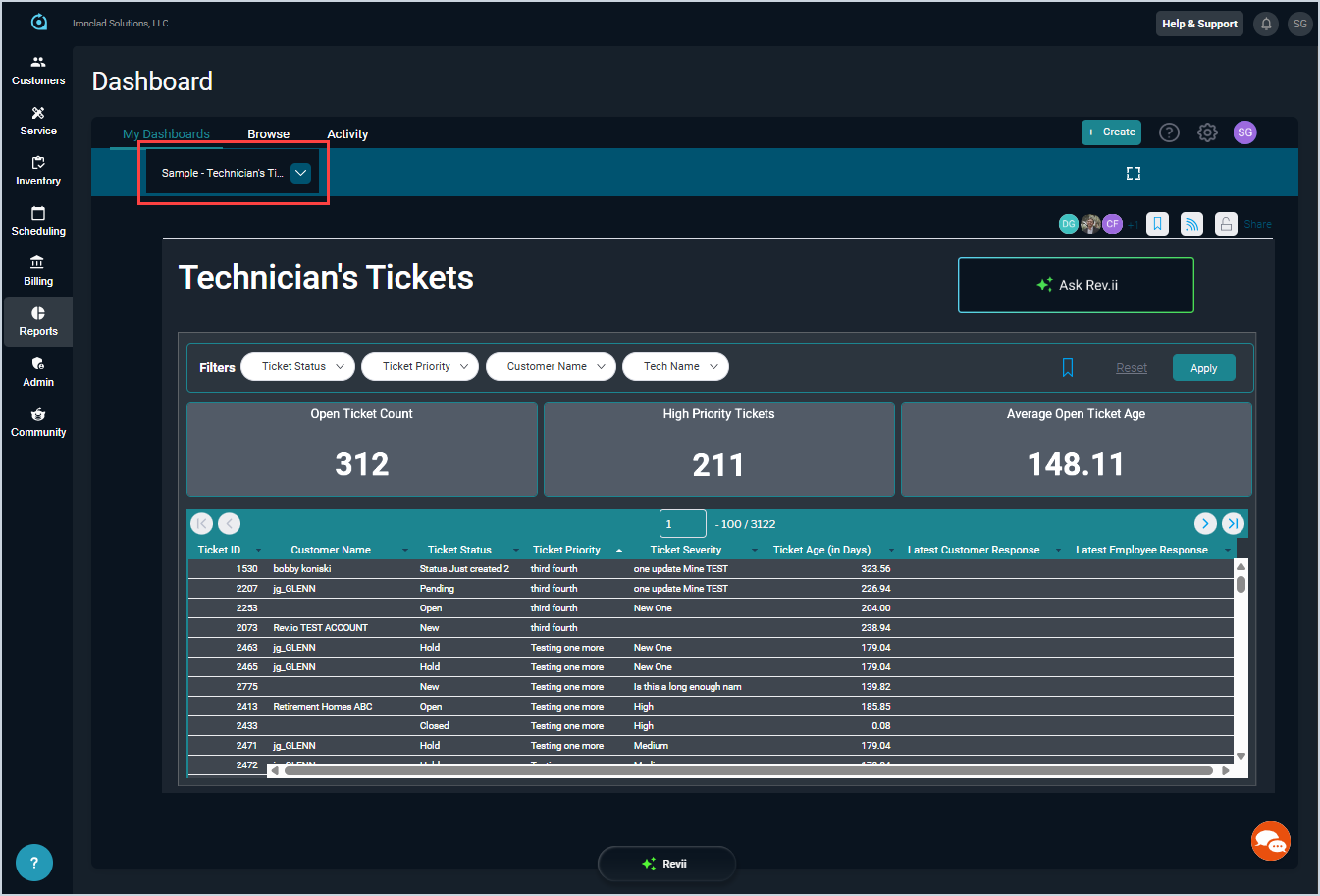Reports Dashboard: Getting Started
The Reports Dashboard allows you to view, create, and save various customized dashboards and reports using our integration with Yellowfin. We've developed several standardized dashboards that you can use to unlock insights from your data and address your business needs. Additionally, you can create custom reports and dashboards with ease using our innovative Ask Rev.ii tool, which harnesses AI to transform your questions or statements into dynamic visuals that you can incorporate into your dashboards.
| You do not need a separate account to access these reports/dashboards. |
The system does not automatically select a dashboard for you. If you have not yet selected a dashboard to view, the Dashboards screen displays a few dashboard options to get you started. While this screen may seem confusing at first, you simply need to choose one of the available dashboards or click the Browse tab at the top to view more options.
The first dashboard you open is automatically added to your favorites and displays as its own tab on the My Dashboards tab. If you navigate away from the Dashboards screen or open it the next time you log into the system, the dashboard you selected will display without directing you to the start screen above. If you've opened multiple dashboards, you can easily toggle between them by clicking the tabs at the top.