Core Reports
The Core Reports screen displays the report categories available in Rev.io PSA. When complete, these reports will allow you to filter and sort your data to review the information you need most.
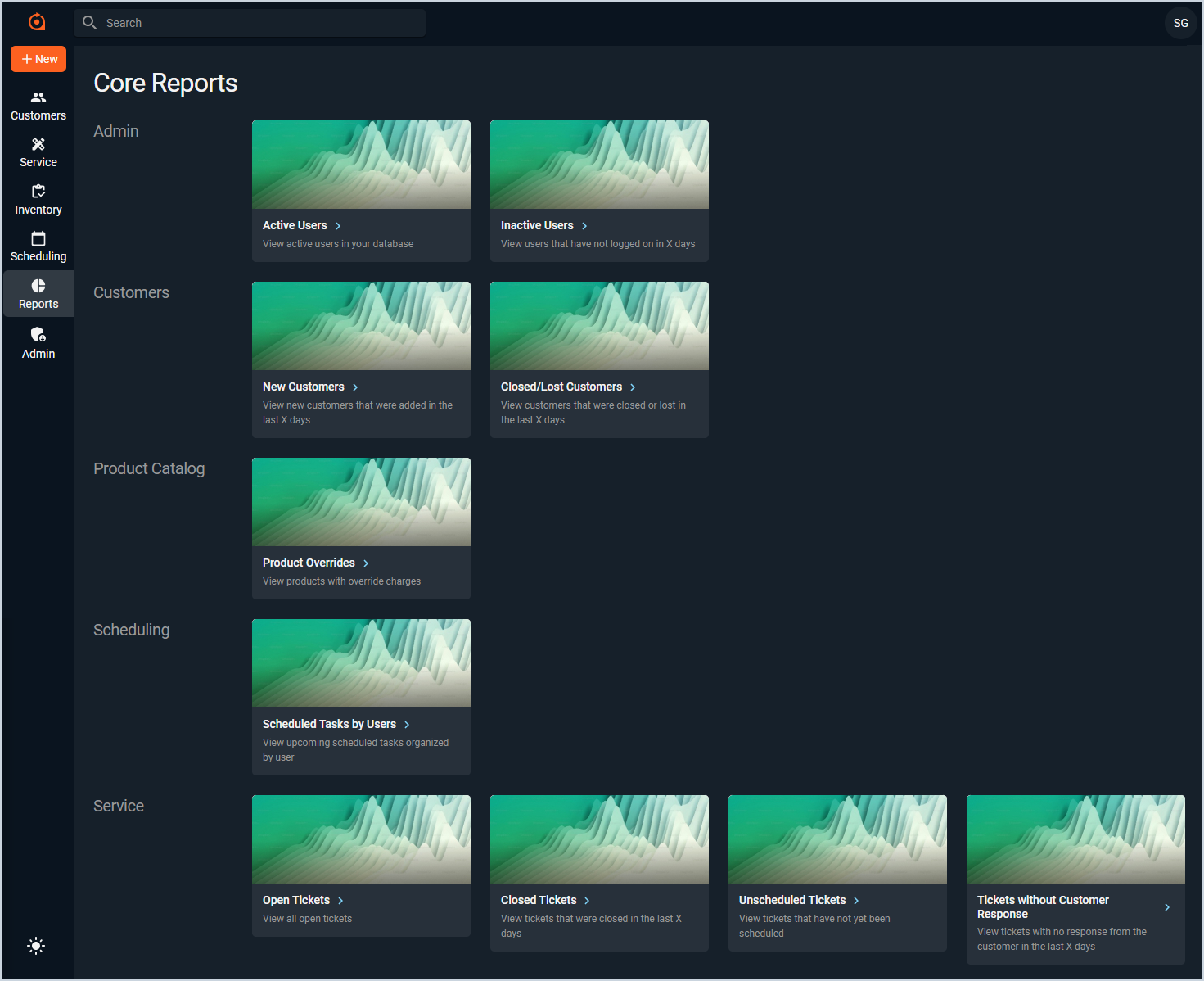
Each report accessed from the Core Reports screen is defined below.
| Report | Definition |
| Admin Reports | |
| Active Users | View active users in your database |
| Inactive Users | View users that have not logged on in X days |
| Customer Reports | |
| New Customers | View new customers that were added in the last X days |
| Closed/Lost Customers | View customers that were closed or lost in the last X days |
| Product Catalog Reports | |
| Product Overrides | View products with override charges |
| Scheduling Reports | |
| Scheduled Tasks by User | View upcoming scheduled tasks organized by user |
| Service Reports | |
| Open Tickets | View all open tickets |
| Closed Tickets | View tickets that were closed in the last X days |
| Unscheduled Tickets | View tickets that have not yet been scheduled |
| Tickets without Customer Response | View tickets with no response from the customer in the last X days |
